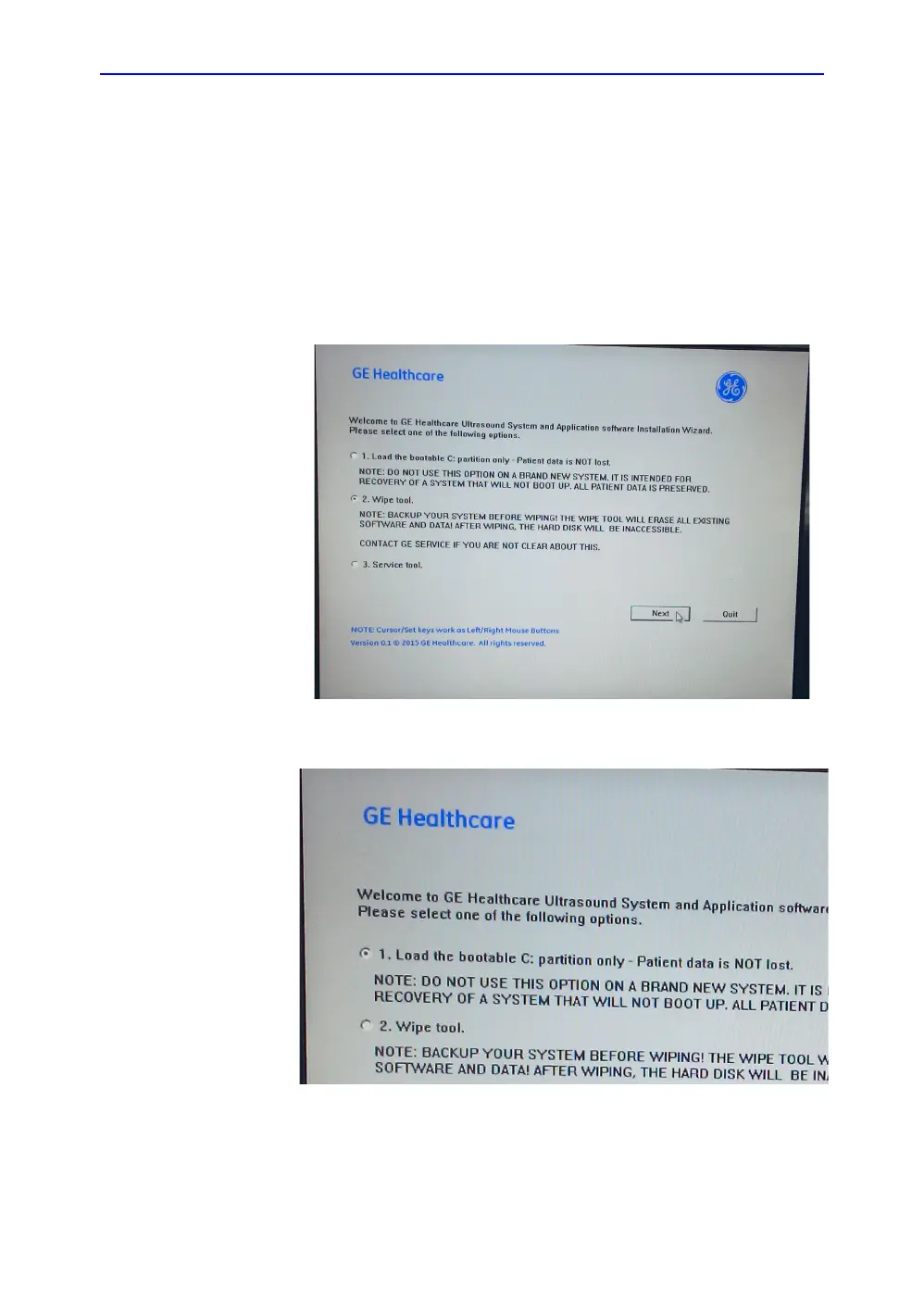Replacement Procedures
7-36 LOGIQ V2/LOGIQ V1 – Basic Service Manual
5610739-100 English Rev.10
Wipe Tool (continued)
4. For R1.0.x software, select 2. Wipe Tool and then select
Next to continue.
For R1.1.x software, select Wipe tool.
NOTE: All patient data cannot be recovered after this operation.
Contact GE service for support.
NOTE: All patient data (if any) will be destroyed! Please backup
patient data before executing erasing patient data!
Figure 7-24. Upgrade USB message (For R1.0.x)
Figure 7-25. Upgrade USB message (For R1.1.x)