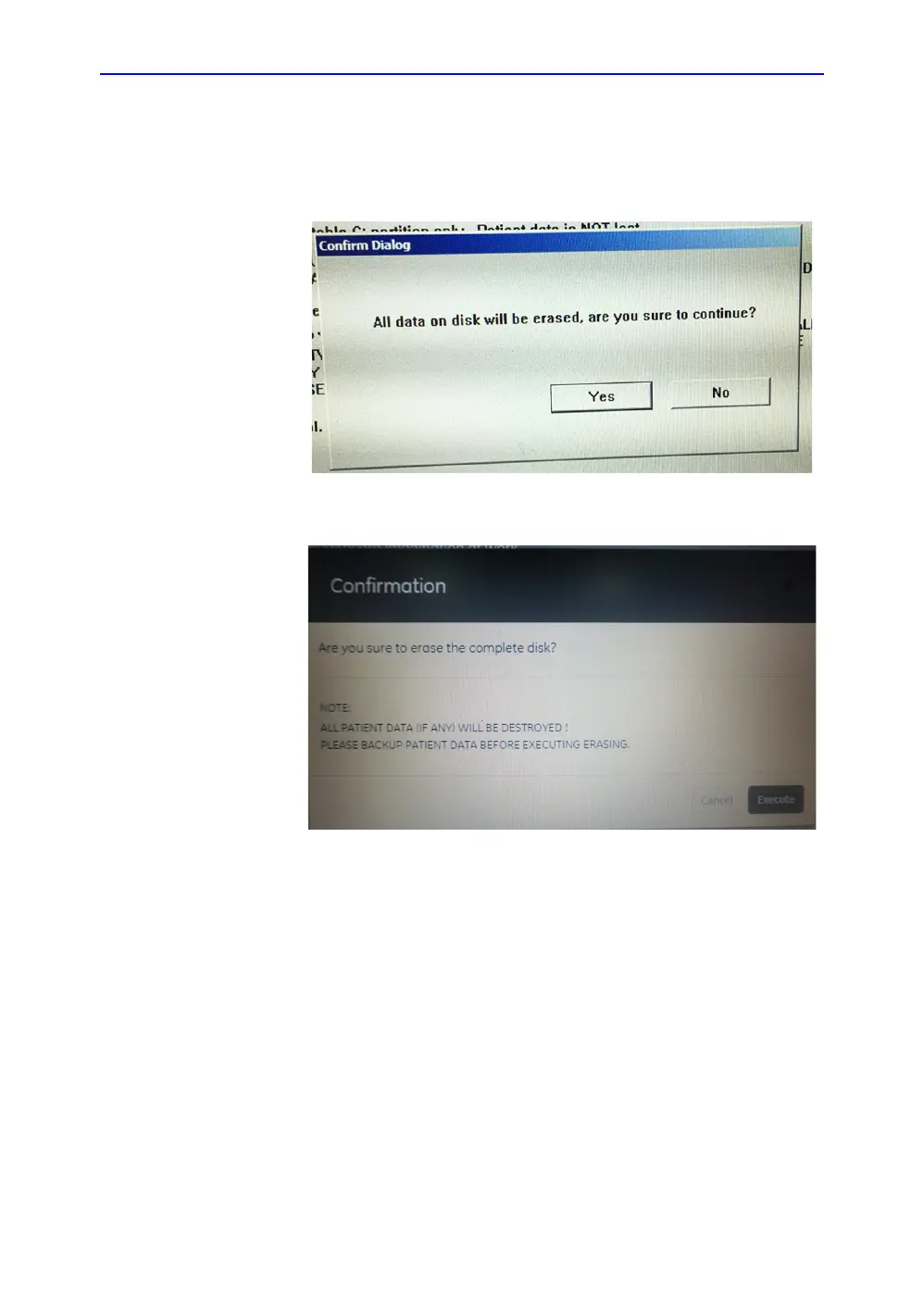Loading the software
LOGIQ V2/LOGIQ V1 – Basic Service Manual 7-37
5610739-100 English Rev.10
Wipe Tool (continued)
5. The system indicates all data will be erased, select Yes to
continue.
Figure 7-26. Confirmation Dialog (For R1.0.x)
Figure 7-27. Confirmation Dialog (For R1.1.x)
NOTE: All the patient data cannot be recovered after wipe process.
This wipe tool is not BAM approved as secure wipe tool.