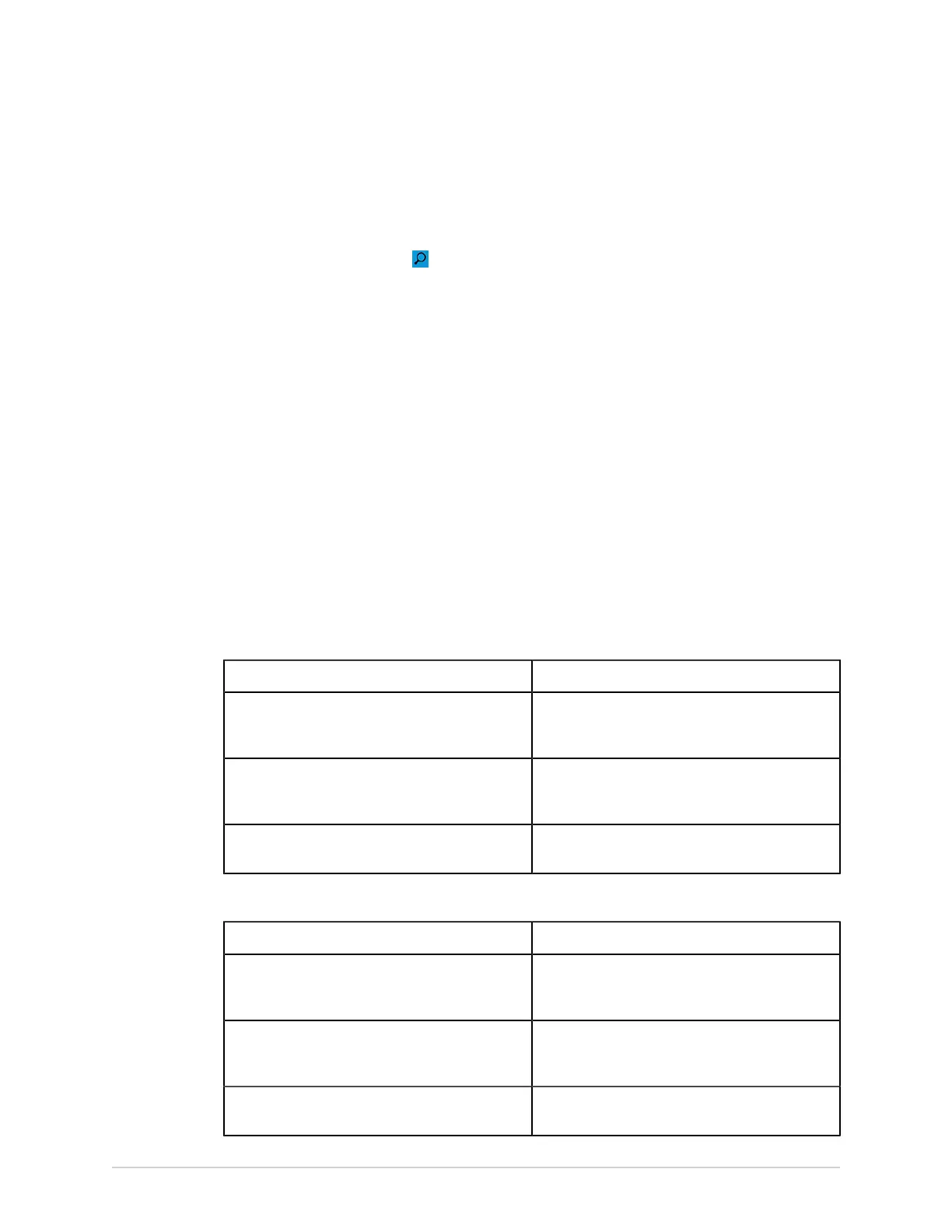Patient Information
2. Do one of the steps below:
• Scan the patient barcode.
• Use the keyboard to enter the Patient ID or Visit Number on the screen and
press Search icon on the respective field.
The device queries
• orders only
• or orders and then ADT data
• or ADT data only
depending on how the administrator configured the device. Go to:
• Order Query Workflow on page 34 if your device queries orders only.
• Orders and then ADT Query Workflow on page 36 if your device queries
orders and then ADT data.
• ADT Query Workflow on page 39 if your device queries ADT data only or if
no matching order is found.
3. Enter or change patient information, as necessary.
Order Query Workflow
The device first searches for local orders with the Patient ID.
If Then
Multiple local orders are found on the device The orders show on the Orders tab in a filtered
list. Select the order you will to attach to the
patient test.
One local order is found on the device The order fills in the Patient Information screen, if
there is no mismatch with the patient data on the
screen.
No local orders are found on the device A message displays in the notification area that no
matching local orders are found.
The device first searches for local orders with the Visit Number.
If Then
Multiple local orders are found on the device The orders show on the Orders tab in a filtered
list. Select the order you will to attach to the
patient test.
One local order is found on the device The order fills in the Patient Information screen, if
there is no mismatch with the patient data on the
screen.
No local orders are found on the device A message displays in the notification area that no
matching local orders are found.
34 MAC VU360
™
Resting ECG Analysis System 2088531-370-2
