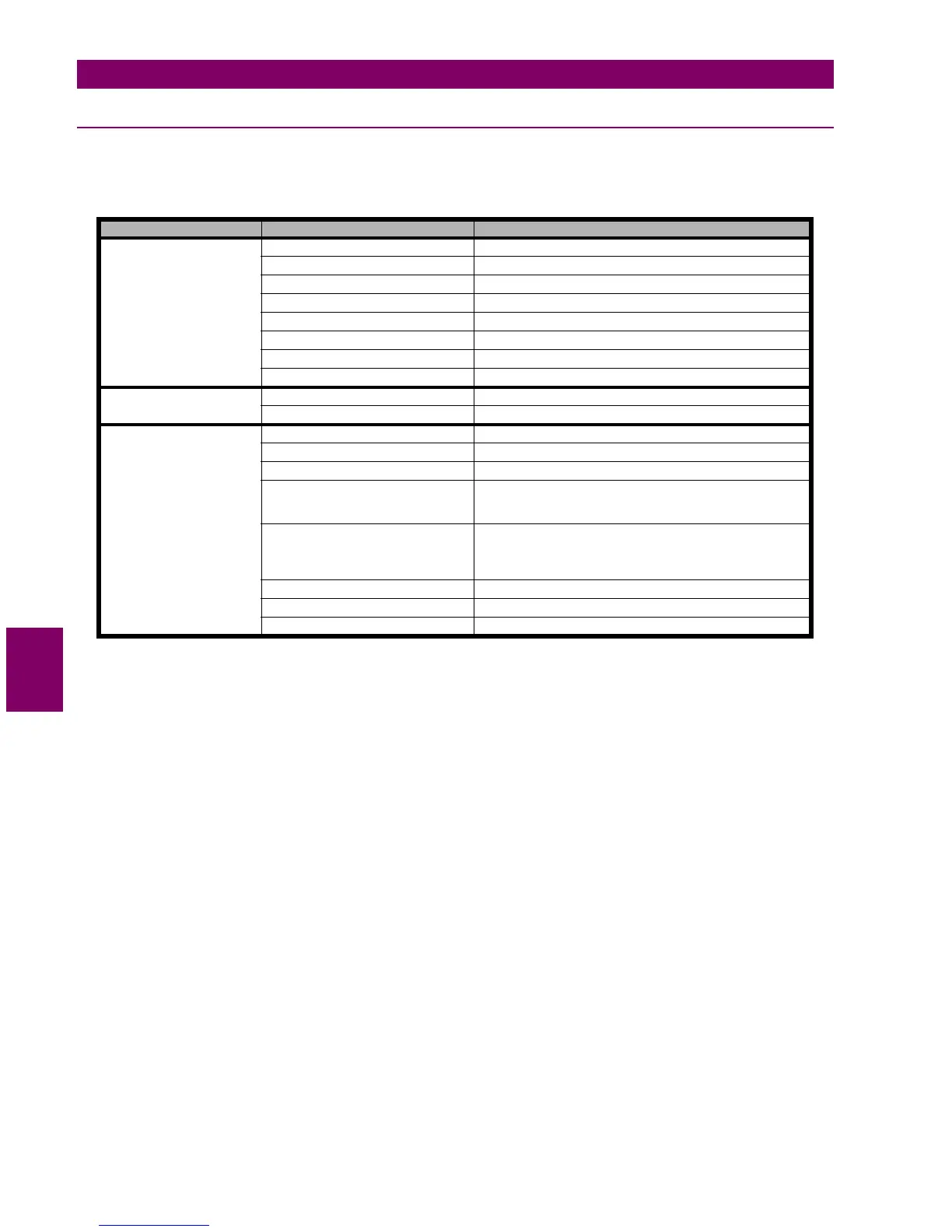6.1.2 INPUT ELEMENTS
The following table shows the list of elements that can be assigned to each input. The table is divided into groups
Table 6–1: INPUT ELEMENTS
NO DEFINITION INPUT NOT ASSIGNED
INHIBITIONS BY DIGITAL
INPUT
50P1 disabled 50P1 trip disabled
50G1 disabled 50G1 trip disabled
51P disabled 51P trip disabled
51G disabled 51G trip disabled
50P2 disabled 50P2 trip disabled
50G2 disabled 50G2 trip disabled
49 disabled 49 trip disabled
Trip disabled Trip of all elements disabled
MISCELLANEOUS 2 AR External Initiation Input AR External Initiation Input
AR External Block Input AR External Block Input
INPUTS 52 A status Breaker closed indication
52 B status Breaker open indication
Trip contact close (PULSE) This element allows activating the trip output
Group change This setting has to be enabled for setting group 2. If
disabled, the active setting group is the one defined in
ADVANCED GENERAL SETTINGS
Settings change disabled Enabled means that settings and active group cannot be
changed.
It is only possible to switch to Group 2 through digital input
Group change
Reset (PULSE) This element resets latched LEDs and outputs
Oscillo trigger (PULSE) Triggers oscillography element
General input Generic element that may be used in logic configuration.
