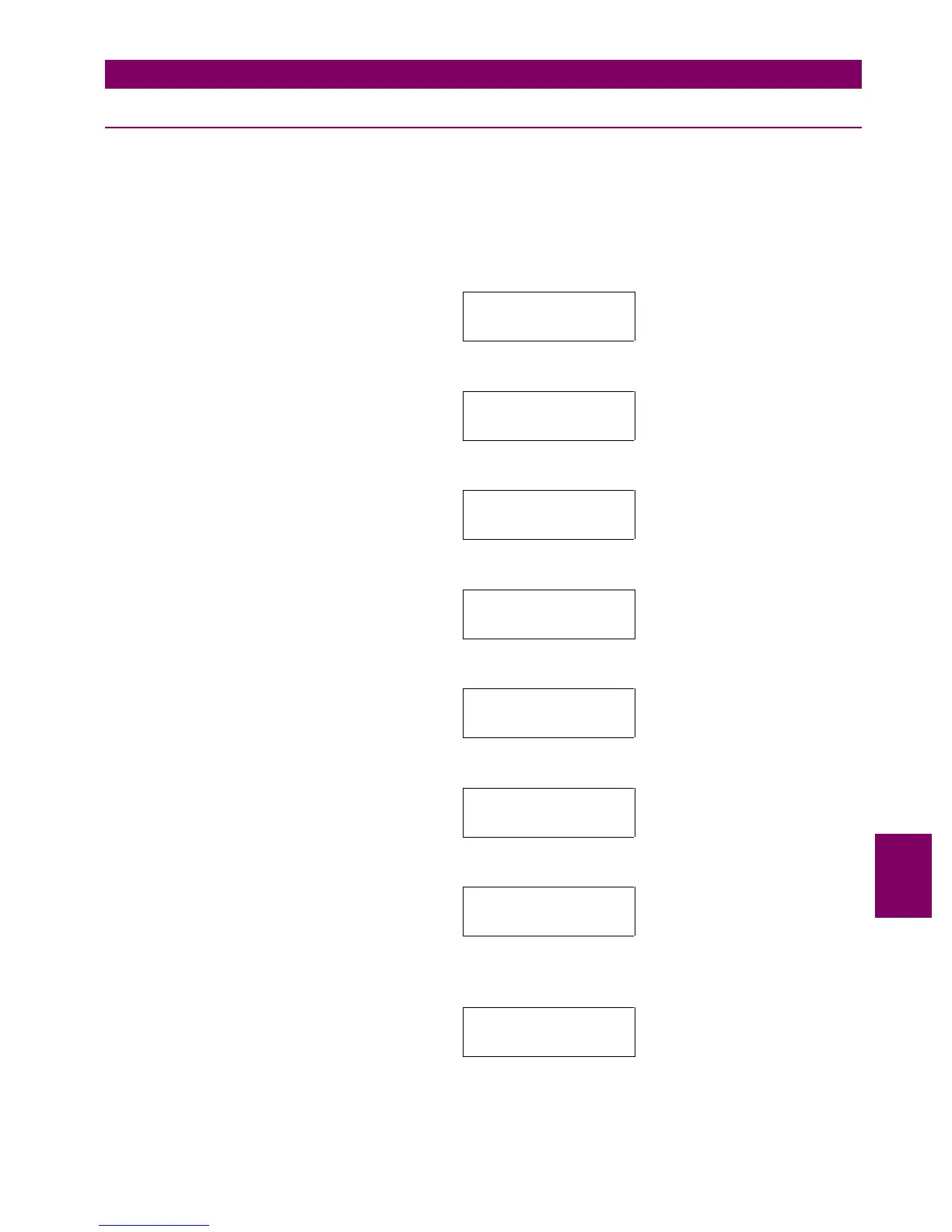GEK-106237P MIFII Digital Feeder Relay 8-5
8 KEYPAD AND DISPLAY 8.4 OPERATIONS
8
8.4OPERATIONS 8.4.1 ONE KEY OPERATION AND LAST TRIP DATA
From the main screen, pressing Enter key the display shows a one-key operation menu that presents measures, thermal
image value and up to five latest trip element data with the element that has tripped,and the secondary current value (not
affected by CT ratio), with the day, month and time of the trip.
When a fault occurs, trip information is automatically shown in the display. Pressing ENTER key, main screen will be shown
again. In order to perform a RESET operation, display must be in main screen showing phase and ground currents, in this
situation, pressing ESC/RESET key for more than 3 seconds a RESET operation will be performed.
1. Day - month
Main screen Ia 0.0 Ib 0.0
Ic 0.0 Ig 0.0
Enter
