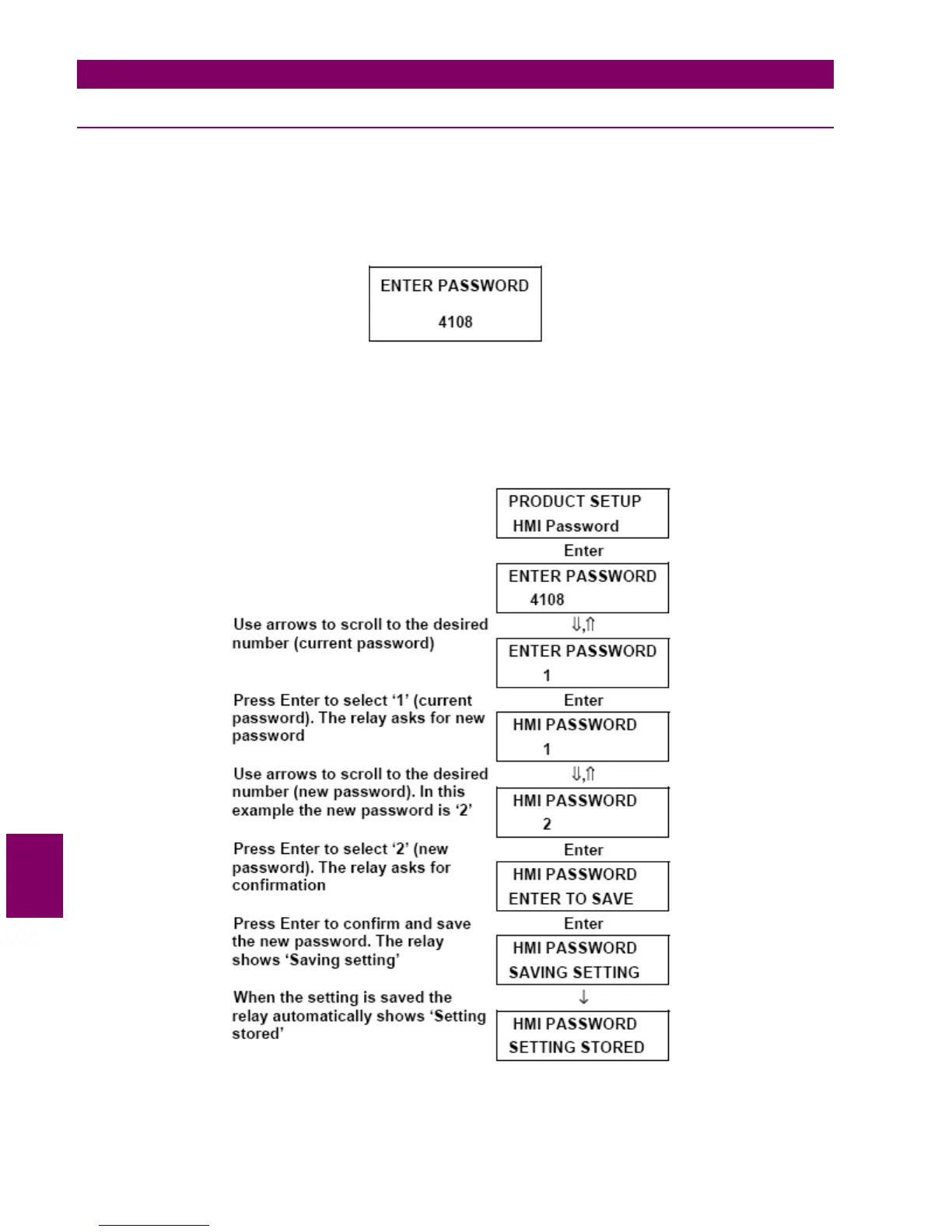8.4.2 HMI PASSWORD
The MIFII relay allows settings protection by password. This password is called HMI password and it is disabled by default
(value 0). If you change this value to other than 0, the HMI password will be enabled and required to change settings.
When the password is enabled, a value between 1 and 9999 is shown on the screen. This number is the password
value shown in a coded format.
When a setting is being changed, after pressing the Enter key to store the modified value the relay shows the following
screen:
Scroll up and down with the arrow keys until the screen shows the desired password; next, press enter for confirmation and
the relay will accept and store the setting change. The setting password protection will then be disabled for 15 minutes
after the last setting change is made to the relay, or until a reset operation (the same as to reset LEDs, pressing Esc for
more than 3 seconds from the main screen) is performed.
The password can be modified in the Main Settings > Product Setup > HMI password menu. The relay then asks for the
current password. Once it has been entered, the relay asks for the new password. Here is an example of how to change
from HMI password value 1 to 2:
If you don’t know the programmed password please contact GE Multilin Technical Service and have the encoded password
value shown in Main Settings > Product Setup > HMI handy.
