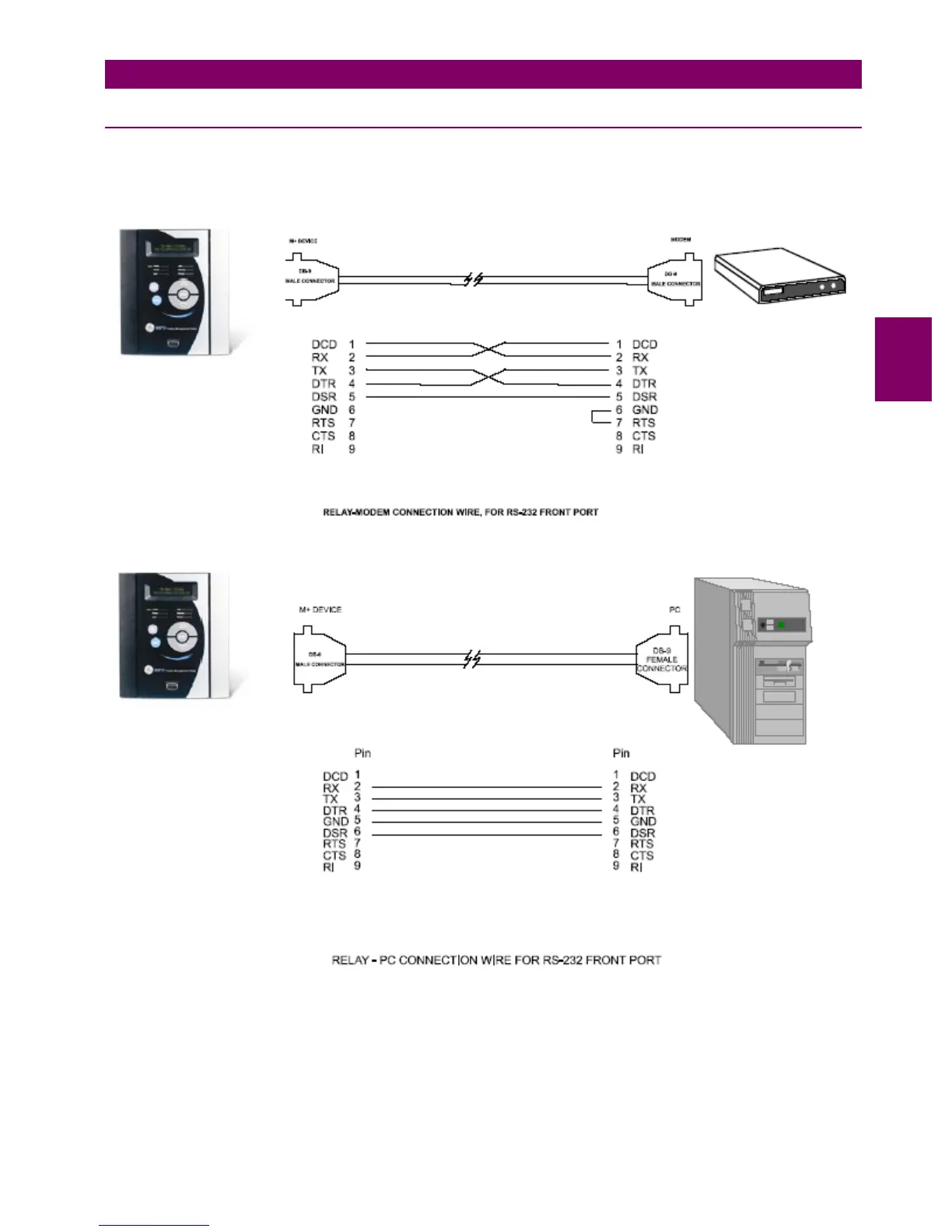GEK-106237P MIFII Digital Feeder Relay 3-13
3 HARDWARE 3.1 DESCRIPTION
3
3.1.10 RS232 FRONT COMMUNICATIONS PORT
A 9-pin RS232C serial port is located on the front of the relay for programming with a portable (personal) computer. All that
is required to use this interface is a personal computer running the EnerVista MII SETUP software. Next figure shows the
communications cable configuration.
Figure 3–12: RS232 FRONT PORT CONNECTION
WARNING: IN ORDER TO PREVENT DAMAGE BOTH TO THE PC SERIAL COMMUNICATIONS PORT AND THE
RELAY FRONT RS232 PORT, IT IS COMPULSORY TO CONNECT THE RELAY GROUND TO THE SAME GROUND AS
THE PC. OTHERWISE, USE AN UNGROUNDED COMPUTER.
FOR THIS PURPOSE, PLEASE FOLLOW THE SAFETY INSTRUCTIONS IN CHAPTER 1
