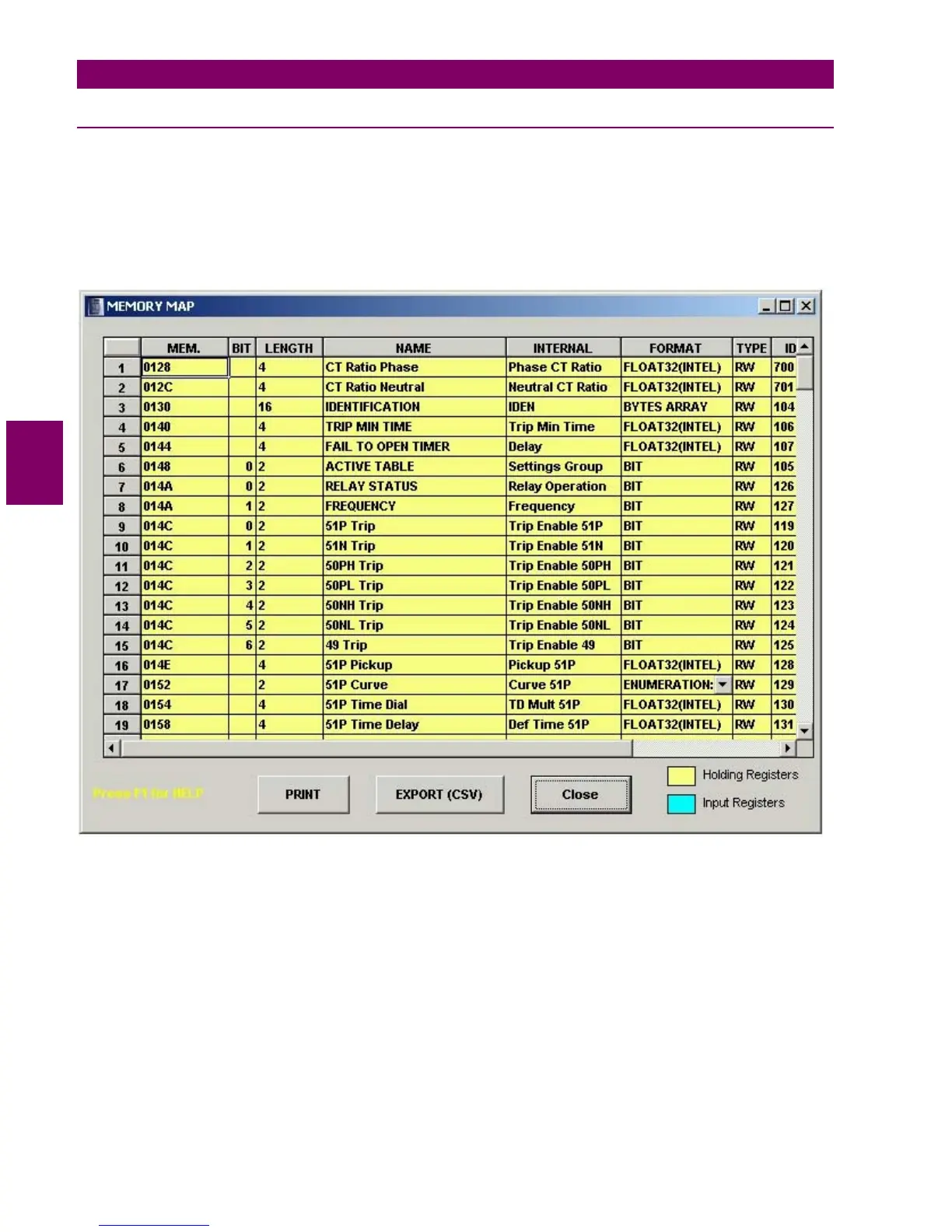4.7.2 MODBUS MEMORY MAP
MODBUS MEMORY MAP option is only active when the PC is communicating with the relay. If the communication is not
established, to activate this option the user must switch communication on in Communication > Computer menu.
With MODBUS MEMORY MAP option the user can extract the complete memory map from the relay and print or save it in
CSV format (to be later opened with any database or spreadsheet program as MS Excel). It is recommended to use this
feature as memory map changes with relay model and firmware version so this is the safest way of obtaining the
appropriate memory map for every single relay.
Figure 4–33: MODBUS MEMORY MAP
