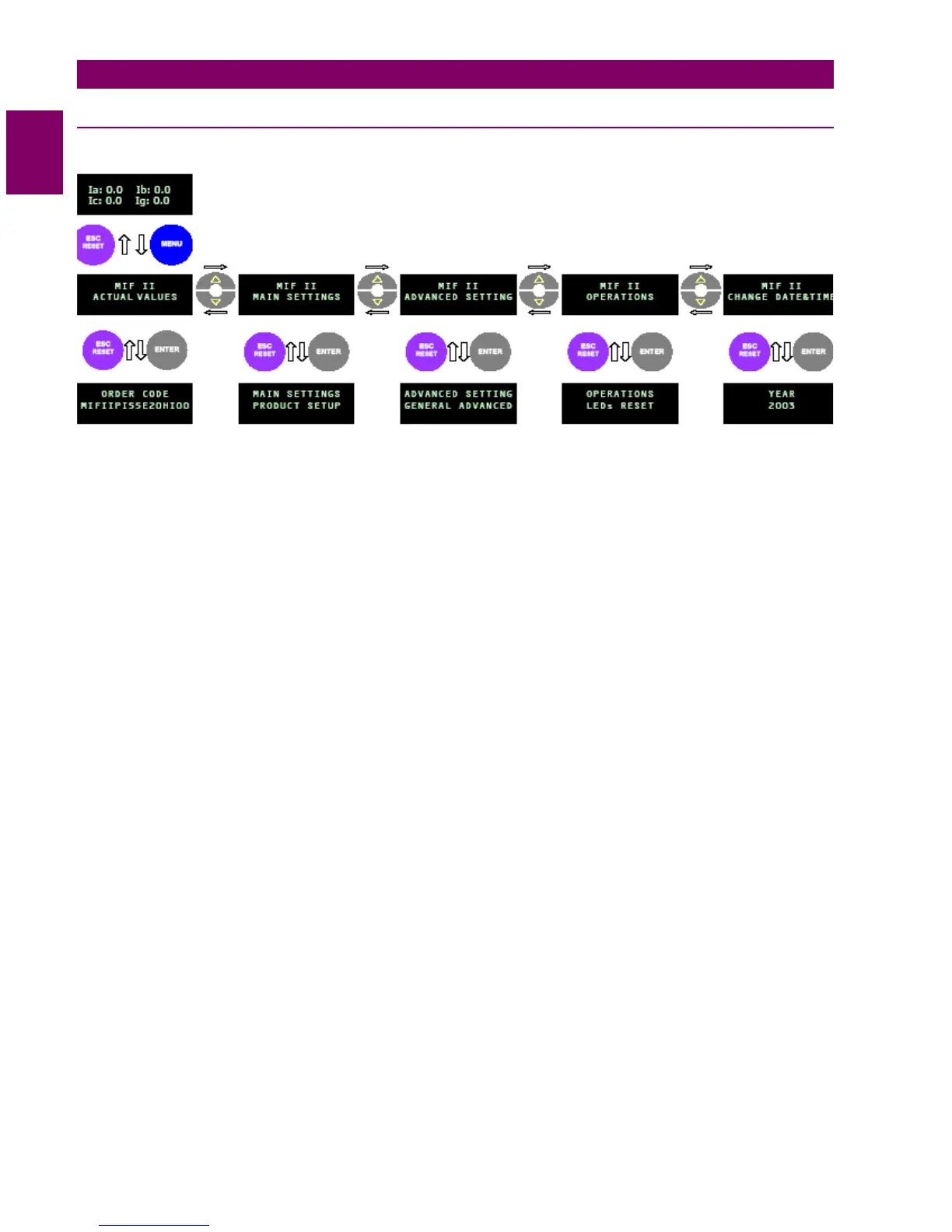1.4USING THE KEYPAD AND DISPLAY 1.4.1 HIERARCHICAL MENUS
Figure 1–11: MOVING THROUGH THE HIERARCHICAL MENU (
As shown in Figure 1–11:, there are 3 hierarchical levels to access the information in the relay. The first level (Main screen)
shows the current value for each phase (I
a
, I
b
, I
c,
I
g
)
Pressing the Menu button accesses the second level. To access information within the same hierarchical level (horizontal
movement), push the up/down arrow buttons. To access the third level push the “Enter” button when the desired heading is
shown in the display.
To return back to the previous level (from the third to the second level, or from the second to the first one), push the “ESC/
RESET” button.
Refer to chapter 8, for more information on the use of the local keypad and display to access information and change
settings.
