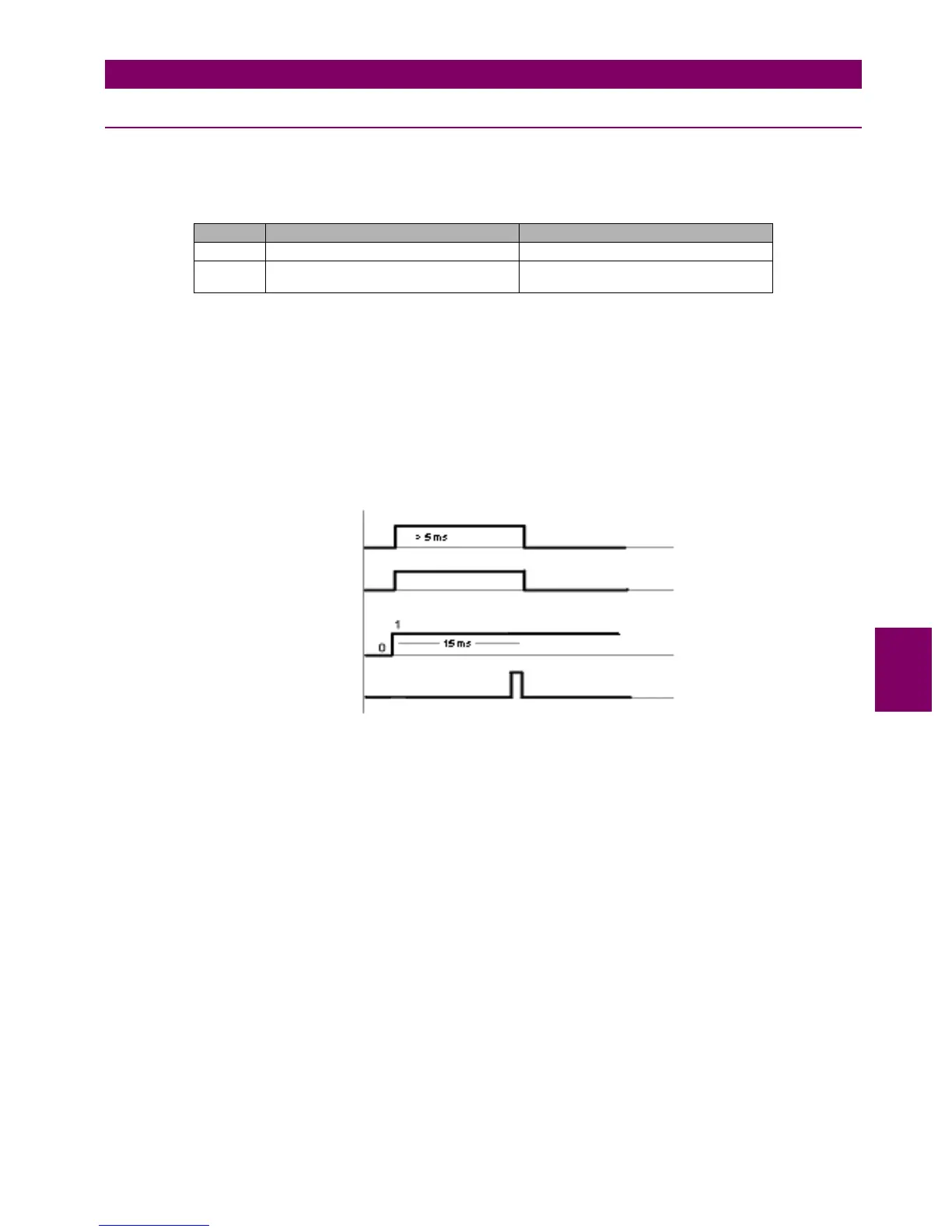GEK-106237P MIFII Digital Feeder Relay 6-1
6 I/0 CONFIGURATION 6.1 INPUT CONFIGURATION (FOR OPTIONS 1 AND 2)
6
6 I/0 CONFIGURATION 6.1INPUT CONFIGURATION (FOR OPTIONS 1 AND 2) 6.1.1 DESCRIPTION OF INPUTS
MIFII incorporates 2 digital inputs, which can be configured using the EnerVista MII SETUP software (Setpoint > Relay
Configuration). The default input configuration is as follows:
All elements not defined as PULSE are LEVEL inputs.
In LEVEL inputs, while the voltage level is enough to activate the input, the input performs the function stated in its
configuration.
PULSE inputs are different. In the configuration menu for each input there are several states already defined as Pulse
inputs. When the input recognizes their activation, it performs the function stated in its configuration, independently from the
time it remains activated. For the input to perform again the required function, it is required that the input voltage level is
reset and reactivated.
Figure 6–1: INPUT RESPONSE FOR LEVEL AND PULSE OPTIONS
The minimum operation time for a valid PULSE input is over 0.015 seconds.
Input elements are divided into two (three in models with recloser) tthree groups, besides the No definition one. Up to eight
elements can be configured to be activated by the same input, providing that they are all in the same group. Elements
belonging to different groups need to be assigned to different inputs.
In order to configure an input with more than one element from the same group, we must first activate the OR button, click
on the I/O CONFIGURATION option and select the desired group, then select the desired elements. For inverting an
element, select the NOT button. Finally, click the OK button.
MODELS WITHOUT RECLOSER MODELS WITH RECLOSER
Input 1 50P1 disabled & 50P2 disabled 52b breaker status
Input 2 50G1 disabled & 50G2 disabled. 50P1 disabled, 50P2 disabled, 50G1
disabled, 50G2 disabled.
LEVEL
Input
configuration
response
PULSE
Input
configuration
response
