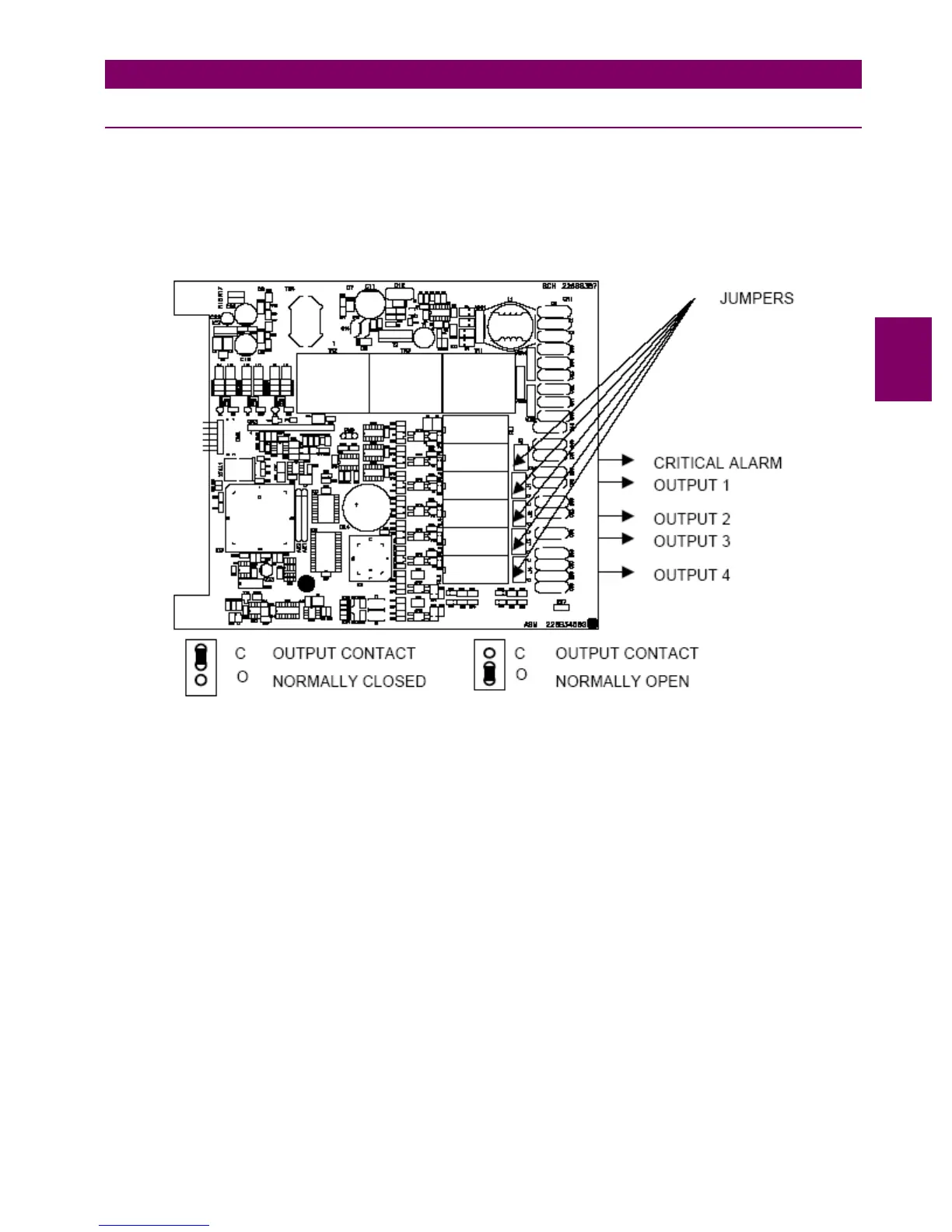GEK-106237P MIFII Digital Feeder Relay 3-9
3 HARDWARE 3.1 DESCRIPTION
3
3.1.8 OUTPUT CONTACTS CONFIGURATION
All output relays are form C relays. Only one of the two states of the form C relay is connected to the MIFII output terminal.
For each output relay it is possible to select which state is preferred to have at the MIFII terminals, NC (normally closed) or
NO (normally open).
Next figure shows the PCB of a MIFII relay, and the location of the jumpers used to select the configuration of each output
contact (NO or NC).
Figure 3–9: PCB SCHEME SHOWING THE JUMPERS TO CONFIGURE THE OUTPUT CONTACTS (NC / NO)
