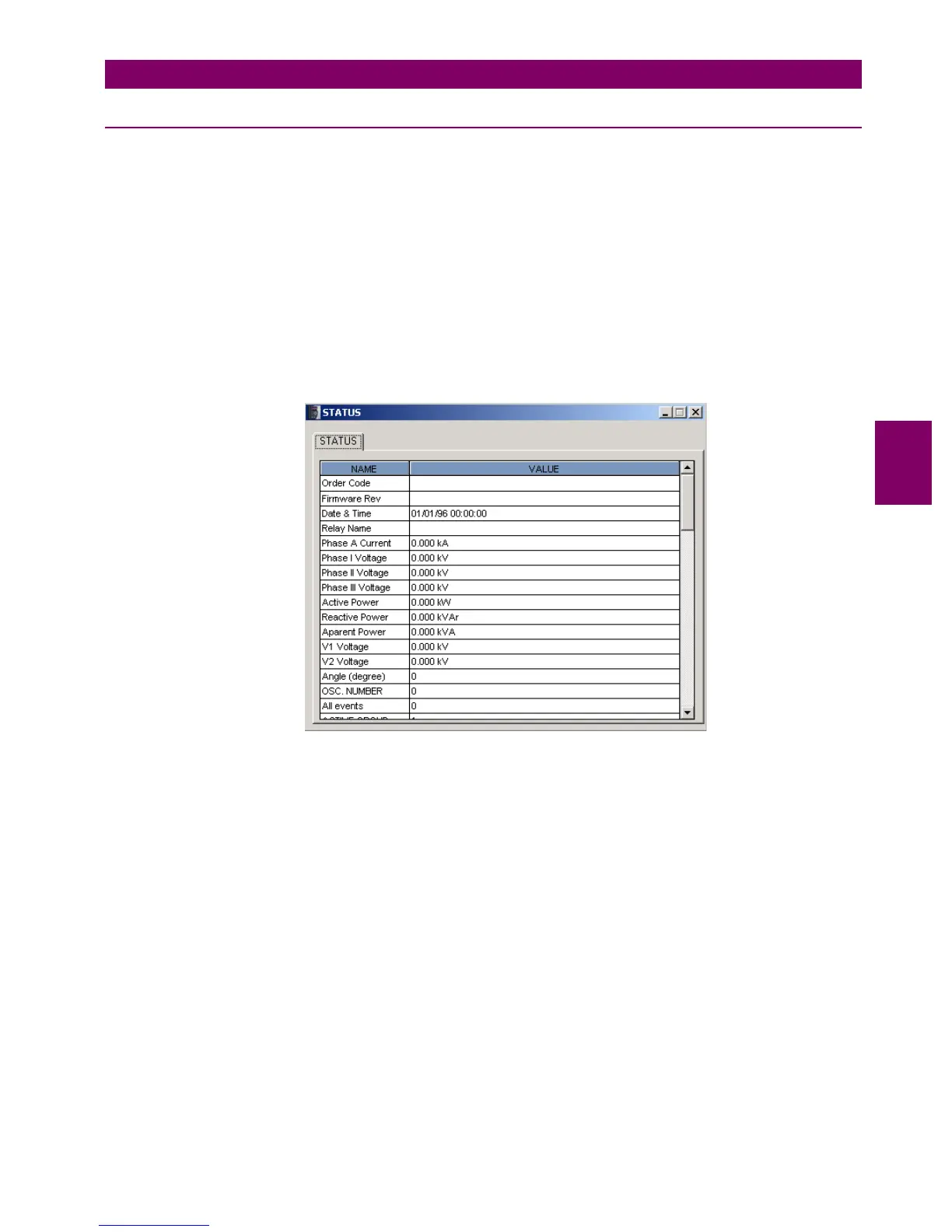GEK-106237P MIFII Digital Feeder Relay 4-13
4 COMMUNICATIONS 4.4 ACTUAL
4
4.4ACTUAL 4.4.1 ACTUAL VALUES
Actual - Actual values menu displays the Status Window shown in Figure 4–16:. This window shows internal relay
information, measures, function status as well as additional information. There is a vertical scroll bar to navigate up and
down the table to reach the desired information:
• Relay model number and firmware version.
• Relay internal date and time.
• Values of currents, voltages and powers (phase and ground).
• Protection function status (pickup / trip for each function).
• Active settings group number.
• Contact inputs and outputs status, and LEDs status.
• Information from the self-test functions of the device.
Figure 4–16: STATUS WINDOW
