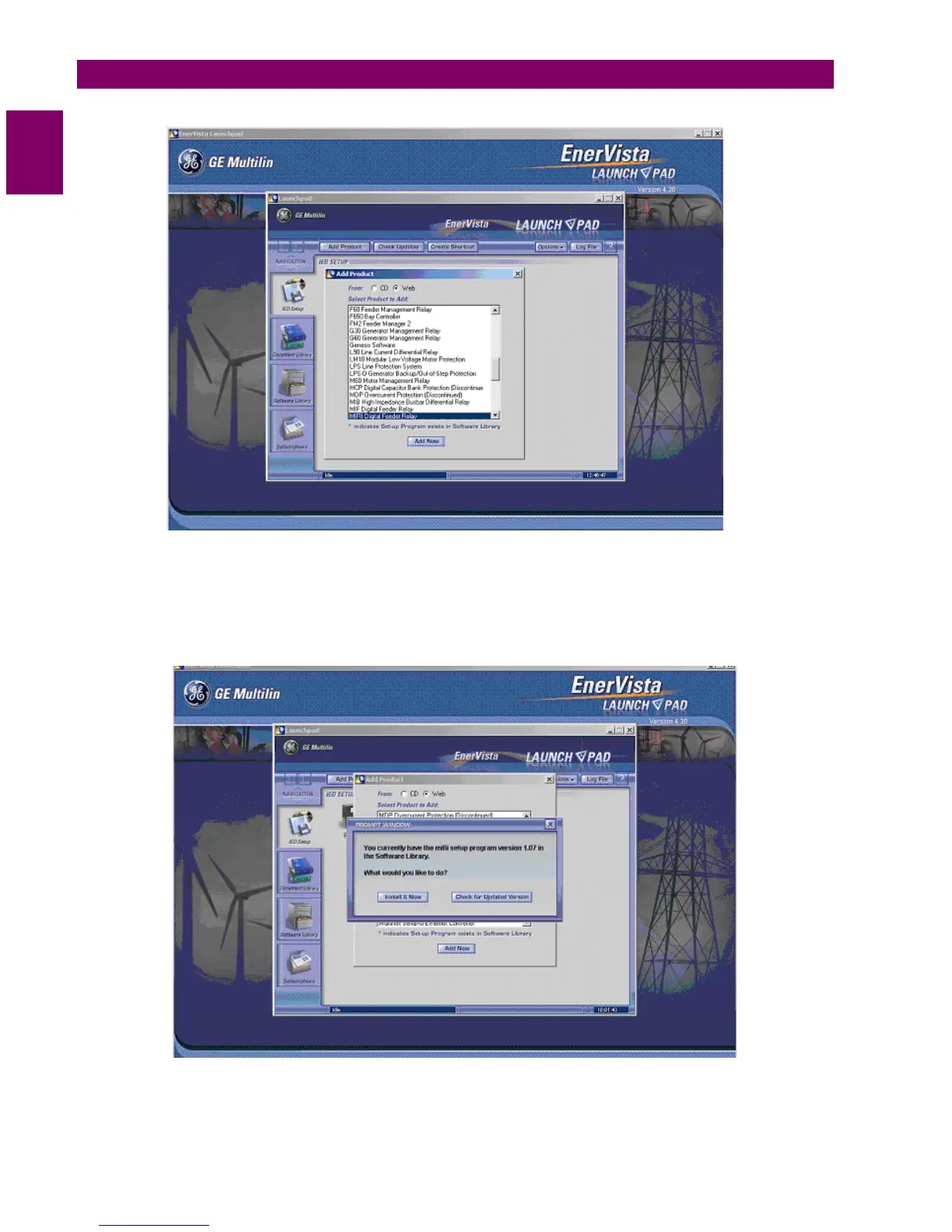Figure 1–4: ADD PRODUCT
6. If “Web” option is selected, choose from the list the software program related to the specific model and click the
Download Now button to obtain the installation program.
7. When ENERVISTA detects that there is already a version of the program in the Software Library, you can choose
whether to install it directly or to check for more versions.
Figure 1–5: CHECK FOR UPDATED VERSIONS?
