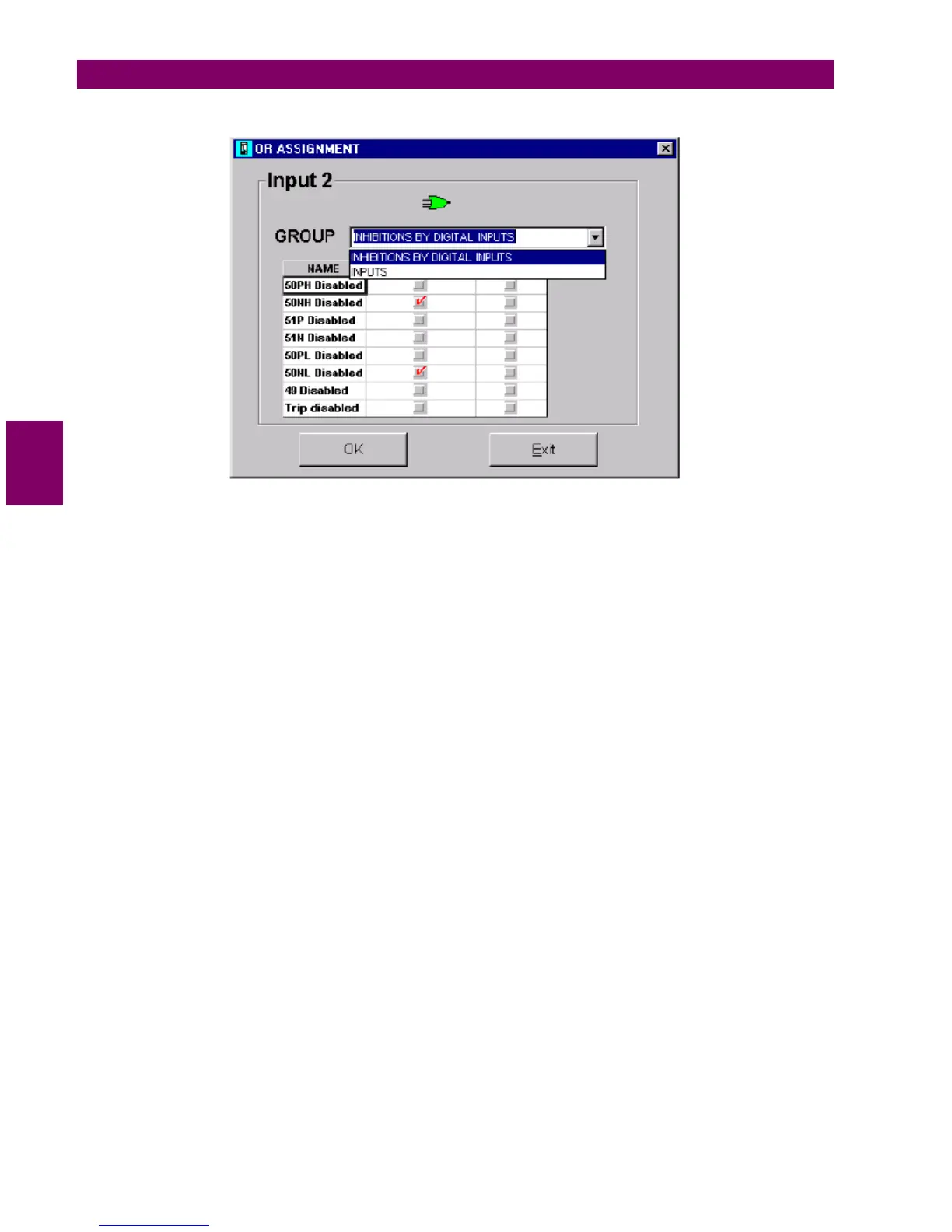Figure 4–13: OR ASSIGNMENT
• NOT: when NOT checkbox is enabled, the logic is inverted. The element (input, output, LED) will actuate when the
conditions are NOT fulfilled.
• NAME: the user can write an identifying label of up to 4 characters that will get stored to be displayed later on.
• BLINK (only for LEDs): the selection of BLINK checkbox makes the LED blink (alternatively switch ON and OFF)
instead of being fixed when it is activated.
• MEMORY (only for outputs and LEDs): when MEMORY checkbox is enabled, the respective element will be latched. If
the cause that generated the activation of the output or LED does no longer exist, the element will remain active until a
RESET command is performed.
