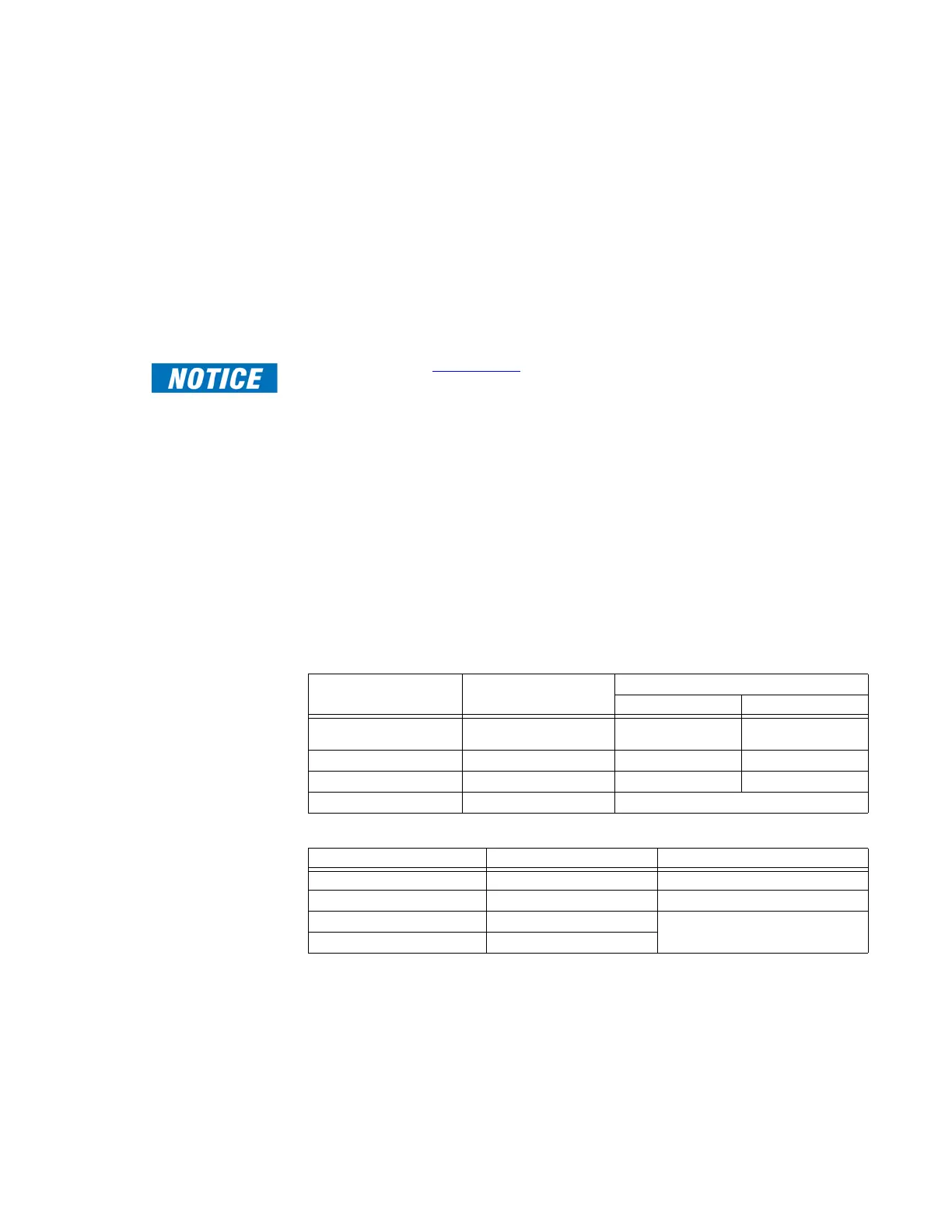CHAPTER 4: SETPOINTS SYSTEM
850 FEEDER PROTECTION SYSTEM – INSTRUCTION MANUAL 4–77
OPEN RELAY SELECT
Range: Off, Relay 1, ..., Relay X
Default: Off
This setpoints selects an output relay from the list of available output relays that is used
to open the Disconnect Switch once an open command is issued either from the front
panel or remotely. This output relay is controlled from the Switch Control menu.
CLOSE RELAY SELECT
Range: Off, Relay 1, ..., Relay X
Default: Off
This setpoint selects an output relay from the list of available output relays that is used
to close the Disconnect Switch upon issued close command from either front panel or
remotely. This output relay is controlled from Switch Control menu.
FAST PATH:
Refer to the section Output Relays for details on output relay selection availability.
EVENTS
Range: Disabled, Enabled
Default: Enabled
This setting disables or enables the disconnect switch operation events.
TARGETS
Range: Disabled, Self-Reset, Latched
Default: Enabled
This setting disables or enables the disconnect switch operation Targets.
The logic for Switch configuration and the Open, and Close status is shown in the following
tables.
Table 4-22: Switch configuration with Open and Close status
Table 4-23: Switch status with both contacts 89a and 89b programmed
Contact Input 89a
setpoint programming
Contact Input 89b
setpoint programming
Switch Status
Open Closed
Yes Yes 89a contact open
89b contact closed
89a contact closed
89b contact open
Yes No 89a contact open 89a contact closed
No Yes 89b contact closed 89b contact open
No No Not Configured
89a Contact Status 89b Contact Status Disconnect Switch Status
Off On SW[X] Opened
On Off SW[X] Closed
On On SW[X] Intermittent, SW[X]
Discrepancy
Off Off
