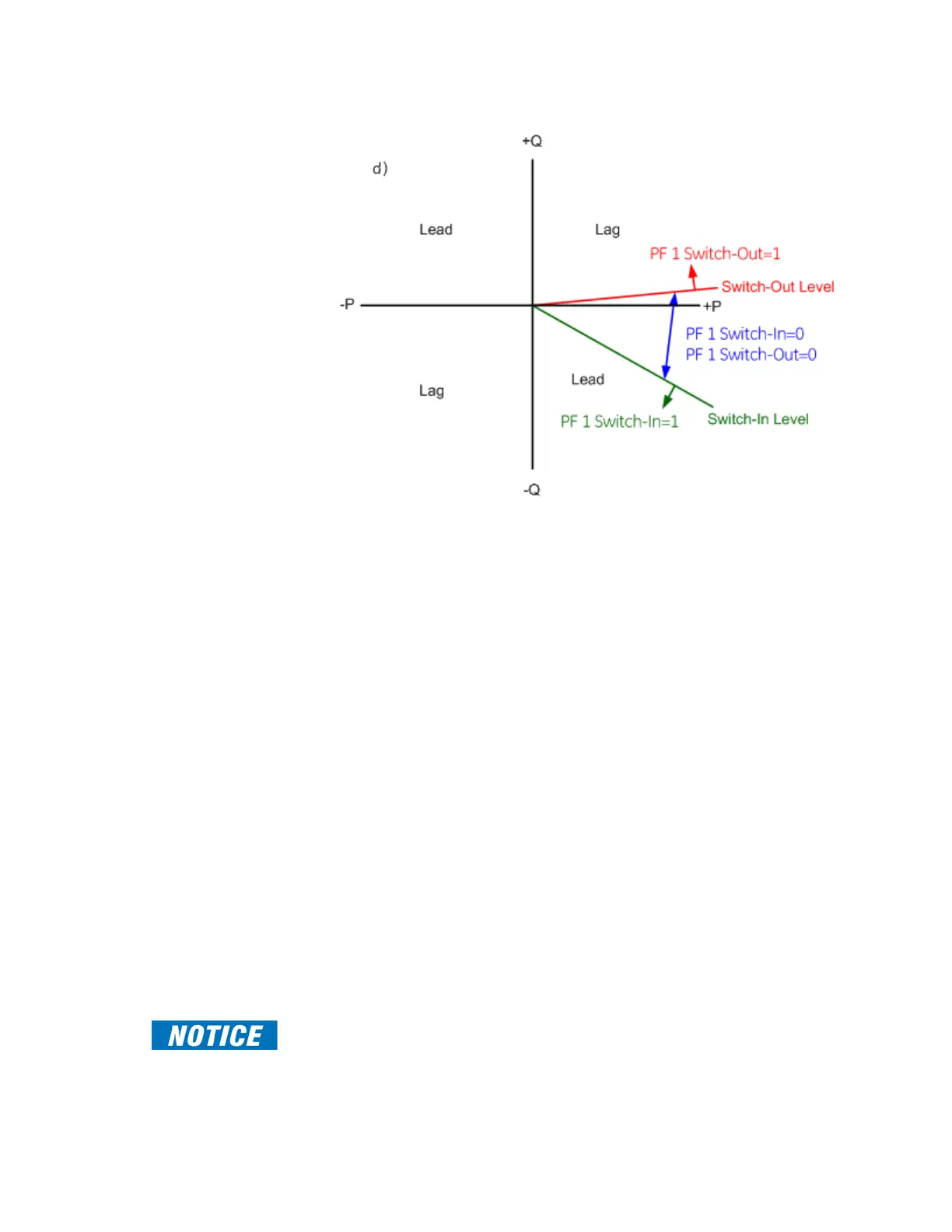CHAPTER 4: SETPOINTS MONITORING
850 FEEDER PROTECTION SYSTEM – INSTRUCTION MANUAL 4–271
The settings of this function produces Switch-In, Switch-Out and Operate flags. The Power
Factor Switch-In flag is asserted when the absolute value of the calculated Power Factor is
below the Switch-In value, and supervision conditions are satisfied. The Power Factor
Operate flag in the Switch-In level is asserted if the element stays switched-in for the time
defined by the time delay. After the element drops from Switch-In, the Power Factor
Switch-Out flag is asserted when the Power Factor passes the Switch-Out value. The
Power Factor Operate flag in the Switch-Out level is asserted if the element stays switched
out for the time defined by the time delay.
The minimum operating voltage is set as a threshold below which the element is reset.
Path: Setpoints > Monitoring > Functions > Power Factor 1(X)
FUNCTION
Range: Disabled, Alarm, Latched Alarm, Configurable
Default: Disabled
SWITCH-IN
Range: -0.01 to -0.99, 1, 0.99 to 0.01 (For 850 PC program: 0.01 Lead, 0.02 Lead, …, 0.98
Lead, 0.99 Lead, 1, 0.99 Lag, 0.98 Lag, …, 0.02 Lag, 0.01 Lag)
Default: 0.08 Lag
The setting sets the Power Factor Switch-In level. The negative value is used to denote
the lead power factor, and the positive value is used for the lag power factor.
SWITCH-OUT
Range: -0.01 to -0.99, 1, 0.99 to 0.01 (For 850 PC program: 0.01 Lead, 0.02 Lead, …, 0.98
Lead, 0.99 Lead, 1, 0.99 Lag, 0.98 Lag, …, 0.02 Lag, 0.01 Lag)
Default: 1.00
The setting sets the Power Factor Switch-Out level. The negative value is used to denote
the lead power factor, and the positive value is used for the lag power factor.
FAST PATH:
SWITCH-IN and SWITCH-OUT are mutually exclusive settings. See the application
examples above which show no common zone in which both SWITCH-IN and SWITCH-OUT
are asserted.
