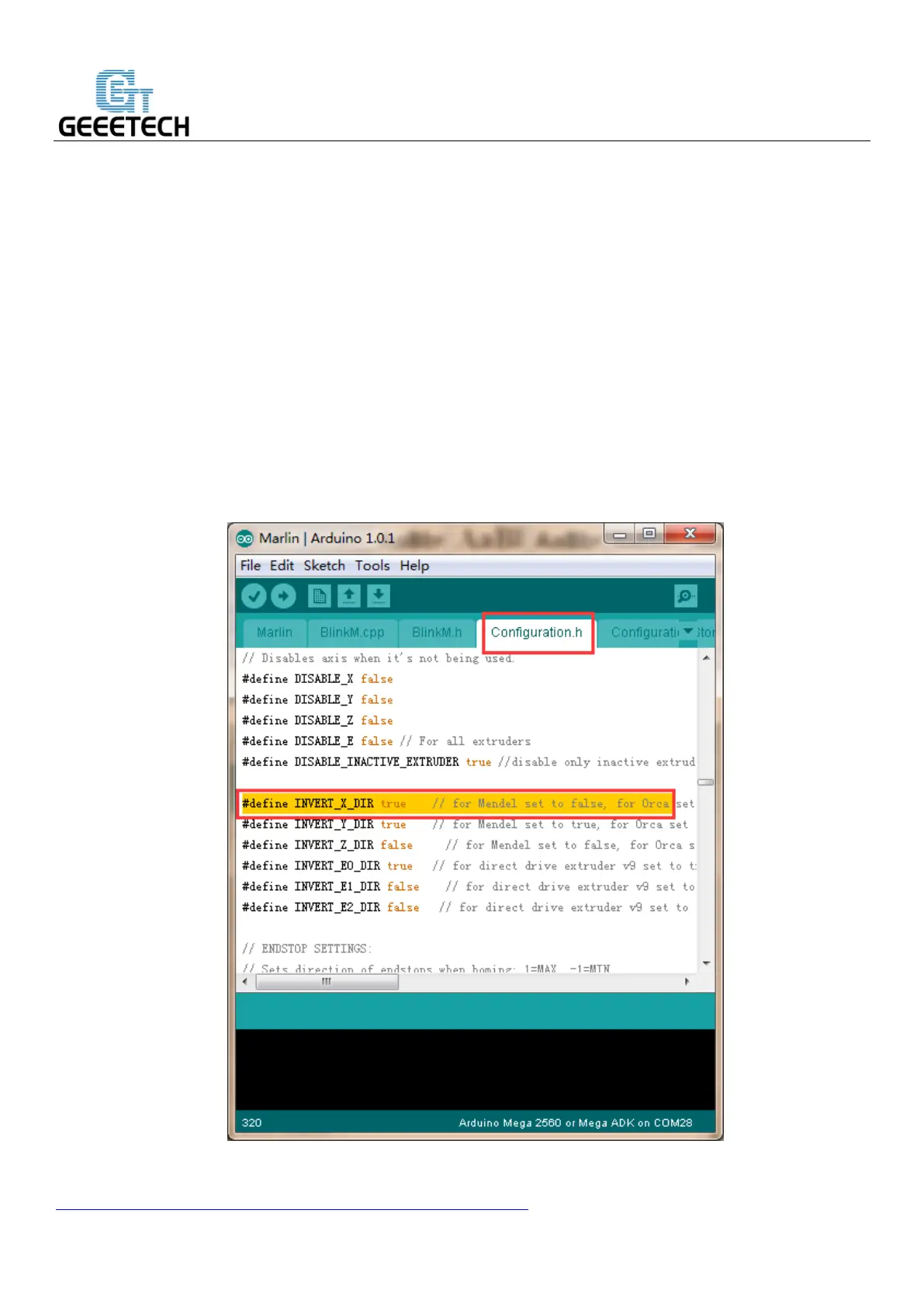SHENZHEN GETECH TECHNOLOGY CO,.LTD
9.2 Change the motor direction
In the configuration.h tab of firmware, find the following codes. Change the true of corresponding axis into
false or false into true, and save the firmware and upload it into the printer. ( Because you don’t know the
firmware which has been uploaded by the control board is true or false, it may be necessary to upload both
of the two parameters.)
#define INVERT_X_DIR true
#define INVERT_Y_DIR false
#define INVERT_Z_DIR true
#define INVERT_E0_DIR false
For detailed method, please refer to:
http://www.geeetech.com/forum/viewtopic.php?f=13&t=17037