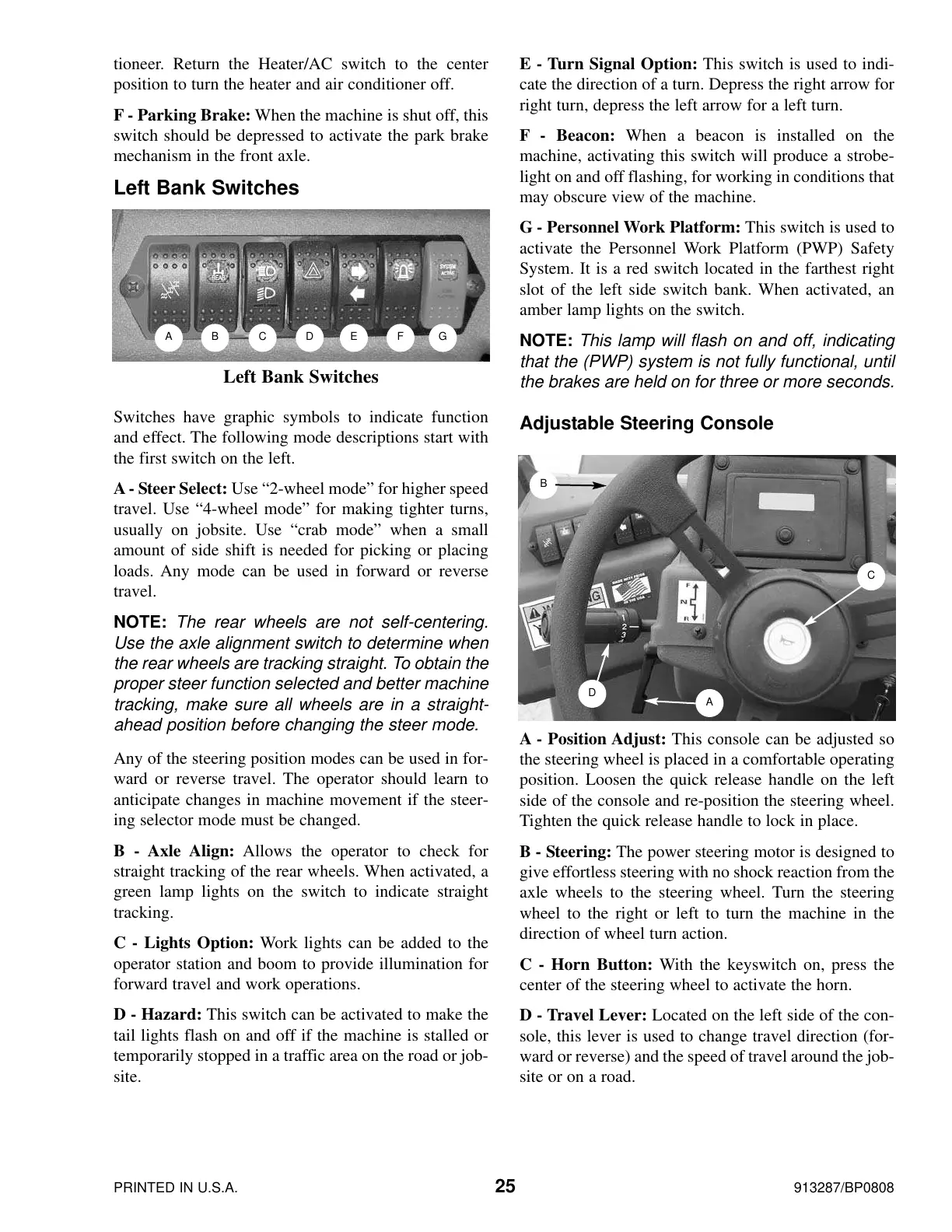PRINTED IN U.S.A. 25 913287/BP0808
tioneer. Return the Heater/AC switch to the center
position to turn the heater and air conditioner off.
F - Parking Brake: When the machine is shut off, this
switch should be depressed to activate the park brake
mechanism in the front axle.
Left Bank Switches
Switches have graphic symbols to indicate function
and effect. The following mode descriptions start with
the first switch on the left.
A- Steer Select: Use “2-wheel mode” for higher speed
travel. Use “4-wheel mode” for making tighter turns,
usually on jobsite. Use “crab mode” when a small
amount of side shift is needed for picking or placing
loads. Any mode can be used in forward or reverse
travel.
NOTE: The rear wheels are not self-centering.
Use the axle alignment switch to determine when
the rear wheels are tracking straight. To obtain the
proper steer function selected and better machine
tracking, make sure all wheels are in a straight-
ahead position before changing the steer mode.
Any of the steering position modes can be used in for-
ward or reverse travel. The operator should learn to
anticipate changes in machine movement if the steer-
ing selector mode must be changed.
B - Axle Align: Allows the operator to check for
straight tracking of the rear wheels. When activated, a
green lamp lights on the switch to indicate straight
tracking.
C - Lights Option: Work lights can be added to the
operator station and boom to provide illumination for
forward travel and work operations.
D - Hazard: This switch can be activated to make the
tail lights flash on and off if the machine is stalled or
temporarily stopped in a traffic area on the road or job-
site.
E - Turn Signal Option: This switch is used to indi-
cate the direction of a turn. Depress the right arrow for
right turn, depress the left arrow for a left turn.
F - Beacon: When a beacon is installed on the
machine, activating this switch will produce a strobe-
light on and off flashing, for working in conditions that
may obscure view of the machine.
G - Personnel Work Platform: This switch is used to
activate the Personnel Work Platform (PWP) Safety
System. It is a red switch located in the farthest right
slot of the left side switch bank. When activated, an
amber lamp lights on the switch.
NOTE: This lamp will flash on and off, indicating
that the (PWP) system is not fully functional, until
the brakes are held on for three or more seconds.
Adjustable Steering Console
A - Position Adjust: This console can be adjusted so
the steering wheel is placed in a comfortable operating
position. Loosen the quick release handle on the left
side of the console and re-position the steering wheel.
Tighten the quick release handle to lock in place.
B - Steering: The power steering motor is designed to
give effortless steering with no shock reaction from the
axle wheels to the steering wheel. Turn the steering
wheel to the right or left to turn the machine in the
direction of wheel turn action.
C - Horn Button: With the keyswitch on, press the
center of the steering wheel to activate the horn.
D - Travel Lever: Located on the left side of the con-
sole, this lever is used to change travel direction (for-
ward or reverse) and the speed of travel around the job-
site or on a road.
Left Bank Switches
CBA FED G
D
C
B
A
Courtesy of Crane.Market
