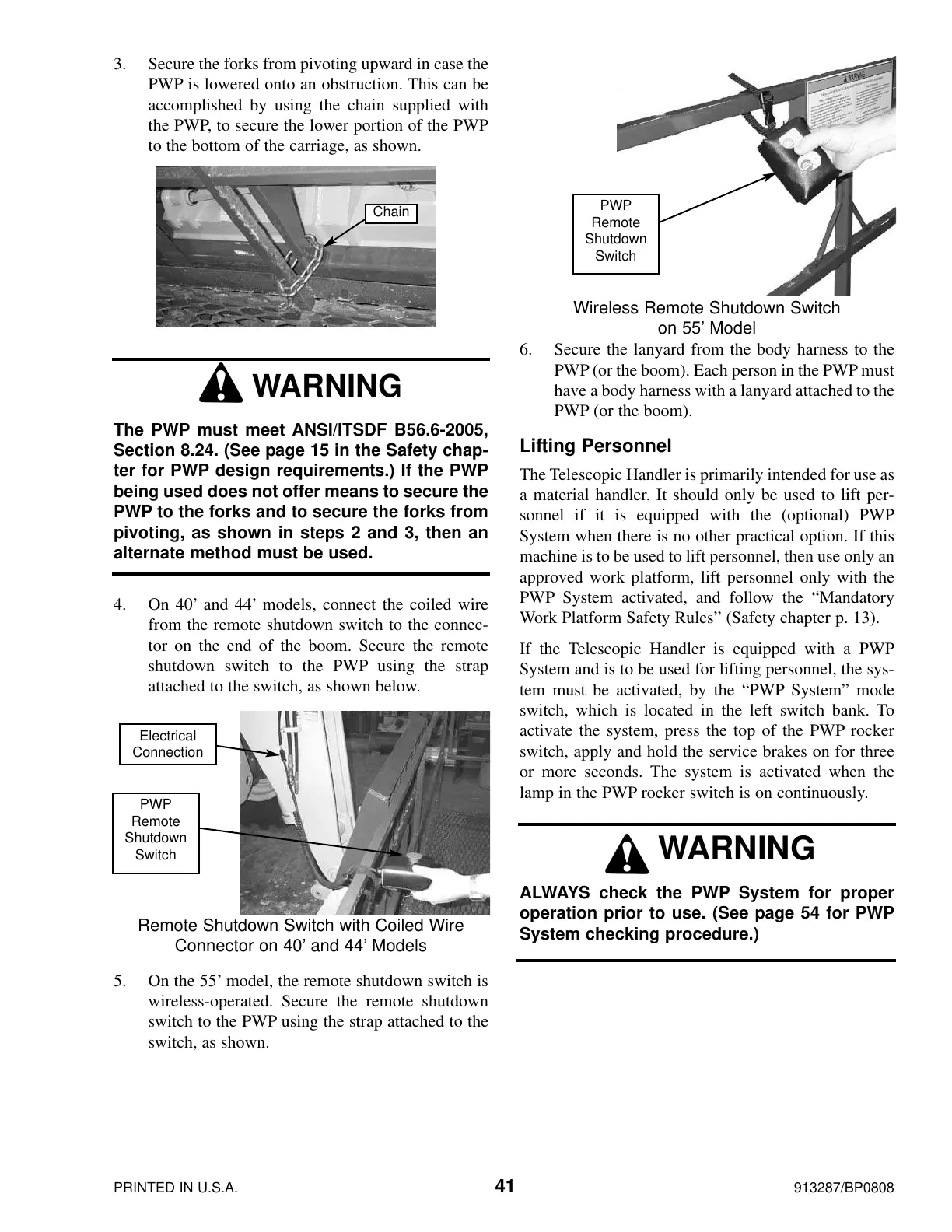PRINTED IN U.S.A. 41 913287/BP0808
3. Secure the forks from pivoting upward in case the
PWP is lowered onto an obstruction. This can be
accomplished by using the chain supplied with
the PWP, to secure the lower portion of the PWP
to the bottom of the carriage, as shown.
4. On 40’ and 44’ models, connect the coiled wire
from the remote shutdown switch to the connec-
tor on the end of the boom. Secure the remote
shutdown switch to the PWP using the strap
attached to the switch, as shown below.
5. On the 55’ model, the remote shutdown switch is
wireless-operated. Secure the remote shutdown
switch to the PWP using the strap attached to the
switch, as shown.
6. Secure the lanyard from the body harness to the
PWP (or the boom). Each person in the PWP must
have a body harness with a lanyard attached to the
PWP (or the boom).
Lifting Personnel
The Telescopic Handler is primarily intended for use as
a material handler. It should only be used to lift per-
sonnel if it is equipped with the (optional) PWP
System when there is no other practical option. If this
machine is to be used to lift personnel, then use only an
approved work platform, lift personnel only with the
PWP System activated, and follow the “Mandatory
Work Platform Safety Rules” (Safety chapter p. 13).
If the Telescopic Handler is equipped with a PWP
System and is to be used for lifting personnel, the sys-
tem must be activated, by the “PWP System” mode
switch, which is located in the left switch bank. To
activate the system, press the top of the PWP rocker
switch, apply and hold the service brakes on for three
or more seconds. The system is activated when the
lamp in the PWP rocker switch is on continuously.
WARNING
ALWAYS check the PWP System for proper
operation prior to use. (See page 54 for PWP
System checking procedure.)
Chain
PWP
Remote
Shutdown
Switch
Electrical
Connection
Remote Shutdown Switch with Coiled Wire
Connector on 40’ and 44’ Models
Wireless Remote Shutdown Switch
on 55’ Model
PWP
Remote
Shutdown
Switch
WARNING
The PWP must meet ANSI/ITSDF B56.6-2005,
Section 8.24. (See page 15 in the Safety chap-
ter for PWP design requirements.) If the PWP
being used does not offer means to secure the
PWP to the forks and to secure the forks from
pivoting, as shown in steps 2 and 3, then an
alternate method must be used.
Courtesy of Crane.Market
