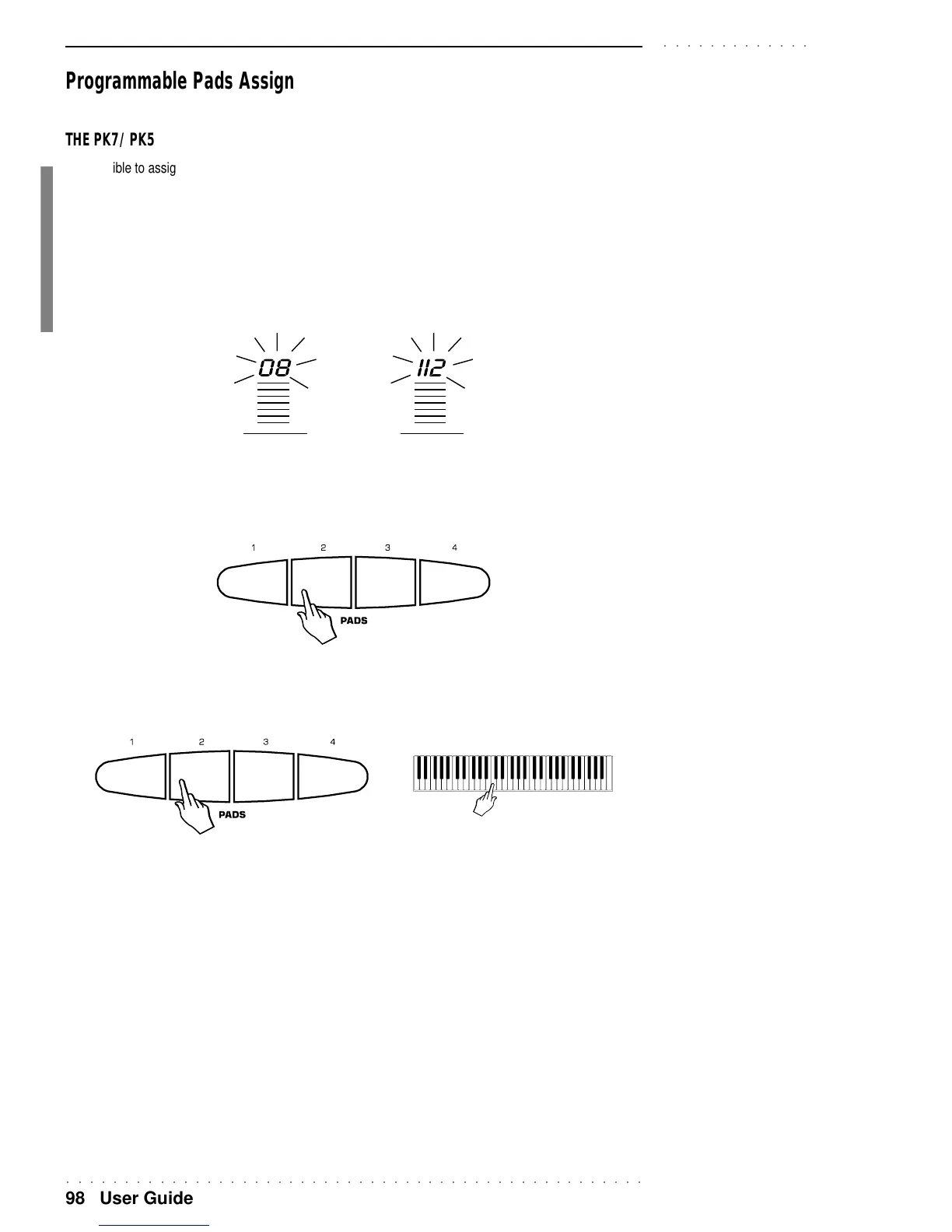○○○○○○○○○○○○○○○○○○○○○○○○○○○○○○○○○○○○○○○○○○○○○○○○○○
98 User Guide
○○○○○○○○○○○○○
Programmable Pads Assign
THE PK7/PK5 PADS
It is possible to assign to the 4 PADS:
- percussive sounds from the Drumkits
- Samples (PK7 only).
The Pads assign procedure
1. Assign a DRUMKIT or SAMPLE (PK7 only) to one of the real time tracks (Upper 1 or UPPER 2).
PK7 (Sample) PK7/PK5 (Drumkit)
2. Press and HOLD the PAD button to which you wish to assign a different Sound.
3. While still holding the Pad, press the key on the keyboard that corresponds to the Sound you wish to associate to the
PAD.
4. Repeat the procedure for other PADS.
5. Press STORE PERFORMANCE then ENTER to store the modifications to the current Performance to maintain the new
PADS configuration.
Note: If the 4 PADS have
been configured with certain
note numbers, (e.g. C2, F4,
D2, C6) of a Drumkit, when
change Sound with a Sam-
ple or a different Drumkit, the
note numbers remain those
memorized in the Perform-
ance.