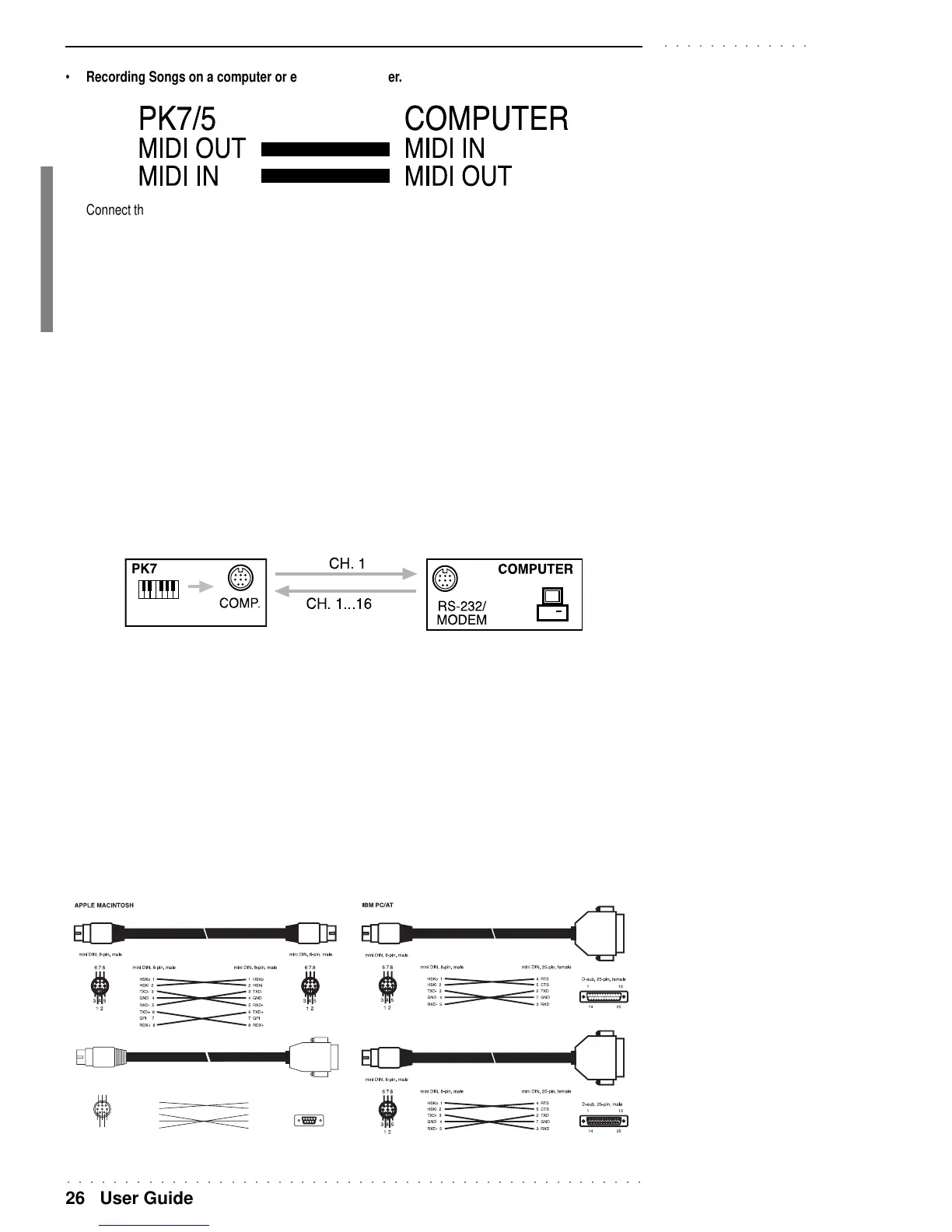○○○○○○○○○○○○○○○○○○○○○○○○○○○○○○○○○○○○○○○○○○○○○○○○○○
26 User Guide
○○○○○○○○○○○○○
• Recording Songs on a computer or external sequencer.
Connect the PK7/PK5 MIDI IN to the MIDI OUT of the external device, the PK7/PK5 MIDI OUT to the MIDI
IN of the external device. Set the Upper 1 track for Local Off operation (in EDIT/GENERAL) in order to
send PK7/PK5 keyboard data to its own internal sound engine via the computer/sequencer.
PEDALS
Connect the optional pedals (Volume and Damper) to the corresponding pedal connectors.
The default configuration of the pedals and the Control Change messages generated are as follows:
DAMPER: Damper (generates CC64)
VOLUME: Master Volume (generates CC07 on the Common Channel)
COMPUTER (PK7 ONLY)
PK7 can be connected directly to a computer by means of the COMPUTER connector (located on the optional
Audio Video Interface).
This connection is alternative to MIDI; both types of communication are not permitted at the same time.
Types of computer connection (PK7 only)
Macintosh and compatibles. Connect to the MAC Modem port via a standard serial cable (DB8-DB8). Pro-
gramme the sequencer to communicate with PK7.
PC IBM and compatibles. Connect to the PC Serial port via standard DB8-DB9, DB8-DB25 cables. Select the
appropriate communication velocity in PK7 to communicate with the PC (see EDIT/GENERAL chapter).
Note: Via MIDI, PK5 can be
used as a normal multi-
timbral expander (16
tracks), piloted by an exter-
nal sequencer.
Thanks to the PK5 it will not
be necessary to purchase
another expander.
mini DIN, 8-pin, male
6
7
8
345
1
2
D-sub, 9-pin, female
mini DIN, 8-pin, male mini DIN, 9-pin, female
HSKo 1
HSKi 2
TXD- 3
GND 4
RXD- 5
7 RTS
8 CTS
3 TXD
5 GND
2 RXD
15
69
IBM PC/AT