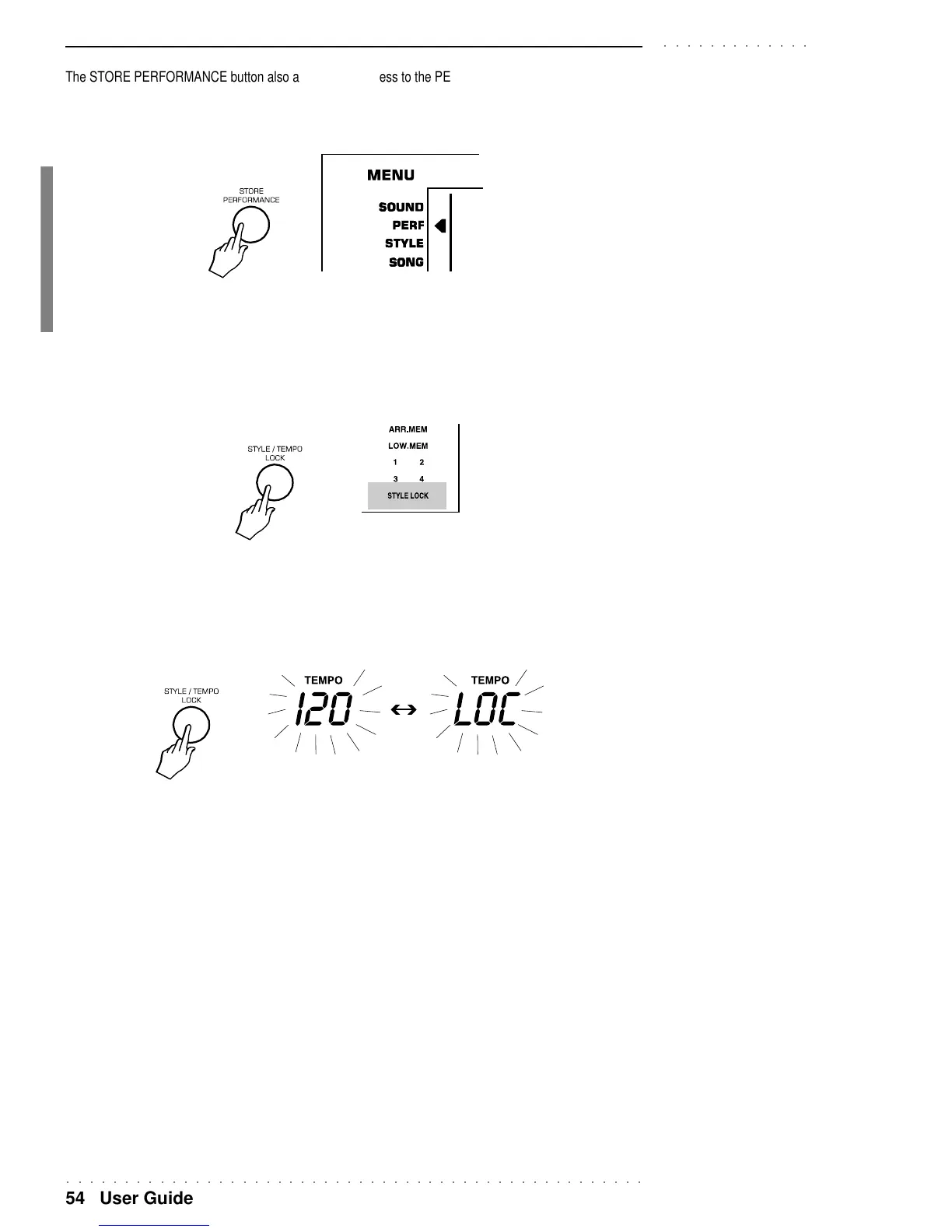○○○○○○○○○○○○○○○○○○○○○○○○○○○○○○○○○○○○○○○○○○○○○○○○○○
54 User Guide
○○○○○○○○○○○○○
The STORE PERFORMANCE button also allows quick access to the PERFORMANCE function.
If you press and hold this button for about 2 seconds, the arrowhead goes directly next to the “PERF” menu
function, and you find yourself in the Performance mode without using the cursor buttons.
STYLE/TEMPO LOCK
The STYLE LOCK function allows you to selected Performances without changing the current Style.
With STYLE LOCK active (corresponding display indicator on), you can pass from one Performance to another
without recalling the associated Performance.
If you press and hold this button for about 2 seconds, the TEMPO LOCK function activates (already explained
on the previous pages).
TEMPO LOCK allows you to lock the Style Tempo in order to recall Styles without changing the Tempo.
Activation of the TEMPO LOCK function is displayed by the alternate flashing of the Tempo setting with the
word ‘LOC’.
This function maintains the current Tempo setting for all Style and Performance changes.