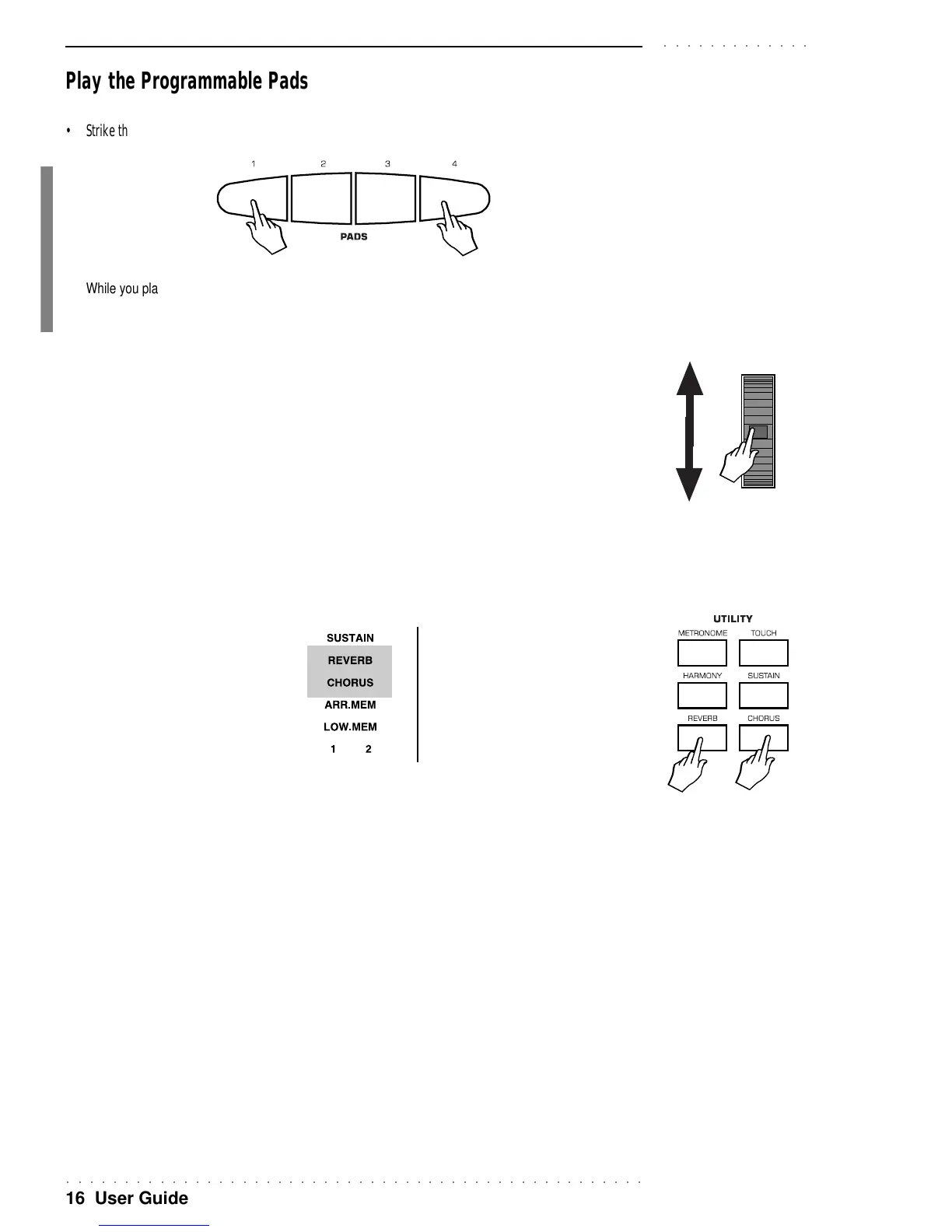○○○○○○○○○○○○○○○○○○○○○○○○○○○○○○○○○○○○○○○○○○○○○○○○○○
16 User Guide
○○○○○○○○○○○○○
Play the Programmable Pads
• Strike the Pads freely.
While you play keyboard sounds, you can add additional sounds in real time by striking the PADS.
Each PAD provides a different sound (a sample or a percussive instrument).
Add Pitch Bend to your playing
While you play, you can modify the pitch of the keyboard sounds by using the Bender, that is, the wheel located
to the left of the keyboard.
• To obtain Pitch Bend, move the Bender Up or Down.
Pitch Bend is a “glide” (or glissato) effect which simulates the effect heard in certain instruments (trom-
bone, guitar, violin, etc.).
Play with Effects or bypass them
One or both effects (REVERB and CHORUS) will be active (shown by the corresponding display indicators),
according to how the current Performance is programmed (in Style or RealTime modes).
You can temporarily modify the way in which a Performance or Style is processed by changing the On/Off
configuration of the REVERB and CHORUS panel buttons.
When the corresponding display indicator is on, the sounds of the current Performance are being processed by
the effect; when the display indicator is off, the effect is bypassed.
Bypass
1. To bypass an effect, press the corresponding panel button.
The corresponding display indicator goes off, indicating that the current Performance is not processed by
the relative effect.
To activate an effect
2. Press the corresponding panel button.
The corresponding display indicator turns on to show that the current Performance is processed by the
relative effect.
22 Reverbs (Reverb) and 22 Modulation/Delays (Chorus) are available in the PK7/PK5.
