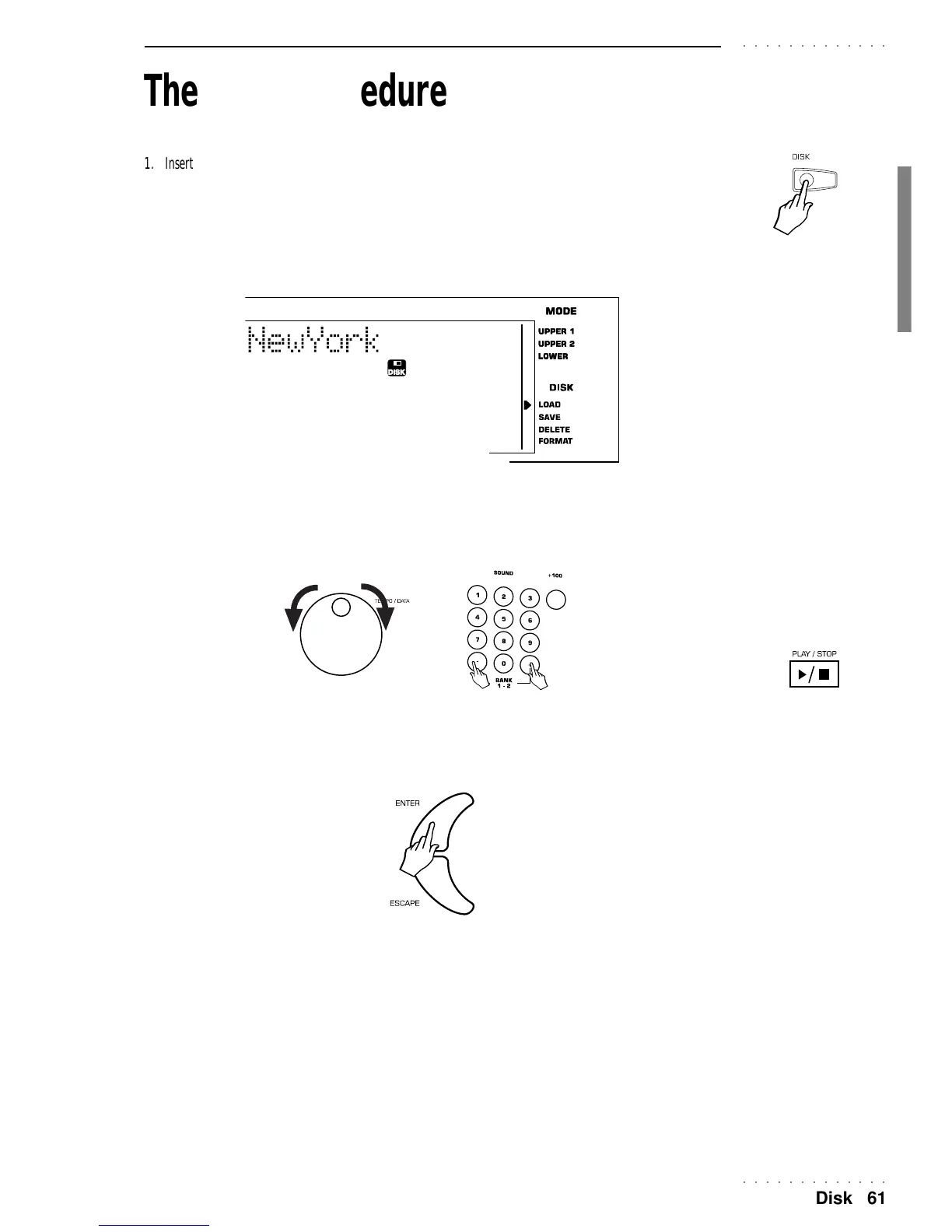○○○○○○○○○○○○○
Disk 61
○○○○○○○○○○○○○
The Load procedure
1. Insert the floppy disk into the disk drive and press the DISK button.
The DISK icon in the display either starts to flash, or remains on according to the SLOW or FAST setting,
and the arrowhead to the right of the display is shown next to the LOAD function.
The display shows the name of the first file available on disk.
Depending on the type of file shown, the 3 digit or the 8 digit display area shows the relative extension.
NB. In the case of a PK or WK Song file, no extension is shown.
2. Select the desired file by rotating the DIAL, or with the + and – buttons of the sound selection keypad.
3. Press ENTER.
The drive starts running and the file is loaded to the first available location in memory.
Note 2: If you selected to
load using the FAST option,
the instrument is temporar-
ily disabled until loading is
complete.
Note 1: If, at this point, you
press the PLAY/STOP but-
ton, the Song will start to
play directly from the floppy
disk.
Note 3: If the disk is not in-
serted in the drive, the dis-
play will prompt you with an
appropriate message.
Press ESCAPE, insert the
floppy disk and press DISK
again.