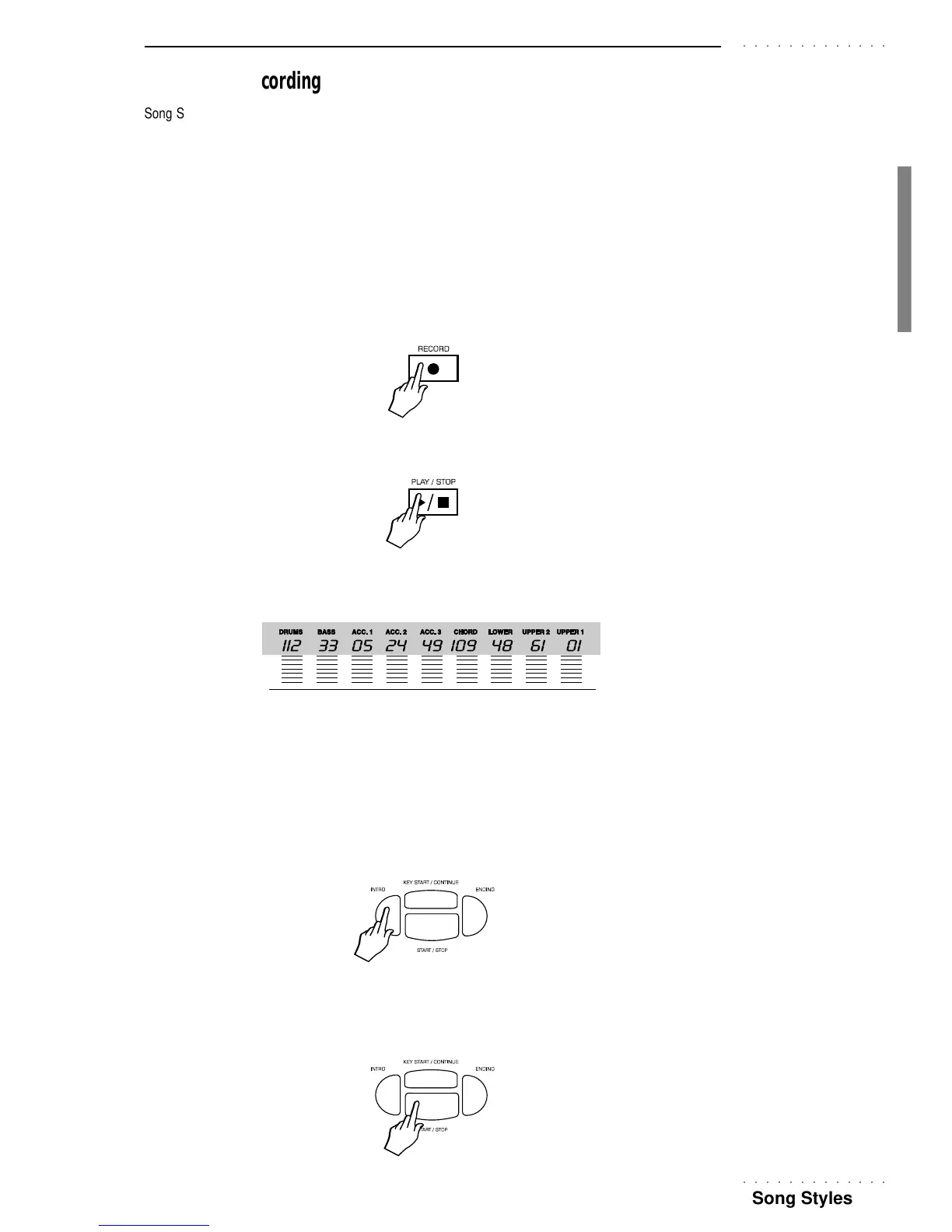○○○○○○○○○○○○○
Song Styles 77
○○○○○○○○○○○○○
Song Style Recording
Song Styles offer an excellent means of preparing backings for a soloist. For example, you can record two
keyboard tracks (Upper 2 & Lower) with accompaniments, then use Upper 1 to play the melody in real time with
the Song Style in playback.
Song Styles record all panel interventions made during the recording: changes of Style, use of the Intro, Fills,
Endings, Fade In/Out, activation/deactivation of the effects, Harmony On/Off and more. The events generated
by the panel interventions are recorded in the COMMON track.
The COMMON and CHORDS tracks activate automatically when you enter Song Style Record mode.
ENTERING THE SONG STYLE RECORD MODE
1. Press the RECORD button: the first free Song Style location is automatically set up for the recording.
At this point, if you press PLAY/STOP the sequencer starts to record and allows you to record the real time
tracks without the accompaniment.
While you play, the PK7/PK5 records the panel situation and all the operations that you carry out.
The CHORD track is automatically activated only if empty. The keyboard tracks are recorded only if their
relative indicators are shown on in the display.
You can decide to start without or with the auto accompaniment.
RECORDING
If you have already started recording the keyboard tracks without the accompaniment, you can continue by
introducing the accompaniments as follows.
2. Press INTRO if you want to trigger the accompaniments with an introduction.
As an alternative, you can use the Fill or Ending as an intro. You can also use the Fade In to bring in the
accompaniments with a gradual increase of volume.
3. Press START/STOP to start the auto accompaniments.
