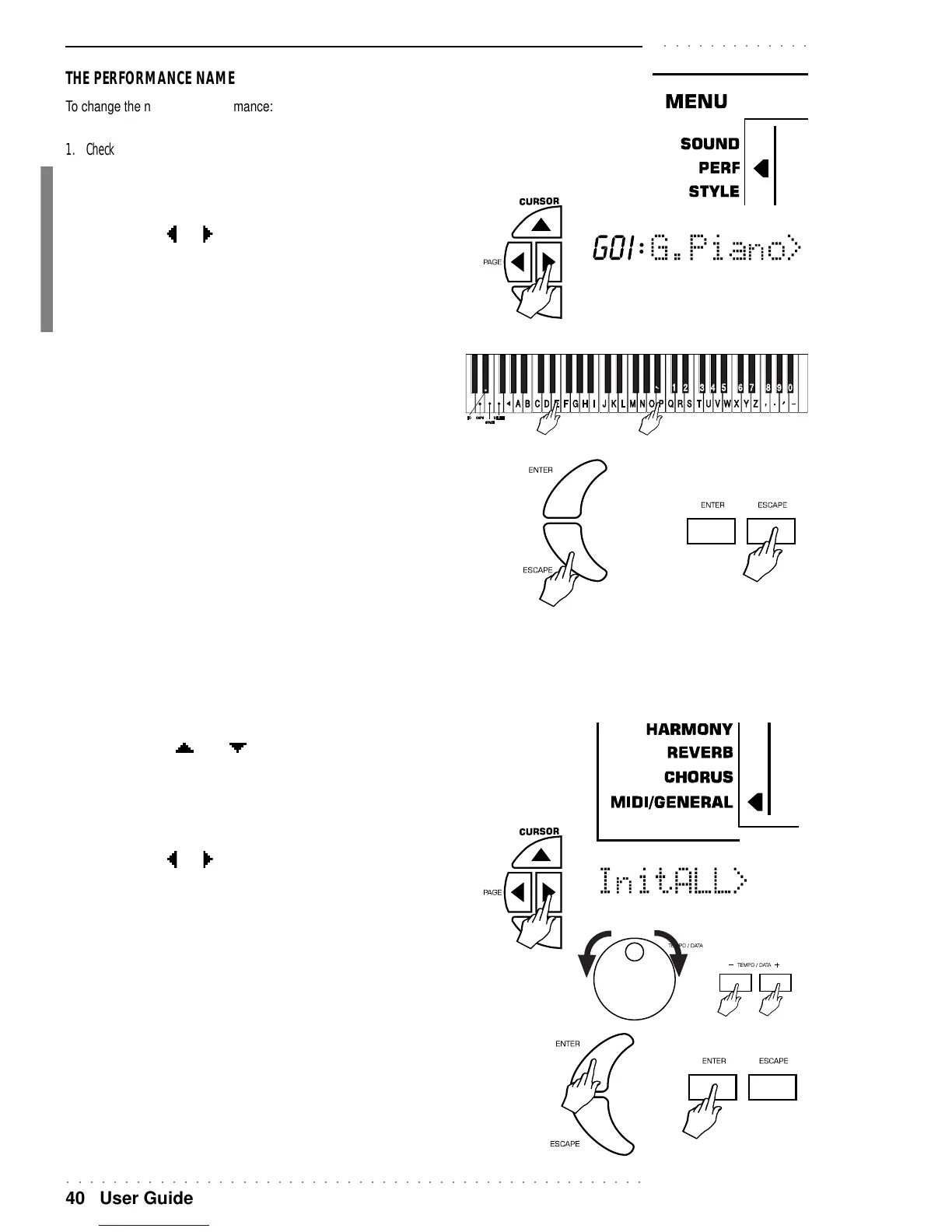○○○○○○○○○○○○○○○○○○○○○○○○○○○○○○○○○○○○○○○○○○○○○○○○○○
40 User Guide
○○○○○○○○○○○○○
THE PERFORMANCE NAME
To change the name of a Performance:
1. Check that the arrowhead to the left of the display is next to the PERF menu function.
2. Press the PAGE [ ] or [ ] to pass to the name page.
3. Change the Performance name using the keys of the keyboard.
4. Press ESCAPE to return to the Performance.
To Restore the original Performance settings
The INIT function (see MIDI/GENERAL) cancels all modifications applied to the Performances and restore the
original factory settings in ROM.
1. Press the Cursor [ ] and [ ] buttons as many times as necessary
until the arrowhead is next to the MIDI/GENERAL menu function.
2. Press the PAGE [
] or [ ] buttons as many time as necessary until the
INIT page is reached.
3. Rotate the DIAL or use the +/– buttons of the Sound selection keypad to
select the element to restore.
4. Press ENTER to confirm and automatically restore the original settings
- INIT ALL cancels all programmed data contained in RAM.
- INIT PFM cancels all programmed Performances in RAM.
- INIT SEQ cancels all sequence data.
- INIT SMP (PK7 only) cancels all samples.
