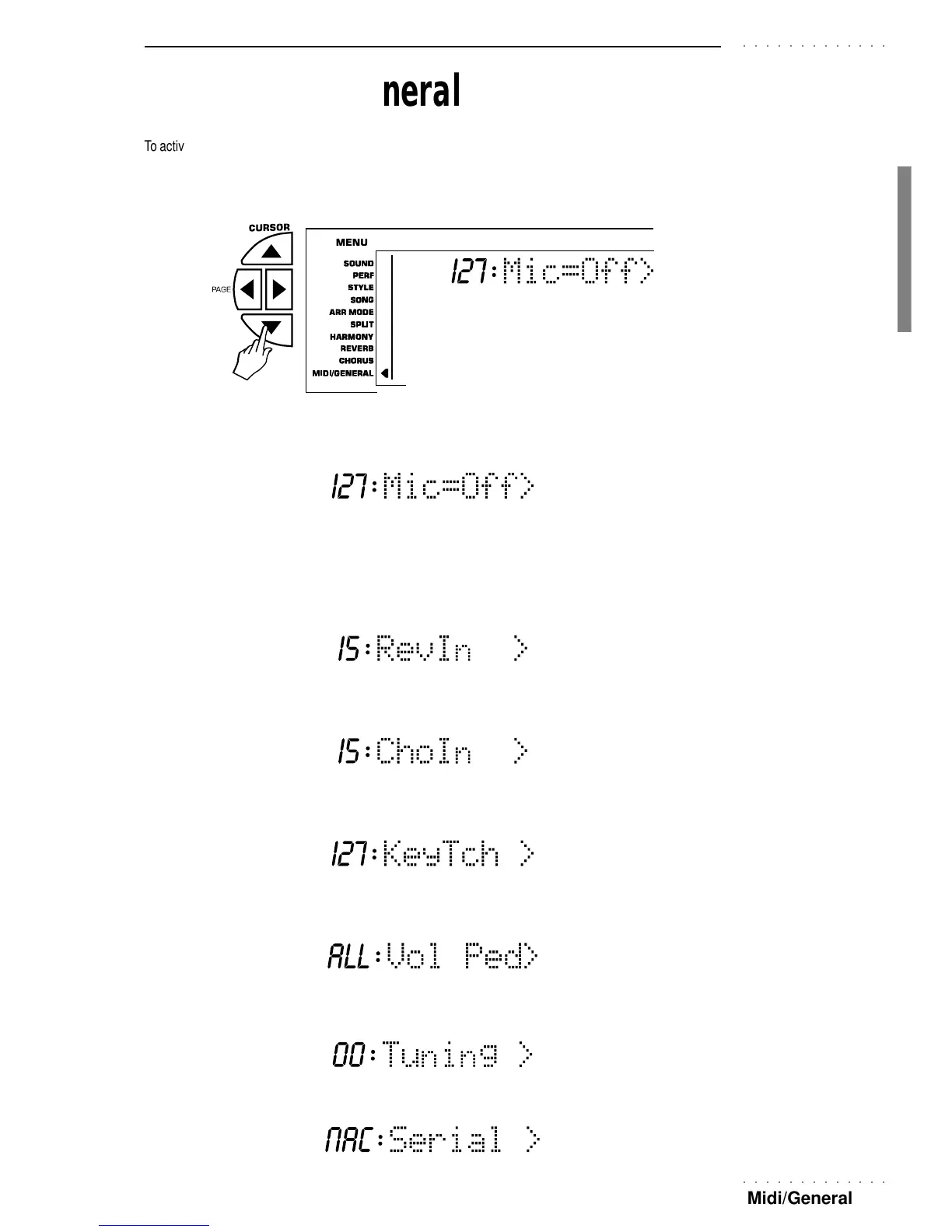○○○○○○○○○○○○○
Midi/General 99
○○○○○○○○○○○○○
• 11 MIDI/General
To activate this function, press the Cursor buttons as many times as necessary until the arrowhead to the left of
the display is shown next to the MIDI/GENERAL menu function.
Once activated, use the PAGE buttons to select the parameters one after the other.
The parameters contained in this section are:
- Mic=Off: (ON/OFF) the 3 digit display area shows the volume setting of the microphone or line signal.
Rotate the DIAL to modify the value between 00 and 127.
Use the + or – buttons of the Sound selection keypad to change the ON/OFF status of the A.V.I (PK7 only).
- ReverbIn: (00-15); shows the amount of reverb at the AVI input. Use the DIAL or the + and – buttons of
the Sound selection keypad to increase or decrease the amount of Reverb in the microphone (PK7 only).
- ChorusIn: (00-15); shows the amount of modulating effect (Chorus) at the AVI input. Use the DIAL or the
+ and – buttons of the Sound selection keypad to increase or decrease the amount of Chorus in the
microphone (PK7 only).
- KeyTouch: (00-127); the 3 digit display area shows a value between 0 and 127, corresponding to the
current velocity sensitivity setting for the keyboard. Use the DIAL or the + and – buttons of the Sound
selection keypad to change the keyboard’s touch sensitivity.
- Vol Ped: (ALL/SEC); this parameter determines whether the Volume pedal connected to the rear-panel
socket control the general volume of the instrument or a track enabled for section volume control. Use the
DIAL or the + and – buttons of the Sound selection keypad to switch from ALL to SEC.
- Tuning: (-63/+63); this parameter shows the current general tuning status. Use the DIAL or the + and –
buttons of the Sound selection keypad to tune the instrument. The value of 00 corresponds to the standard
Equal tuning, based on A = 440 Hz.
- Serial: when you connect the PK7 to a computer via a serial cable, you must configure this parameter for
the type of computer used (PC1, PC2, MAC).