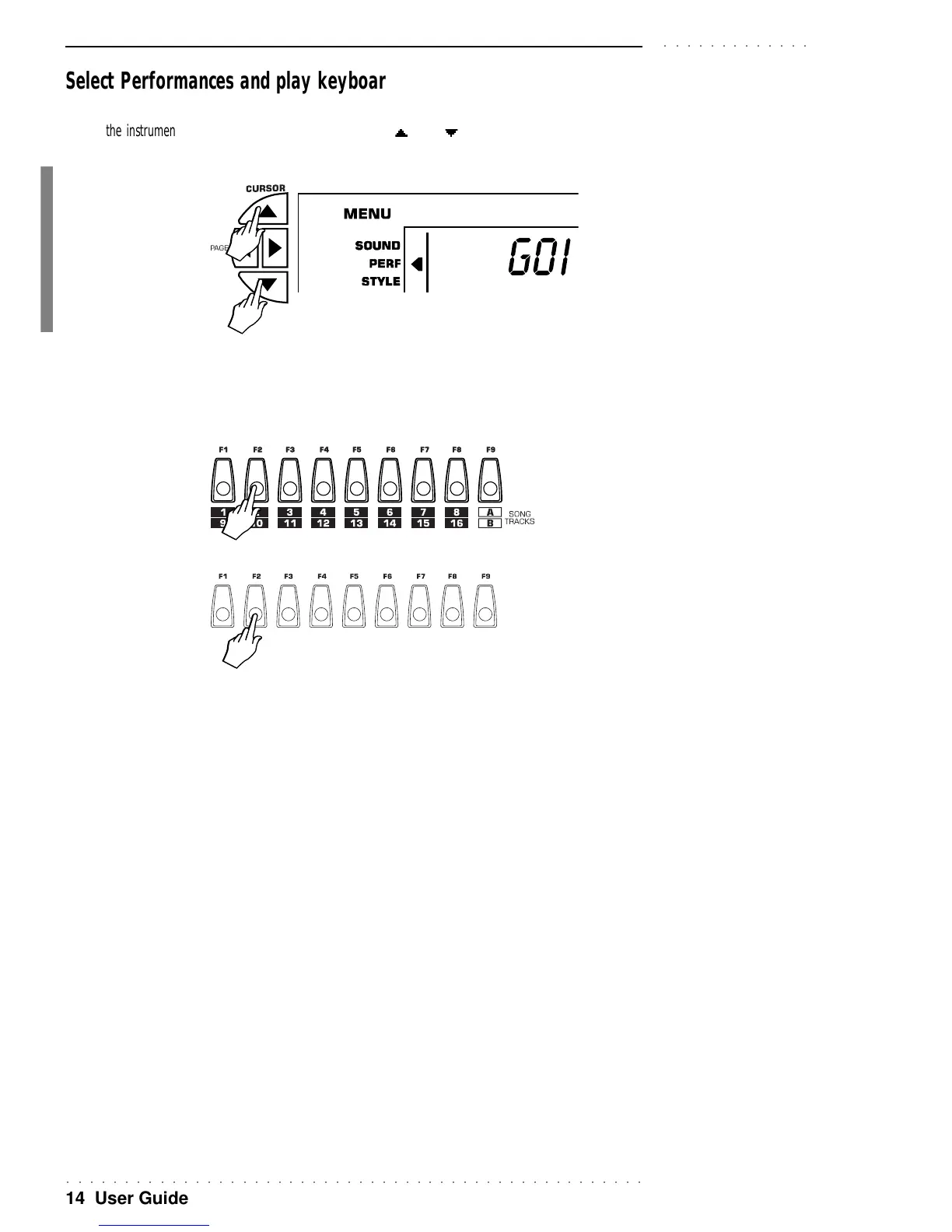○○○○○○○○○○○○○○○○○○○○○○○○○○○○○○○○○○○○○○○○○○○○○○○○○○
14 User Guide
○○○○○○○○○○○○○
Select Performances and play keyboard sounds
1. Set the instrument to PERFORMANCE mode by pressing the [ ] and [ ] CURSOR buttons as many times as
necessary until the arrowhead in the display appears next to the “PERF” function in the MENU list .
2. Select a Performance.
Use the Function buttons F1…F9 to select one of the 9 Performances belonging to the first group.
PK7
PK5
3. Play on the keyboard.
The selected Performance recalls a different sound combination. The keyboard mode may also change
(Split or Full mode). The sound combination and keyboard mode will depend on the selected Performance.
The Performances can:
• recall combinations of up to 3 keyboard sounds;
• recall different panel settings;
• recall different Styles.
What happens when Performances are selected is discussed in detail afterwards.