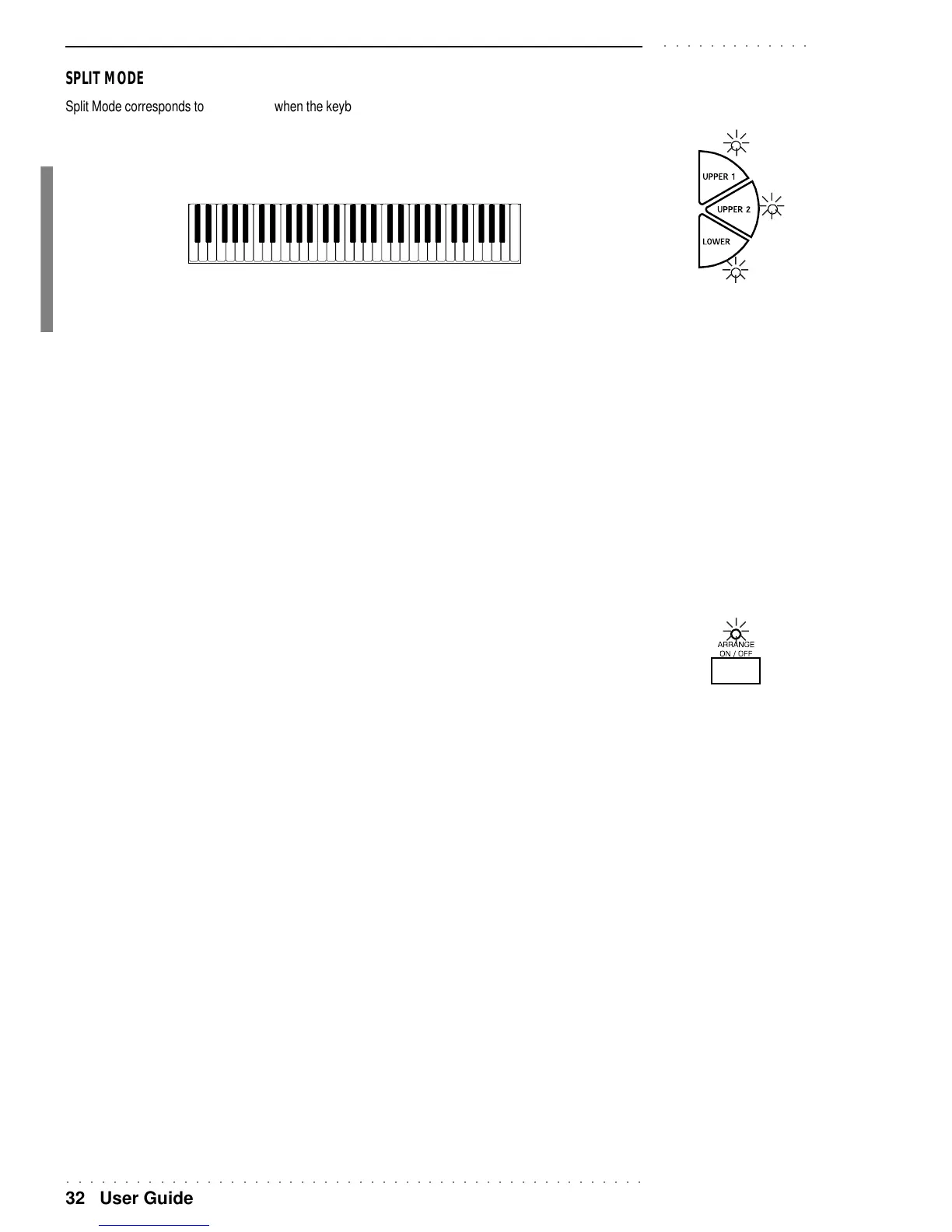○○○○○○○○○○○○○○○○○○○○○○○○○○○○○○○○○○○○○○○○○○○○○○○○○○
32 User Guide
○○○○○○○○○○○○○
SPLIT MODE
Split Mode corresponds to the situation when the keyboard is divided into two parts: left and right. This allows
you to play different sounds with the left and the right hand. The left split plays the sound assigned to the
LOWER section while the right plays the sound assigned to the UPPER 1 and/or UPPER 2 sections. The
LOWER split range corresponds to the lowest note up to and including the Split Point note. The RIGHT split
starts from the note after the split point note up to the highest note of the keyboard.
SPLIT KEYBOARD
-------------- LOWER ----------- --------------- UPPER 1 &/or UPPER 2 ------------------
When you play in real time, you can activate Split Mode simply by pressing the LOWER button (LED on). This
splits the keyboard and assigns the Lower sound to the left keyboard area and the Upper sounds to the right.
This configuration becomes standard for the instrument until changed again.
To recap, the possible situations are as follows:
When ARRANGE ON/OFF is off (LED off, accompaniments off)
a) UPPER 1 only on: Sound of track 9 across the entire keyboard;
b) UPPER 2 only on: Sound of track 8 across the entire keyboard;
c) UPPER 1 and 2 both on: Sound 8 and 9 layered across the entire keyboard;
d) UPPER 1 and LOWER on: Sound of track 7 on the left split and Sound of track 9 on the right;
e) UPPER 1 and LOWER on: Sound of track 7 on the left split and Sound of track 8 on the right;
f) UPPER 1, UPPER 2, LOWER all on: Sound of track 7 on the left split, layered Sounds of tracks 8 and 9
on the right.
Activating ARRANGE ON/OFF (LED on, accompaniments active) automatically sets to Split Mode. If LOWER
is currently off, the sound of the left split will be mute; if on, the Sound of track 7 will e active to play. The Upper
1 and Upper 2 tracks continue to operate as described above.