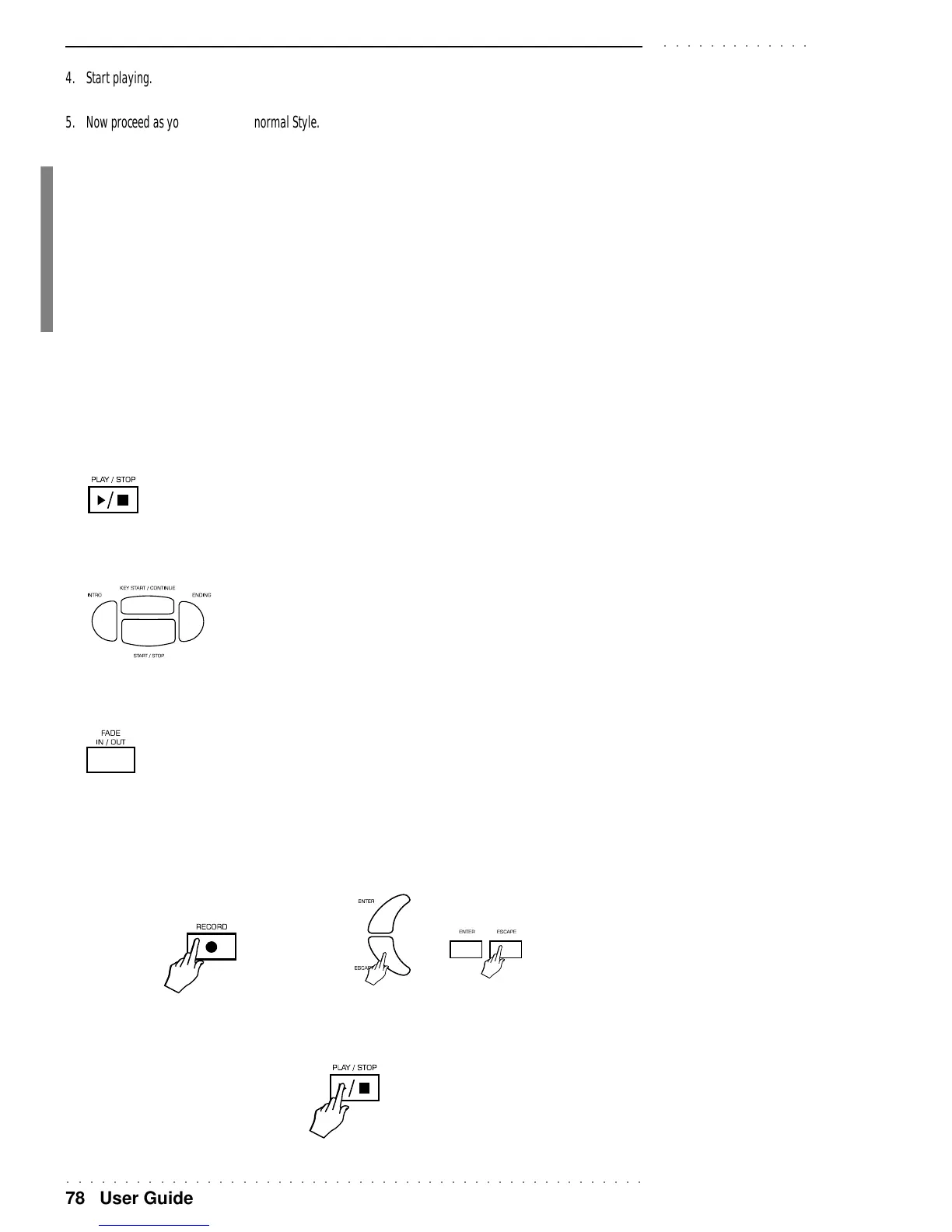○○○○○○○○○○○○○○○○○○○○○○○○○○○○○○○○○○○○○○○○○○○○○○○○○○
78 User Guide
○○○○○○○○○○○○○
4. Start playing.
5. Now proceed as you would with a normal Style.
• Use the Fills;
• Change Variation;
• Change Style;
• Play the Pads;
• Adjust the Volumes;
• Use the pedals (Volume and/or Damper);
• Change the Effects;
• Enable/disable the HARMONY ON/OFF button;
• Select a different Harmony Type;
• The limits are endless.....
6. When you want to end your Song Style, you can either:
• Stop the Sequencer with PLAY/STOP
or;
• Stop the Sequencer with an ENDING
or;
• Stop the Sequencer with FADE IN/OUT.
LISTEN TO THE SONG STYLE PLAYBACK
1. When you have finished recording the Song Style, press RECORD or ESCAPE to escape the Sequencer.
PK7 PK5
2. Press PLAY/STOP to start the playback.