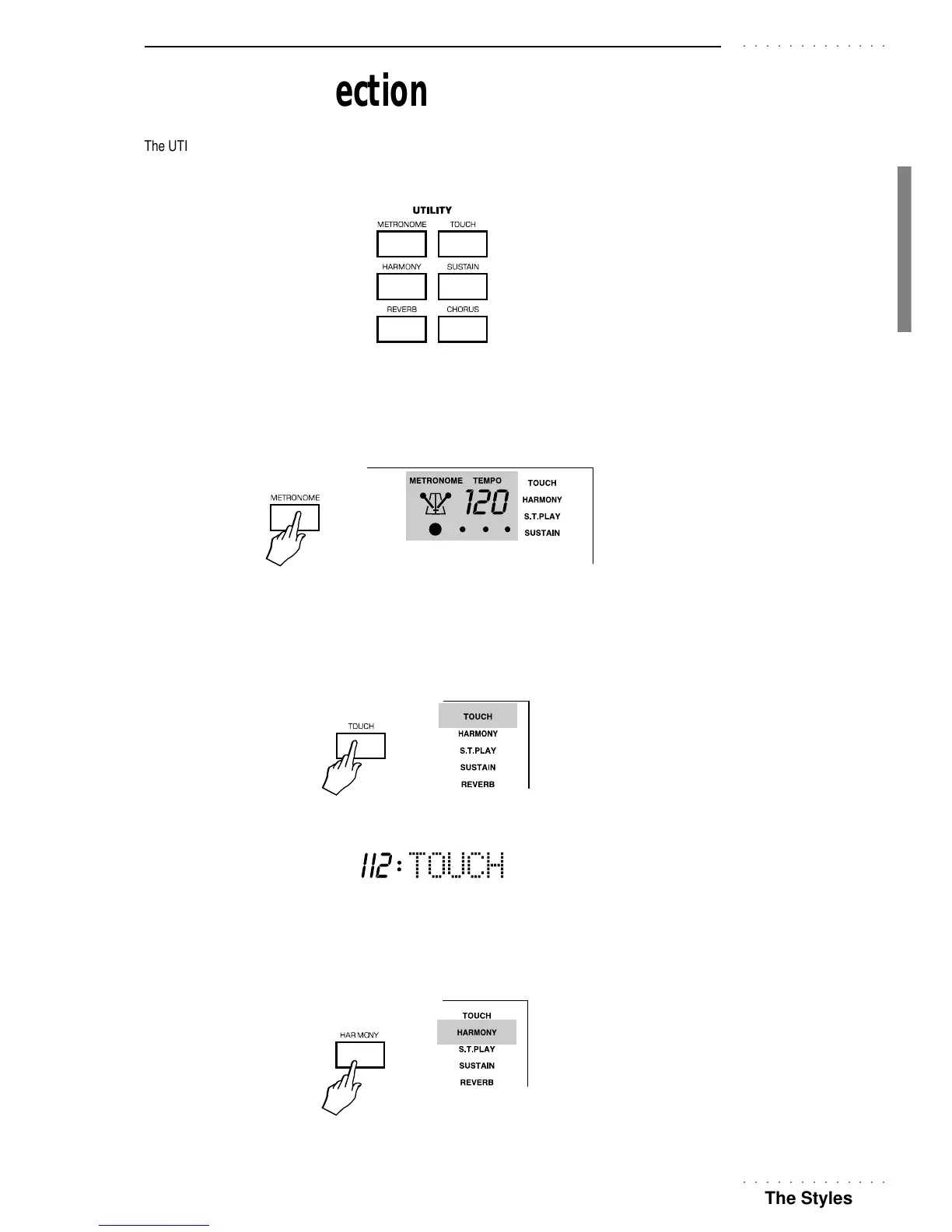○○○○○○○○○○○○○
The Styles 55
○○○○○○○○○○○○○
The Utility section
The UTILITY section, on the right of the control panel, consists of 6 buttons:
METRONOME, TOUCH, HARMONY, SUSTAIN, REVERB e CHORUS.
Metronome
This button activates the Metronome in Play and Record situations.
When active, the corresponding icon turns on in the display.
Touch
This function allows you to regulate the touch response (velocity sensitivity) of the keyboard.
The corresponding display indicator shows the TOUCH ON/OFF status. To change the keyboard velocity
response, TOUCH must be on.
If you press and hold the TOUCH button for about 2 seconds, the display shows a Touch setting between 0 and
127; by changing the setting you can modify the keyboard response to your liking.
Harmony
Enables or disables the HARMONY function, a feature which can orchestrate your playing, making simple one-
note melodies sound as if they are being played by a full orchestra. The corresponding display indicator turns
on when HARMONY is active.
The structure of the automatic harmony is based on the current Harmony Type setting and operates only when
the keyboard is split.