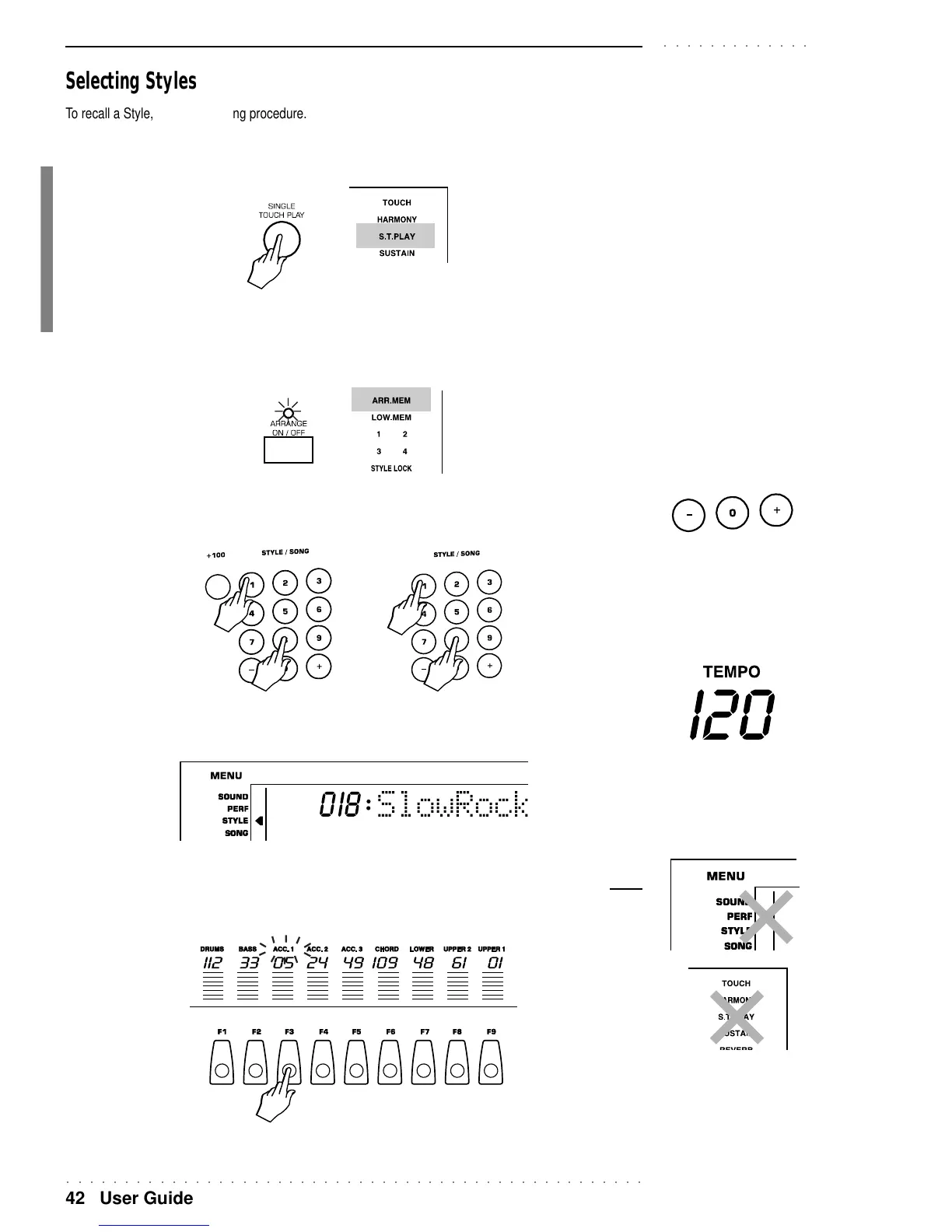○○○○○○○○○○○○○○○○○○○○○○○○○○○○○○○○○○○○○○○○○○○○○○○○○○
42 User Guide
○○○○○○○○○○○○○
Selecting Styles
To recall a Style, use the following procedure.
1. Press the SINGLE TOUCH PLAY button (the corresponding display indicator turns on).
With the S.T.PLAY function on, whatever Style you select will always be the ROM version, allowing you to
draw information directly from the internal memory, eliminating all the operations carried out on the panel.
The S.T.PLAY button also automatically activates the ARRANGE ON/OFF and ARRANGE MEMORY func-
tions (in the ARRANGER panel section - the ARR. MEM display indicator also turns on).
2. Specify the number corresponding to the desired STYLE on the STYLE / SONG selection keypad.
PK7 PK5
PK7/PK5 sets automatically to Style mode.
3. If you want to change the Sound assigned to one or more tracks, first check that the PERF menu function is not
selected, and that the S.T. PLAY function is off, then press the corresponding function button (F1 … F9) to enable
the track (flashing).
Note: To select the next or
previous Style, use the + or
– buttons of the same selec-
tion keypad. If TEMPO
LOCK is off, the memorized
Style tempo is also recalled.