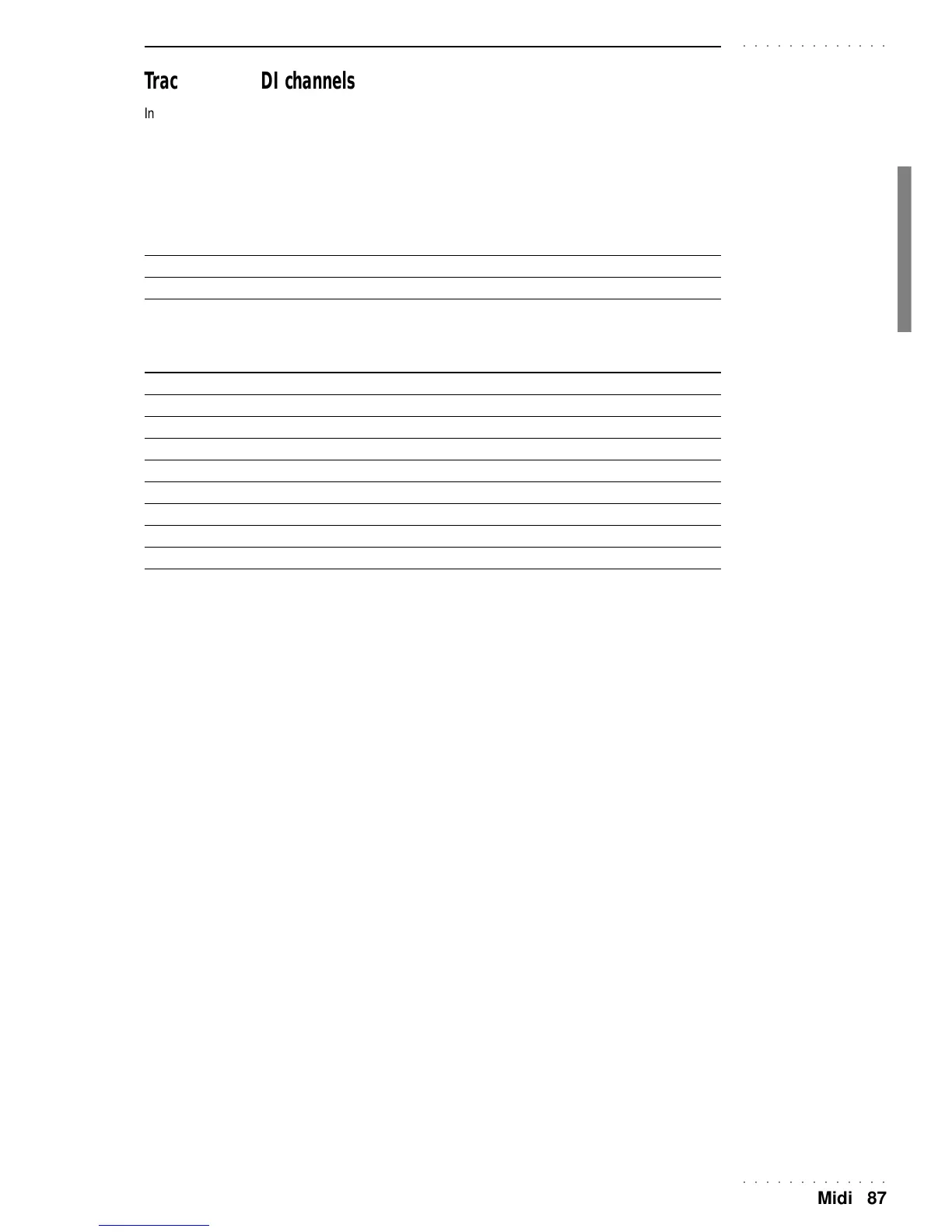○○○○○○○○○○○○○
Midi 87
○○○○○○○○○○○○○
Tracks and MIDI channels
In Song mode, PK7/PK5 can simultaneously receive data via 16 MIDI channels (Song mode). In reception,
PK7/PK5 receives MIDI on 16 Channels regardless of the current mode.
You can assign any MIDI channel (from 1…16) to each PK7/PK5 track. A track can also be excluded from MIDI
by assigning the “Off” status.
The factory set MIDI configuration of the associated Performances of the Song and Song Style modes is as
follows:
Song track MIDI channel
1...16 1...16
In Style/RealTime modes, the MIDI configuration of the ROM Performances is as follows:
Style track MIDI channel
Drum F1 10
Bass F2 2
Acc1 F3 3
Acc2 F4 4
Acc3 F5 5
Lower F7 6
Upper2 F8 7
Upper1 F9 8
MIDI CONNECTION RULES
• An instrument which pilots another instrument is called the master, while an instrument that is piloted by a
controlling device is called the slave.
• The MIDI OUT of the master instrument is connected to the MIDI IN of the slave instrument.
• To programme Songs on an external sequencer, the MIDI OUT of PK7/PK5 is connected to the MIDI IN of
the sequencer; the MIDI OUT of the sequencer is connected to the MIDI IN of PK7/PK5.
• Do not connect the same MIDI port between two instruments.
When you connect external MIDI devices, the tracks of the external devices and those of the PK7/PK5
must be tuned to the same MIDI channels.
ASSIGNING MIDI CHANNELS
The MIDI channel configurations of each Performance are freely programmable and can be memorized with
the STORE PERFORMANCE function.
The procedure for channel assignments is explained in the MIDI/GENERAL chapter.
The MIDI channels are independently programmable for each track.
MIDI LOCK
If you programme the MIDI configuration of a Performance then activate MIDI LOCK (see «MIDI/GENERAL»),
the configuration will be valid for all PK7/PK5 Performances. Any other configurations relating to other Per-
formances are overridden.
Note: Via MIDI, PK7/PK5
is recognized as a 16 part
multi-timbral instrument, re-
gardless of the current play-
ing mode.
