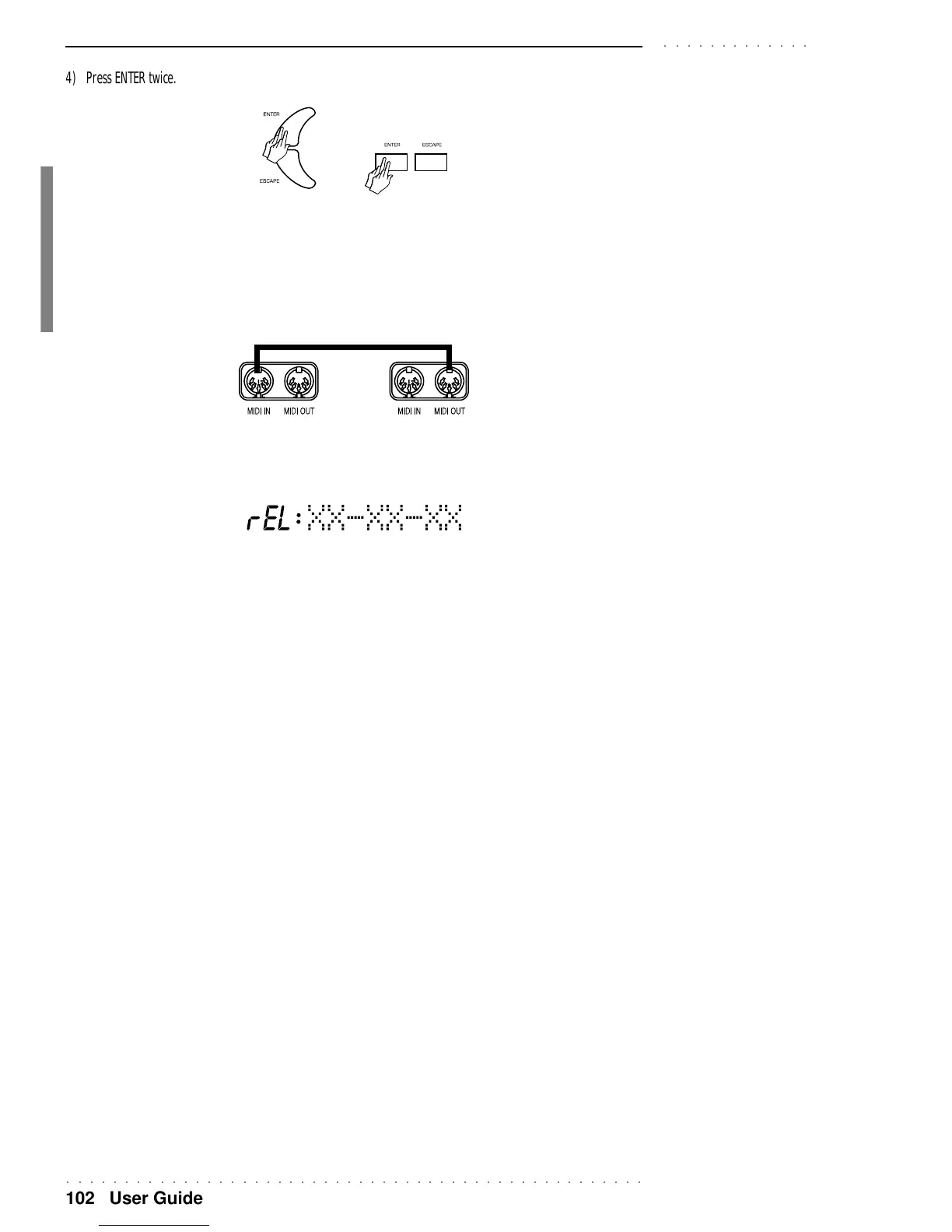○○○○○○○○○○○○○○○○○○○○○○○○○○○○○○○○○○○○○○○○○○○○○○○○○○
102 User Guide
○○○○○○○○○○○○○
4) Press ENTER twice.
PK7 PK5
To receive the data
To receive the data (that was dumped on a previous occasion), connect the MIDI OUT of the external
device to the MIDI IN of the PK and send the data. The PK7/PK5 configures itself automatically to receive
the MIDI DUMP.
PK7/5 Computer
- rEL XX_XX_XX (DATE): this is the last page (PK7 only) of the MIDI/GENERAL section. This parameter
shows the release date of the PK7 operating system, loaded from disk.
PK5 can be updated, when necessary, via an authorized Generalmusic technical assistance centre.