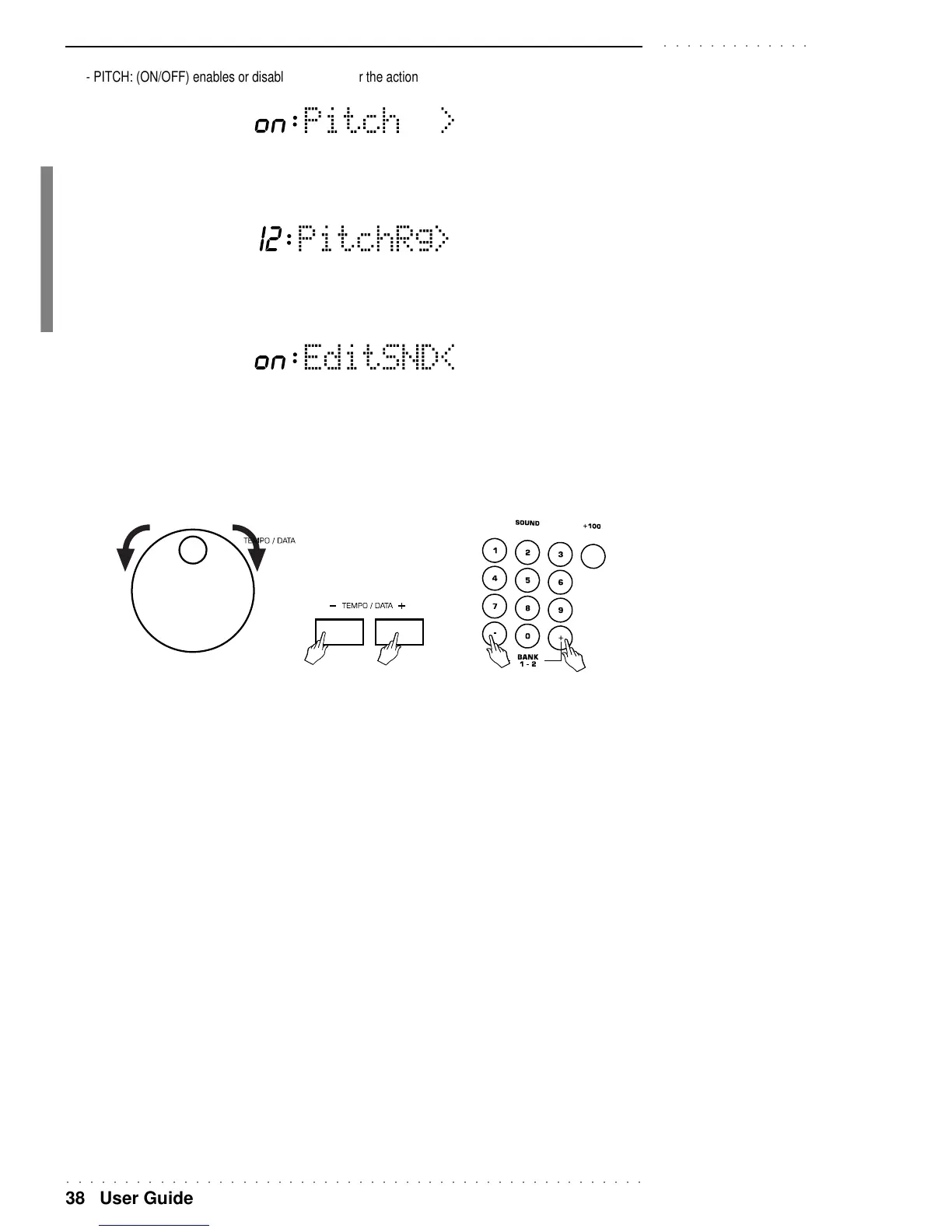○○○○○○○○○○○○○○○○○○○○○○○○○○○○○○○○○○○○○○○○○○○○○○○○○○
38 User Guide
○○○○○○○○○○○○○
- PITCH: (ON/OFF) enables or disables the track for the action of the Pitch bender.
- PITCHRG: (00/12) determines the Pitch excursion for the bender. With the 00 setting, the Pitch bend
wheel does not affect the track; any value above 00 indicates the pitch excursion expressed in semitones
(example, 12 = one octave).
- EDITSND: (ON/OFF) [PK7 only] if a disk-based Song is loaded into memory, it is possible that it contains
one or more edited sounds; the ON setting (default) allows you to listen to the edited sounds in playback,
while the OFF setting recalls the sounds in their original form without the memorized modifications.
All the modifications can be carried out using the DIAL [TEMPO/DATA +/– buttons of PK5] or the + and –
buttons of the Sound selection keypad.
It is possible to escape from an edit page at any time without losing your modifications.
If you decide to change Performance, you must save the modifications, otherwise they will be lost if you select
either another Performance or the same one again.
PK7 DIAL PK5 TEMPO/DATA