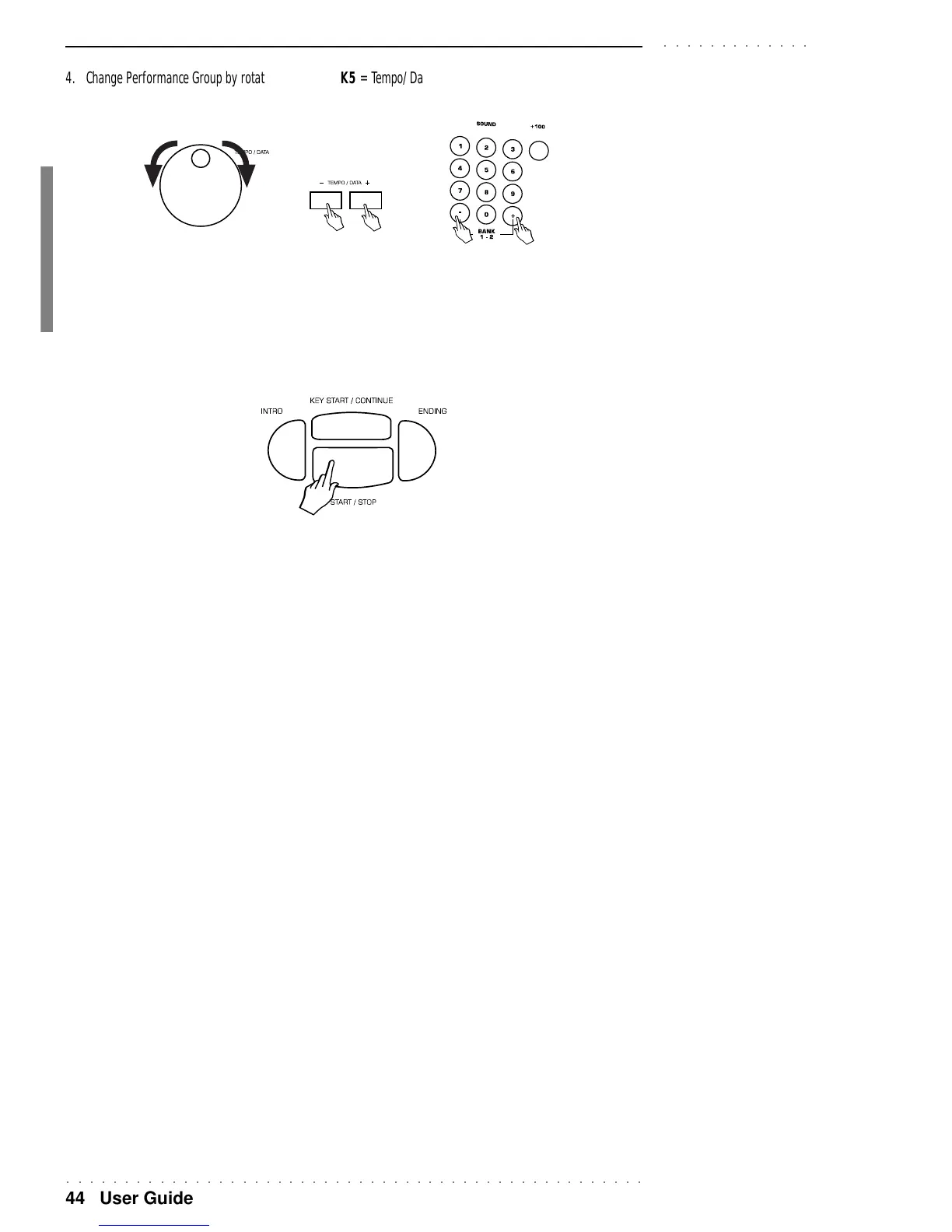○○○○○○○○○○○○○○○○○○○○○○○○○○○○○○○○○○○○○○○○○○○○○○○○○○
44 User Guide
○○○○○○○○○○○○○
4. Change Performance Group by rotating the DIAL (PK5 = Tempo/Data buttons) or pressing the + or – buttons of
the Sound selection keypad.
PK7 PK5
Selecting a Performance automatically deactivates the SINGLE TOUCH PLAY function and the PK7/PK5
automatically sets to the status memorized in the selected Performance.
If TEMPO LOCK is off, selecting the Performance also changes the Tempo.
5. Press START/STOP to start the Style.