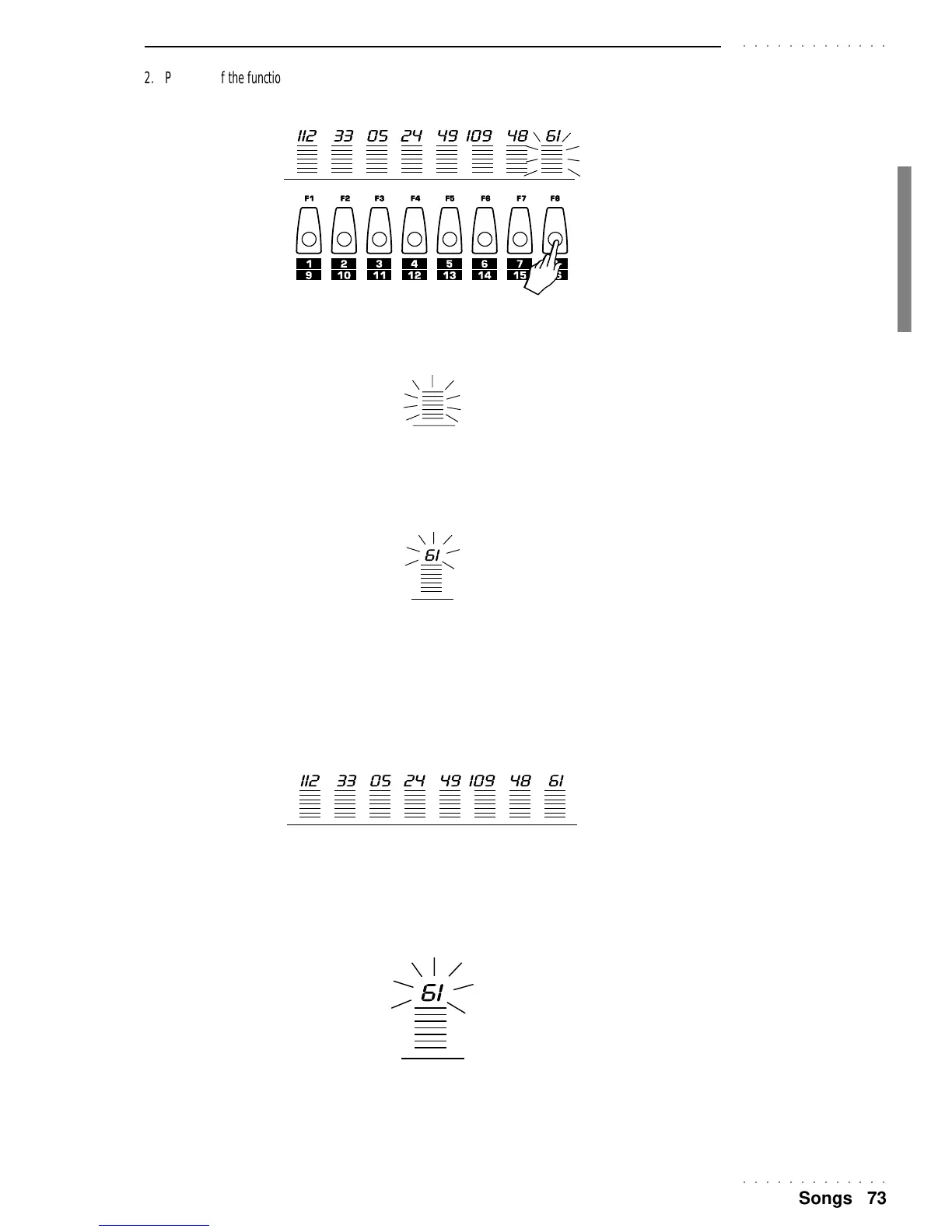○○○○○○○○○○○○○
Songs 73
○○○○○○○○○○○○○
2. Press one of the function buttons corresponding to an engaged track.
The Volume bars start to flash, indicating that the track is active.
3. Press the same function button corresponding to the activated track.
The sound number of the track is cancelled and the track stops playing.
4. Press the same function button again.
The track’s sound number starts to flash. The corresponding track is disengaged from the sequencer and
is active to play in real time.
5. Play on the keyboard.
You’ll hear the sound that was previously assigned to the sequencer track. Now you can play along with
the Song.
6. To re-engage the track to the sequencer, press the same button once again.
The track turns on, it is re-engaged by the sequencer and starts to play the recorded notes of the Song.
B. Activate one of the tracks not used by the Song.
1. Press twice the function button corresponding to a track not used by the Song (off).
The track starts to flash.
2. Play on the keyboard.
Note: When the track vol-
ume is set to its lowest level,
a Volume bar will always be
displayed.