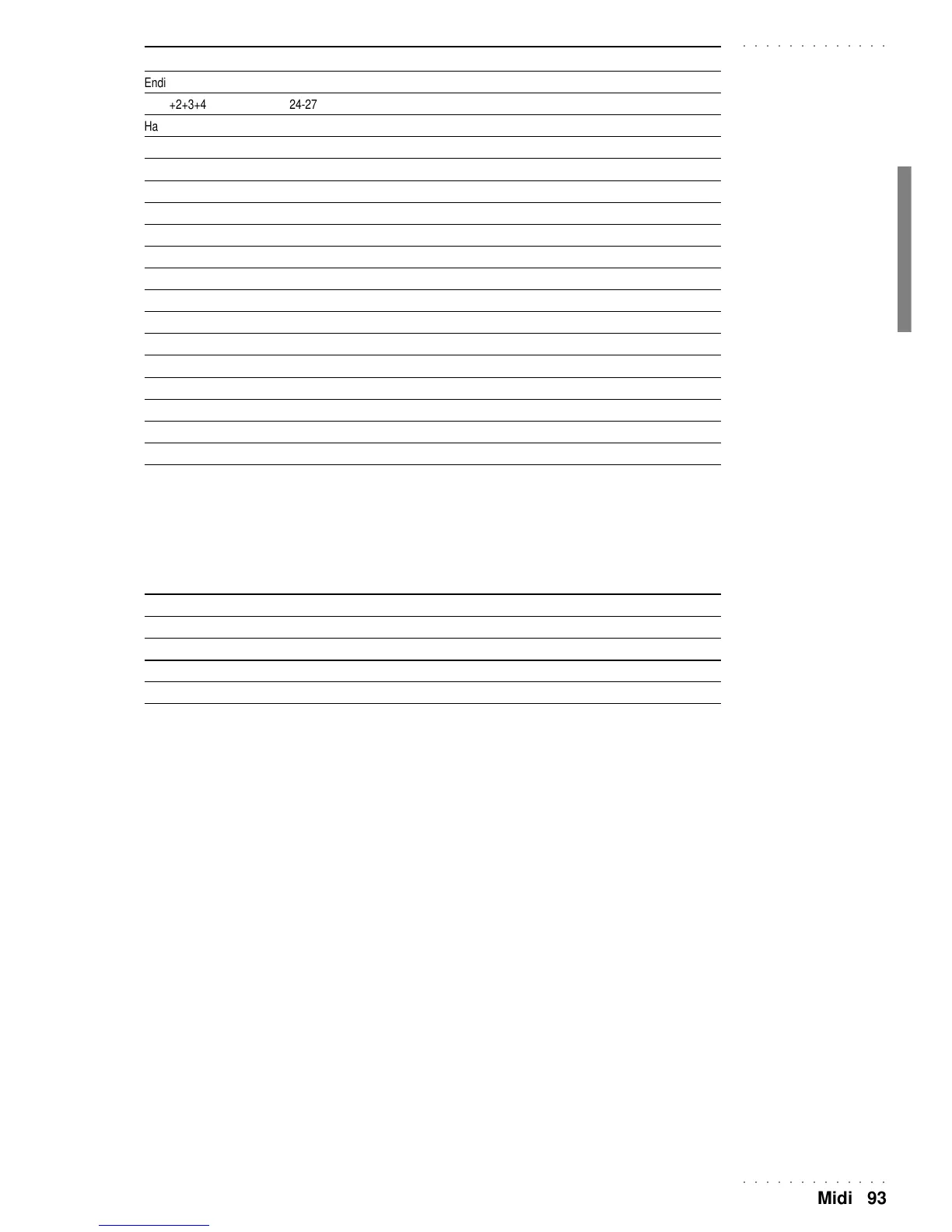○○○○○○○○○○○○○
Midi 93
○○○○○○○○○○○○○
Ending 16
Var 1+2+3+4 24-27
Harmony ON/OFF 32
Arrange ON/OFF 33
Arrange Memory ON/OFF 37
Lower Memory ON/OFF 38
Key Start ON/OFF 40
Single Touch Play ON/OFF 48
Style Lock ON/OFF 49
Mixer Lock ON/OFF 50
Tempo Lock ON/OFF 51
Fade In/Out ON/OFF 59
Rotary ON/OFF 61
Start/Stop 64
Tempo increment 66
Tempo decrement 67
Next Performance 68
Previous Performance 69
Selecting Songs & Song Styles via MIDI Common
To select a Song or Song Style from the master keyboard, send a Bank Select (CC00) and Program Change
(PC) message to PK7/PK5 via the Common channel with the values shown in the following table:
PK7 ---------------------------------------- PK5 ----------------------------------
Values CC00 / PC Song Values CC00 / PC Song
56 / 1-7 111-117 ---- ----
Values CC00 / PC Song Style Values CC00 / PC Song Style
62 / 1-7 104-110 62 / 1-4 96-99
Additional MIDI parameters
PK7/PK5 offers a set of additional MIDI parameters which render the instrument more flexible. The param-
eters are accessed by entering the MIDI/GENERAL function:
• General MIDI ON/OFF
• Channel Lock
These additional MIDI parameters are explained in the “MIDI/GENERAL” chapter.