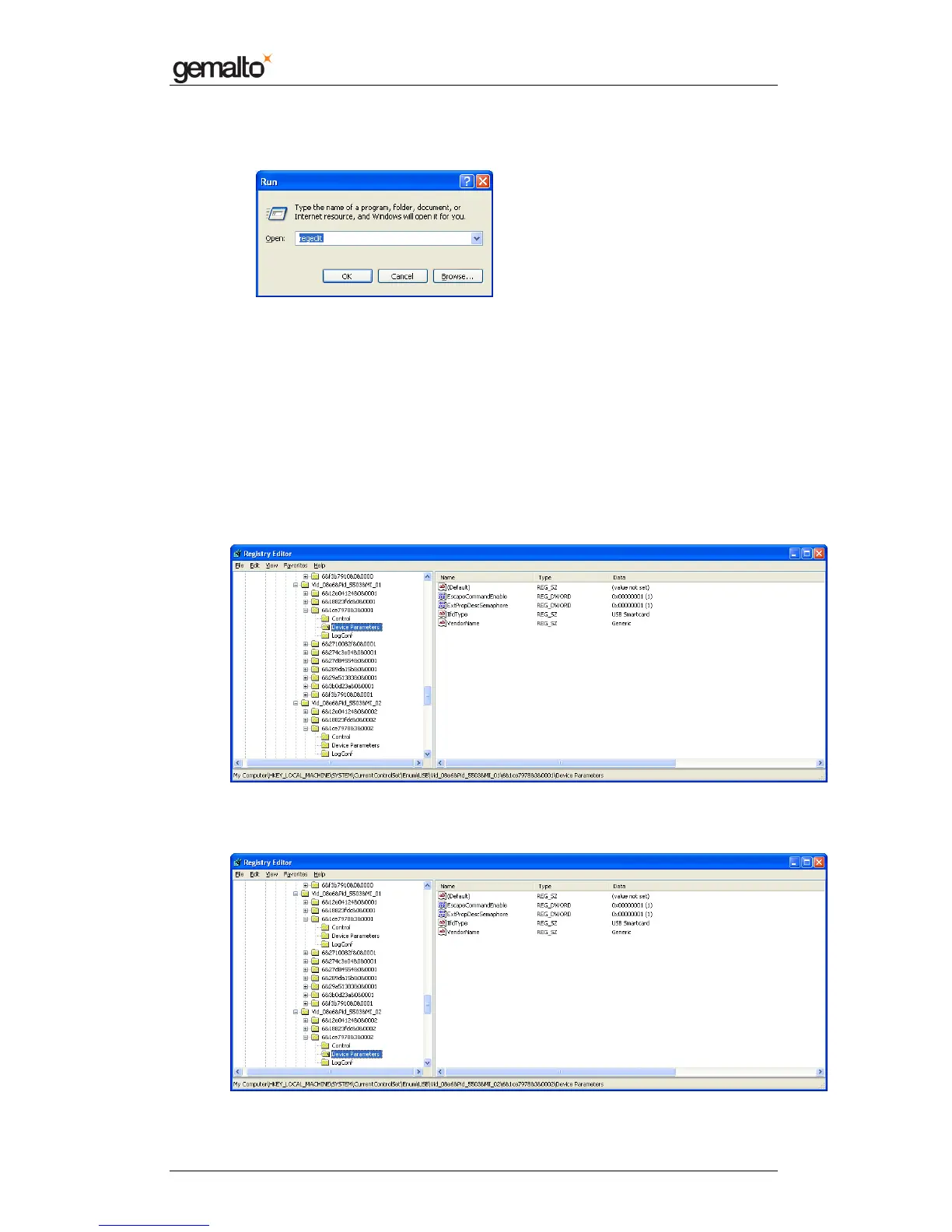Reference Manual
Prox–DU & Prox–SU
www.gemalto.com
DOC118569D Public Use Page 101/145
2- Then edit the computer registry using the “Run” program and the “regedit” command:
• Add the DWORD registry value “EscapeCommandEnable” and set to a non-zero
value under the HKLM\SYSTEM\CCS\Enum\USB\Vid*Pid*\*\Device Parameters key
using the USB information previously recovered:
o Open the appropriate folder:
“HKLM\SYSTEM\CCS\Enum\USB\Vid*Pid*\*\Device Parameters”
o Click the “Edit\New\DWORD Value” menu
o Rename the new key “EscapeCommandEnable”
o Double click the new key to edit it and set the value to “1”
• Perform the operation for the first USB Smart Card readers:
(USB\VID_08E6&PID_5503&MI_01\6&1CE7978&3&0001 in the example)
• Perform the operation with the second USB Smart Card readers:
(USB\VID_08E6&PID_5503&MI_02\6&1CE7978&3&0002 in the example)
