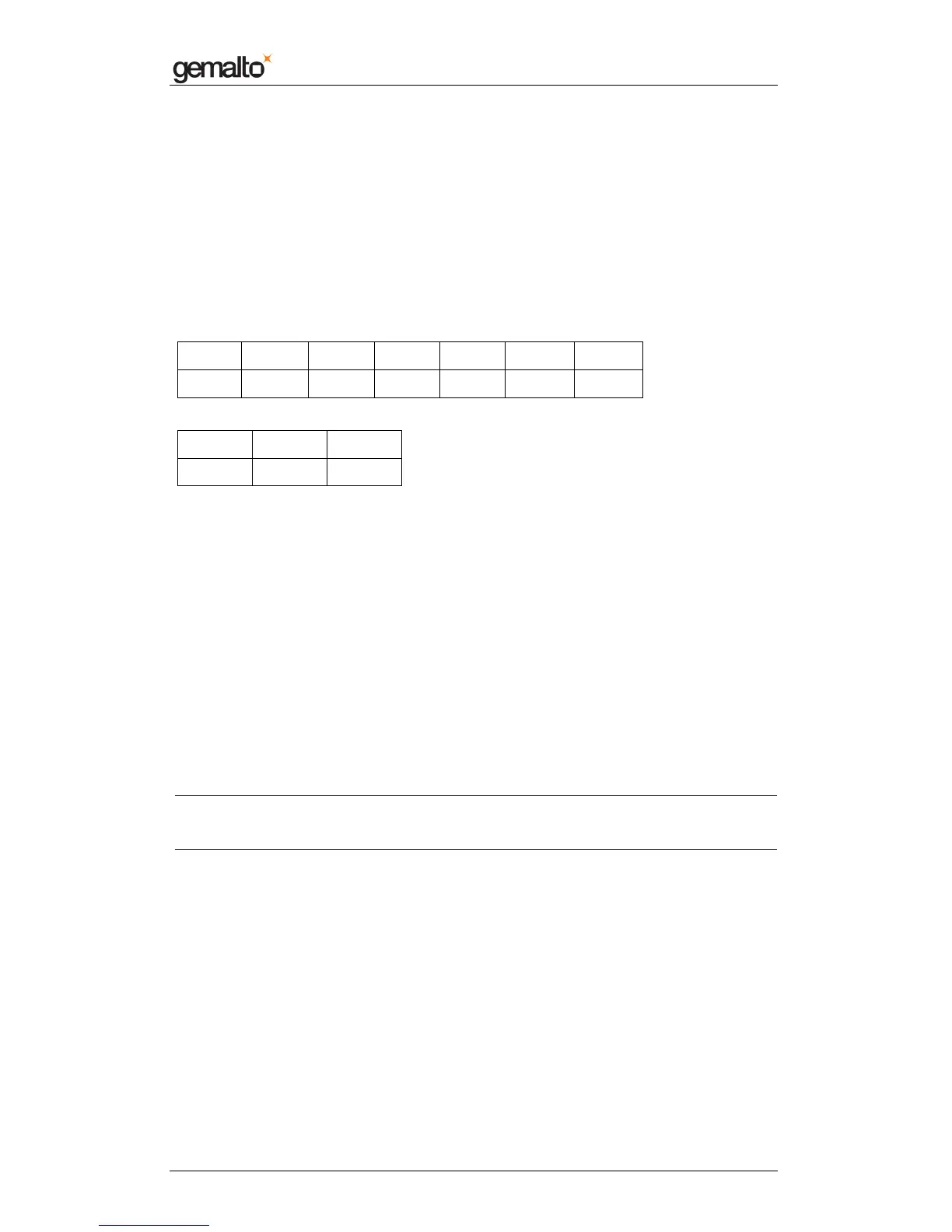Reference Manual
Prox–DU & Prox–SU
www.gemalto.com
DOC118569D Public Use Page 51/145
Requesting contactless smart card
information
This proprietary APDU command is used to retrieve the contactless smart card parameters
returned by the smart card during the contactless selection process.
The command is formatted as follows:
CLA INS P1 P2 Lc Data In Le
FFh FCh
Param
00h - - 00h
1 byte 1 byte 1 byte 1 byte - - 1 byte
The response is formatted as follows:
Data Out SW1 SW2
M bytes 1 byte 1 byte
Where:
Param
ISO14443-A or ISO14443-B
requested information
00h : ATQA + SN + SAK
01h : complete ATS
02h : ATQB
03h :complete ATTRIB response
Data Out
Requested information
Refer to the ISO14443 standard
SW1-SW2 Command execution status
added by the reader
Command executed successfully 90h 00h
Others
67h 00h
6Bh 00h
6Ch xxh
62h 82h
Wrong length
Wrong P1 or P2
Wrong length (XX is required)
End of data reach before Le bytes
Note: When the requested information does not correspond to the current smart card type
(ISO14443-A or ISO14443-B) an error is reported.
For ISO14443-A3 smart cards, the ATS field is empty.
As an example, to get the ATQA + SN + SAK of the DESFire smart card, the proprietary
command to consider is the following:
FFh FCh 01h 00h 00h
The response will be:
44h 03h 04h 26h 47h 09h 48h E8h 10h 20h 90h 00h (example)
ATQA = 44h 03h 04h
SN = 26h 47h 09h 48h E8h 10h (7 bytes)
SAK = 20h
Refer to the DESFire datasheet for more information about the response.
