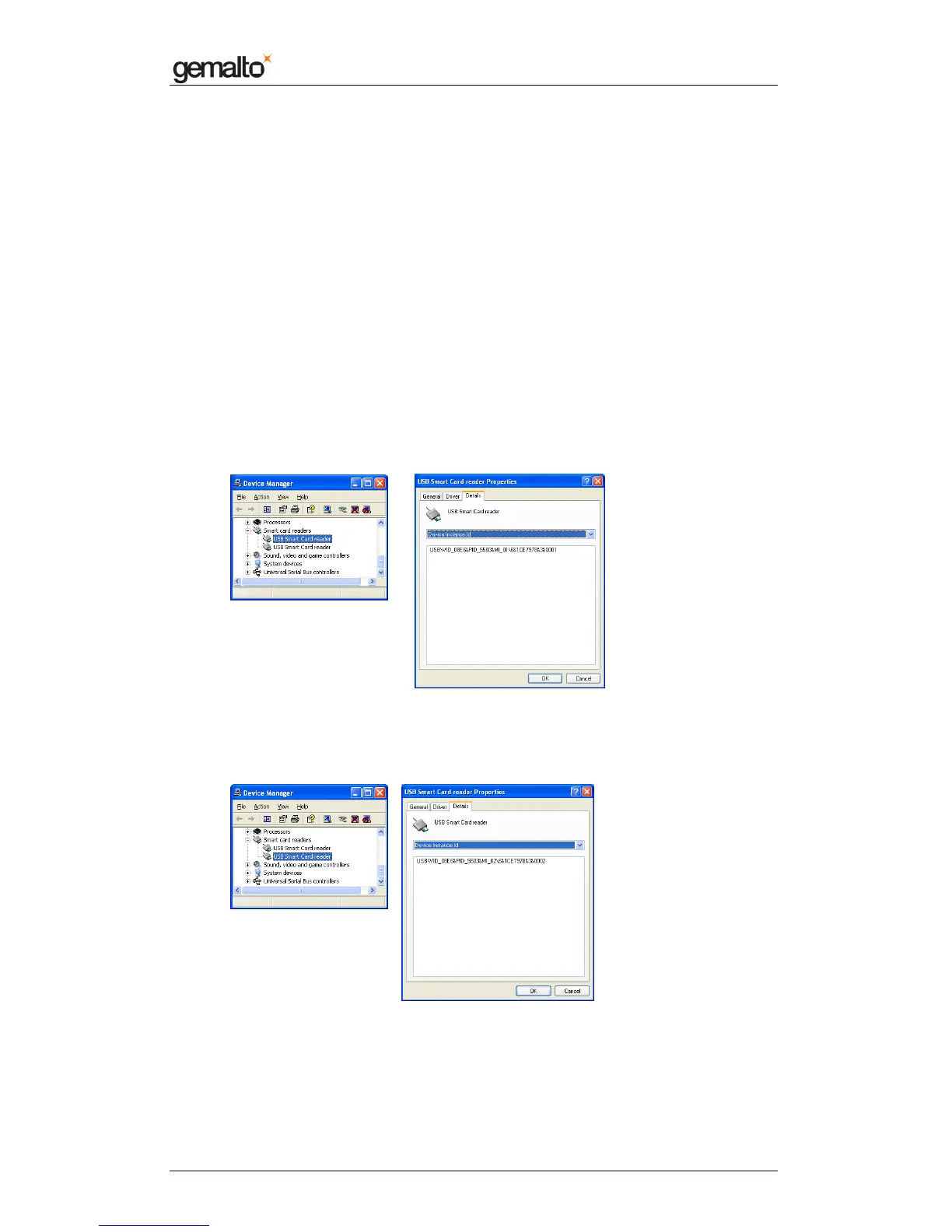Reference Manual
Prox–DU & Prox–SU
www.gemalto.com
DOC118569D Public Use Page 100/145
• Driver support for system wake from suspend/hibernate state on card insertion
(even if the reader sets the remote wake bit). This feature may be made available
as more smart-card readers provide remote wake functionality.
• Selective suspend support.
• Support for issuing multiple commands to a reader that implements queuing
capabilities.
• Support for any of the mechanical driver features.
Enabling the CCID Escape Command feature into the Microsoft driver
To enable the CCID Escape Command feature with a Prox–DU or Prox–SU reader/writer
the following operations should be performed to customize the Microsoft CCID driver:
1- First find in your computer the USB information related to the two USB Smart Card
readers:
• Open the Device Manager window to display the two devices:
• Double click on the first icon to get the properties of the first device:
The USB information is “USB\VID_08E6&PID_5503&MI_01\6&1CE7978&3&0001” in
the previous picture.
• Double click on the second icon to get the properties of the second device:
The USB information is “USB\VID_08E6&PID_5503&MI_02\6&1CE7978&3&0002” in
the previous picture.
