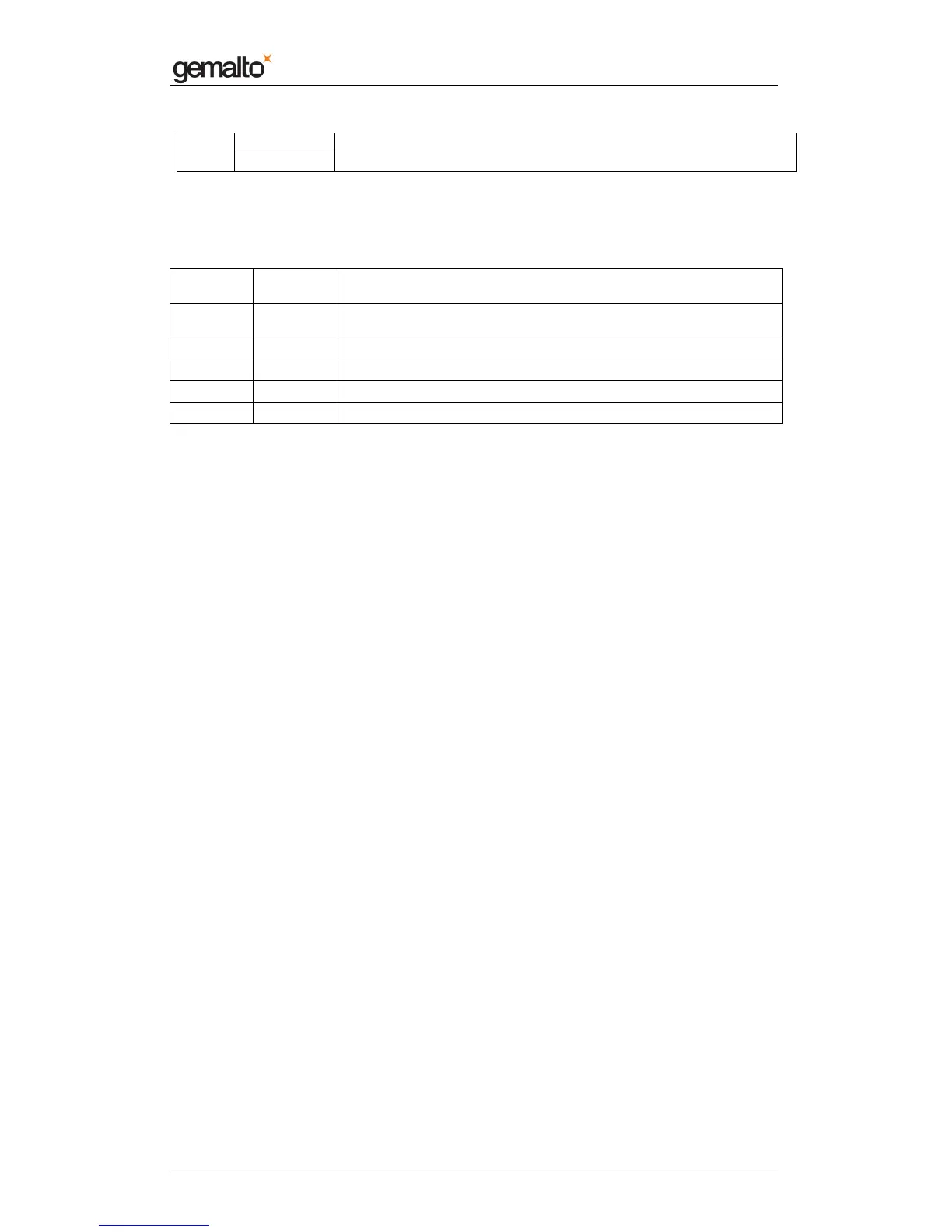Reference Manual
Prox–DU & Prox–SU
www.gemalto.com
DOC118569D Public Use Page 129/145
‘c’,0x00,
‘e’,0x00,
Table 52 – USB Boot-loader Interface String Descriptor
LEDs states for the boot-loader
4 LEDs states are possible for the boot-loader according to the following table:
Yellow
LED
Blue
LED
State
Off Off
The reader is not in operation (not powered, in suspend mode or
failure)
Blink 1 Blink 1 The boot-loader is ready
Blink 2 Blink 2 The download operation is in progress
Blink 3 Blink 3 The download operation failed
Blink 4 Blink 4 The firmware check operation failed
Table 53 – LEDs states for the Boot-loader LEDs
Blink 1: 250 ms on every 500 ms. (When the yellow LED is on, the blue LED is off and vice-
versa)
Blink 2: 100 ms on every 200 ms. (When the yellow LED is on, the blue LED is off and vice-
versa)
Blink 3: 50 ms on every 100 ms. (When the yellow LED is on, the blue LED is on).
Blink 4: the yellow LED is on and the blue LED is off for 400 ms every 500 ms.
