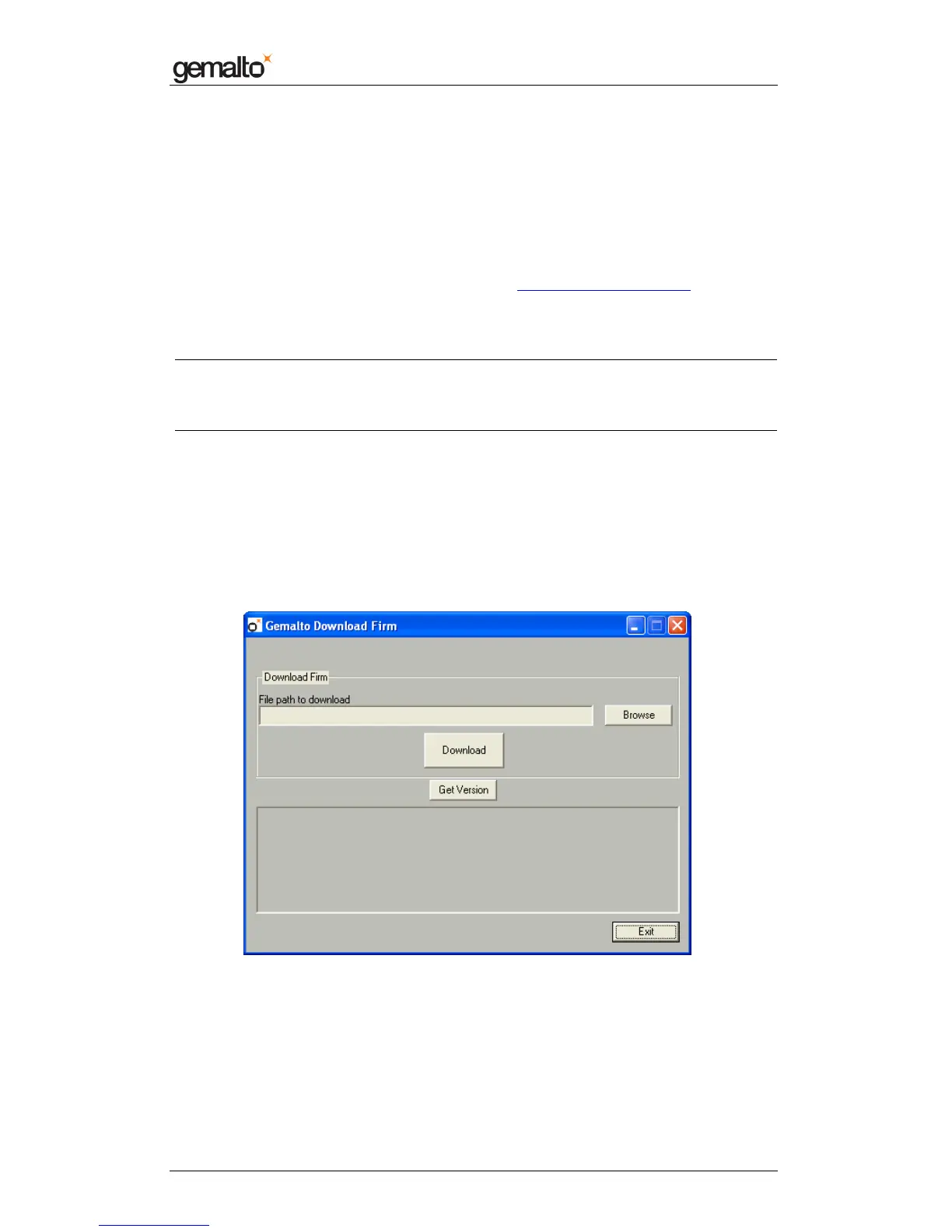Reference Manual
Prox–DU & Prox–SU
www.gemalto.com
DOC118569D Public Use Page 130/145
Downloading a firmware
The Gemalto downloader tool “Gemalto_Download_Prox.exe” must be used to download
a new firmware into the Prox–DU or Prox–SU device.
The latest firmware binary file to download should be used (.bin extension file).
The two items are available in the following web link http://support.gemalto.com
.
The Gemalto downloader tool performs the operations listed in the “Typical download
operations” with additional commands to display the firmware and the boot-loader string
version.
Note: Only one Prox–DU or Prox–SU device should be plugged to your computer.
This tool should be used with Windows based operating systems only.
The HID library is not needed because the HID commands are integrated into the tool.
Download tool operations
First copy the “Gemalto_Download_Prox.exe” file in a new directory of your computer and
copy the last update of the firmware binary file in the same directory (.bin extension file).
The next steps should be performed to download the new firmware into the Prox–DU or
Prox–SU device:
• Run the “Gemalto_Download_Prox.exe” file. The following window will be
displayed:
• Click the “Get Version” button to retrieve the current string version of the device.
This operation will check the communication with the device. The next figure
displays the string “Gemato_Prox_DU-V1.01-GW05”:
