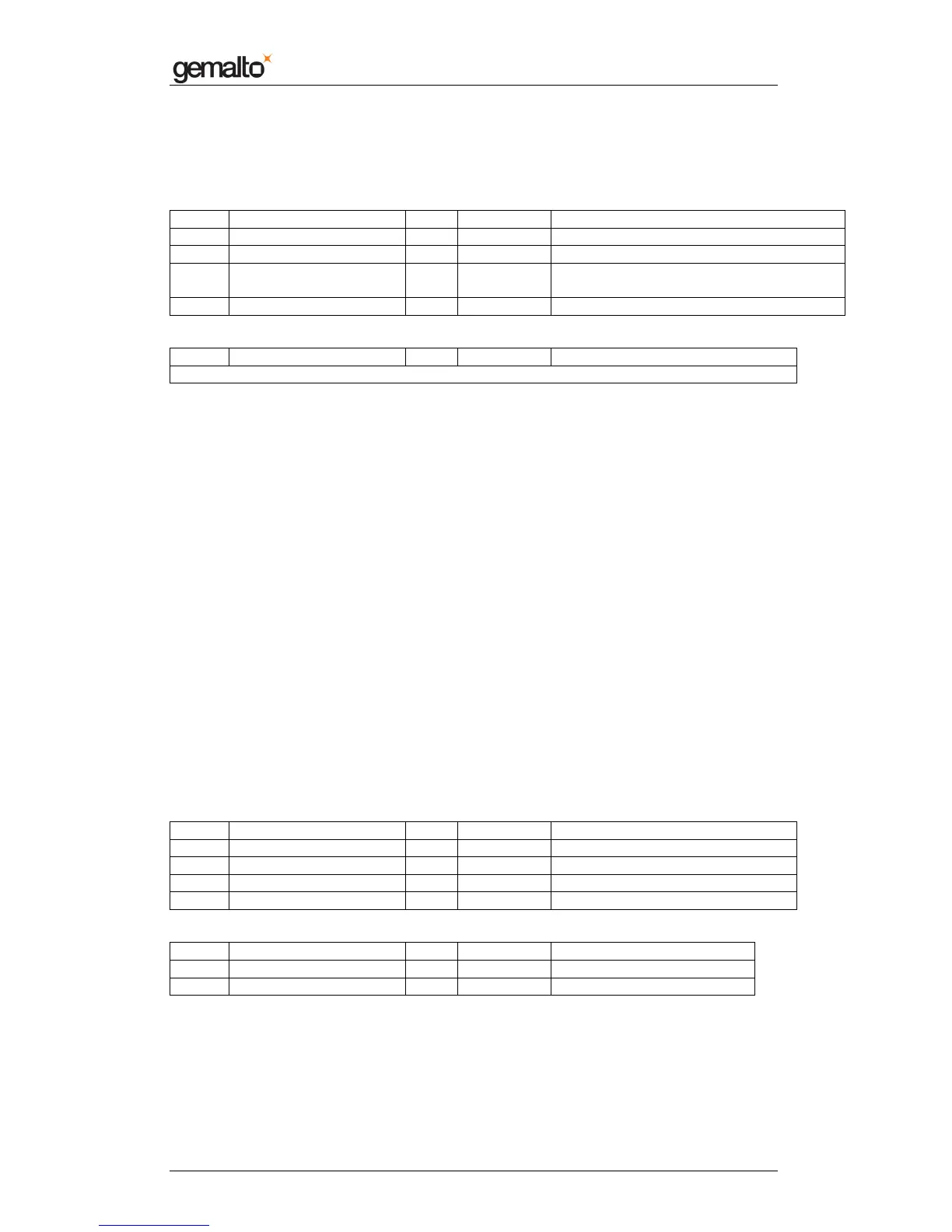Reference Manual
Prox–DU & Prox–SU
www.gemalto.com
DOC118569D Public Use Page 108/145
Reset reader command
This command is used to reset the Prox–DU.
The command format is the following:
Offset Field Size Value Description
0 bCommandFamily 1 52h Reader command
1 bCommandType 1 F8h Management
2 bCommand 1 05h 03h = Read current interface switch state
04h = Switch interface
3, 4 wLength 2 0000h Size of the Data field
The response format is the following:
Offset Field Size Value Description
No answer for this command
Start download command
This command is sent by the host to the reader.
The command operates in different ways depending on the current firmware mode.
If the reader runs in the kernel mode:
When this command is received,
All the reader operation are terminated,
A removal card message is send for the two interface,
An indicator (ApplicationValid byte) is cleared for the boot loader to stay in
download operations.
An acknowledge is sent to the Host using the HID interface.
The reader is restarted, using the microcontroller watch dog.
If the reader already runs in the boot mode (that means that the user pushed the rescue
button):
The indicator (ApplicationValid byte) is NOT cleared. (it allows the user to reboot the
reader & start the previous application without updating it)
An acknowledge is sent to the Host using the HID interface.
The command format is the following:
Offset Field Size Value Description
0 bCommandFamily 1 53h Bootloader command
1 bCommandType 1 F9h Download Management
2 bCommand 1 00h Start Download
3, 4 wLength 2 0000h Size of the Data field
The response format is the following:
Offset Field Size Value Description
0,1 abStatus 2 XX XX Command Status execution
2, 3 wLength 2 0000h Size of the Data field
The abStatus field can report a possible execution error.
Download firmware file command
This command is used to download the file that contains the reader firmware data.
