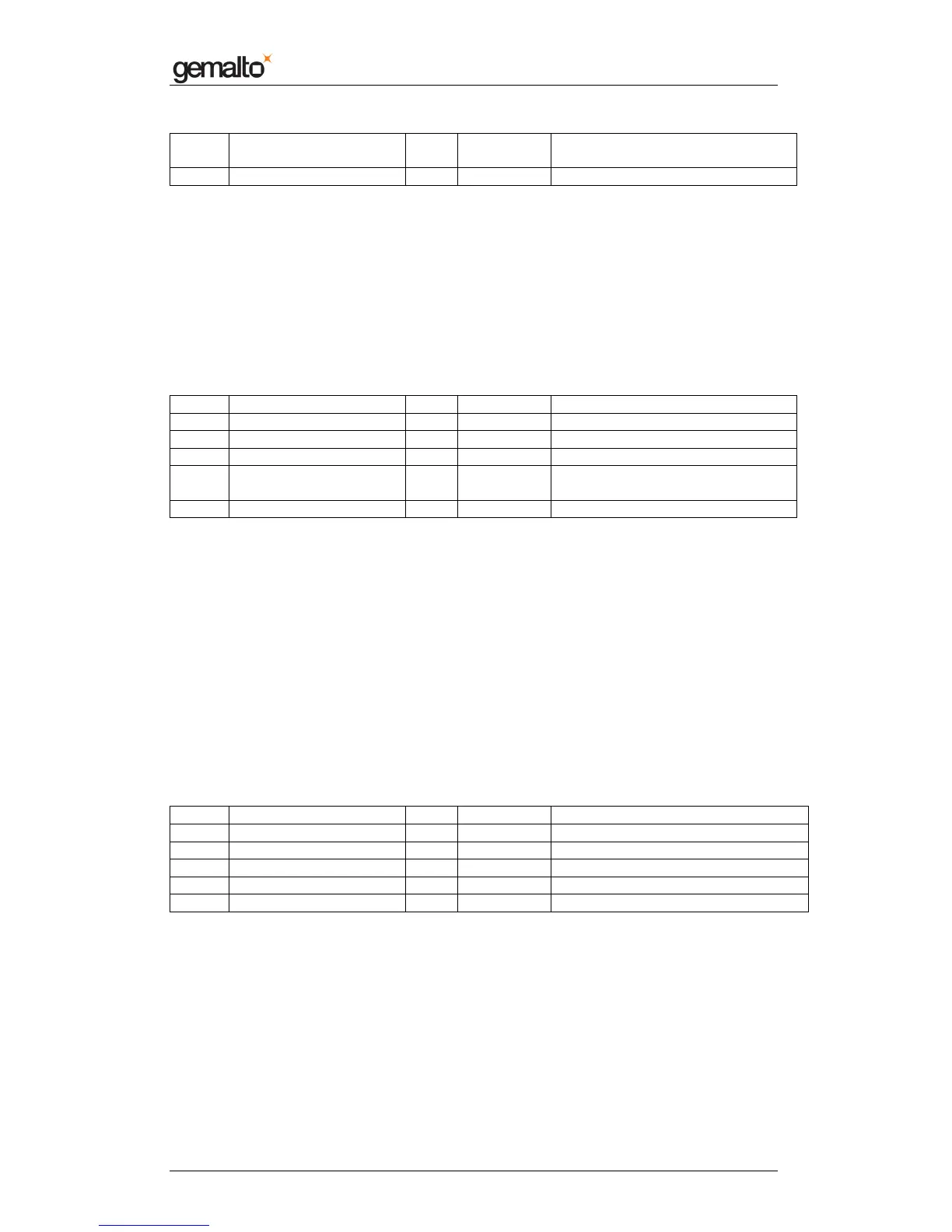Reference Manual
Prox–DU & Prox–SU
www.gemalto.com
DOC118569D Public Use Page 88/145
For a contactless card this
parameter don’t care
8 abRFU 2 0000h Reserved for future used
The response to this command message is the RDR_to_PC_DataBlock response message.
The data returned is the pseudo ATR computed according to the PC/SC specification.
After a successful Power On, the T=1 protocol is automatically selected.
The PC_to_RDR_GetParameters command message will return the corresponding
parameters.
PC_to_RDR_IccPowerOff command
This command acts like a power off of a contact card.
Offset Field Size Value Description
0 bMessageType 1 63h PC_to_RDR_IccPowerOff
1 bwLength 4 00000000h
5 bSlot 1 00h Slot 0
6 bSeq 1 00-FFh Sequence number for the
command
7 abRFU 3 000000h Reserved for future used
The response to this command message is the RDR_to_PC_SlotStatus response message.
PC_to_RDR_GetSlotStatus command
This command is used to retrieve the current slot status:
• No ICC is present
o No card detected in the RF field
• An ICC is present and inactive
o A card is present but the PC_to_RDR_PowerOn command was not
executed.
• An ICC is present and active
o A card is present and the PC_to_RDR_PowerOn command was
successfully executed.
Offset Field Size Value Description
0 bMessageType 1 65h PC_to_RDR_GetSlotStatus
1 bwLength 4 00000000h
5 bSlot 1 00h Slot 0
6 bSeq 1 00-FFh Sequence number for the command
7 abRFU 3 000000h Reserved for future used
The response to this command message is the RDR_to_PC_ SlotStatus response
message.
PC_to_RDR_XfrBlock command
This command will be rejected if no contactless card is declared present and powered.
The parameter bBWI is not managed because this parameter is only use by CCIDs which
use the character level and TPDU level of exchange (as reported in the dwFeature
parameter in the CCID functional descriptor) and only for T=1 transfers.
