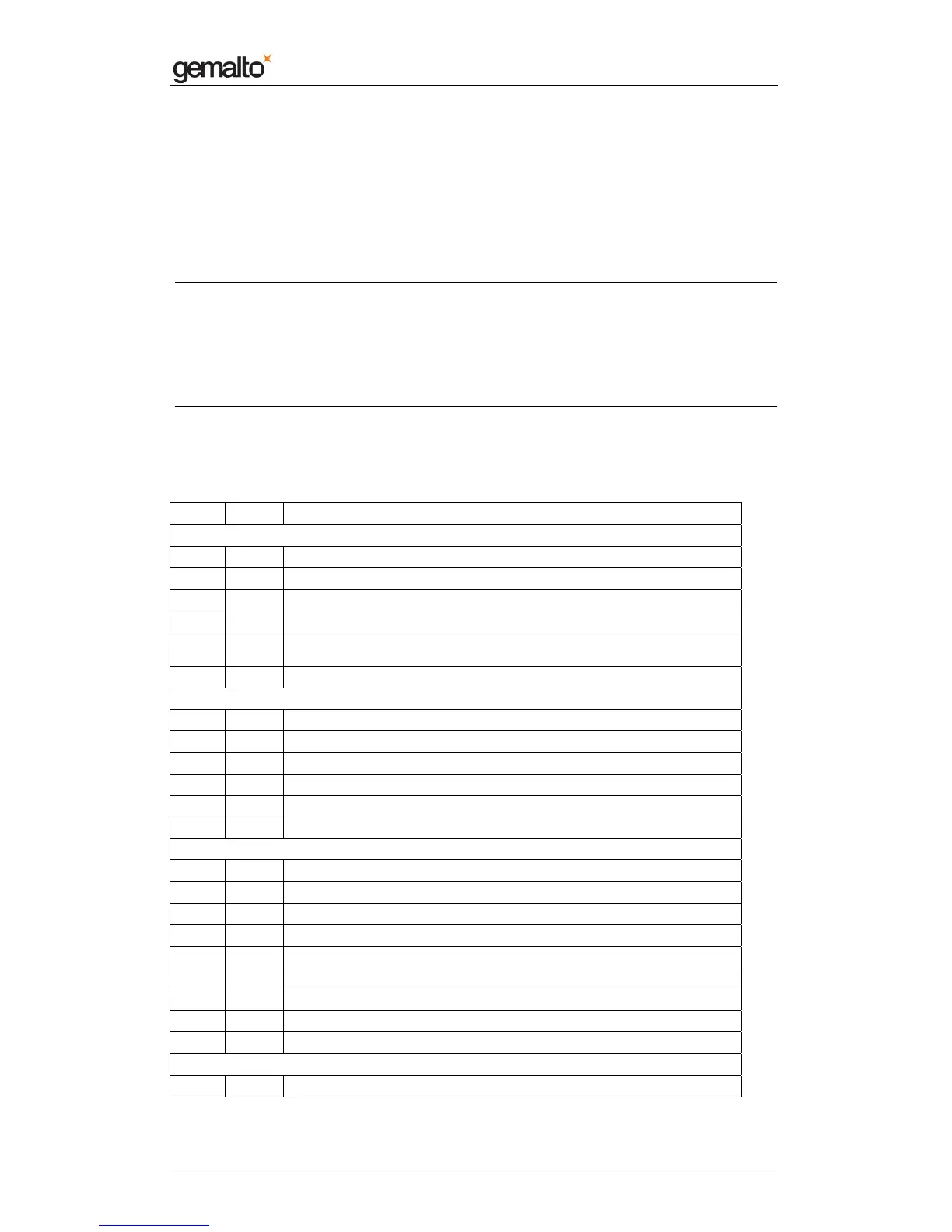Reference Manual
Prox–DU & Prox–SU
www.gemalto.com
DOC118569D Public Use Page 62/145
in the status report.
SW1-SW2 Command execution status
Command executed successfully 90 00h
Others Refer to the error codes table below
Note:
For MIFARE
®
1K, MIFARE
®
4K and MIFARE
®
Mini, it is mandatory to perform the General
Authenticate command before each write memory block operation. Otherwise, an
authentication error will occur.
For MIFARE
®
Ultralight the General Authenticate operation is not required. Refer to the
appendix for the MIFARE
®
Ultralight write operation.
Error code list summary
The error codes returned by the commands listed above are defined in the following table:
SW1 SW2 Meaning
Get Data error codes
62h 82h End of data reach before Le bytes (Le is greater than data length)
67h 00h Wrong length
6Ah 81h Function not supported
6Bh 00h Wrong parameter P1-P2
6Ch XXh
Wrong length (wrong number Le; XX is the exact number) if Le is
less than the available data length
6Dh 00h Instruction code not supported
Load Keys error codes
65h 81h Memory failure
67h 00h Wrong length
69h 83h Reader key not supported
69h 85h Secure transmission not supported
69h 88h Key number not valid
69h 89h Key length is not correct
General Authenticate error codes
67h 00h Wrong length
69h 82h Security status not satisfied
69h 83h Authentication cannot be done
69h 85h Secure transmission not supported
69h 86h Key type not known
69h 88h Key number not valid
6Ah 81h Function not supported
6Bh 00h Wrong parameter P1-P2
6Dh 00h Instruction code not supported
Read Binary error codes
62h 82h End of data reach before Le bytes (Le is greater than data length)
