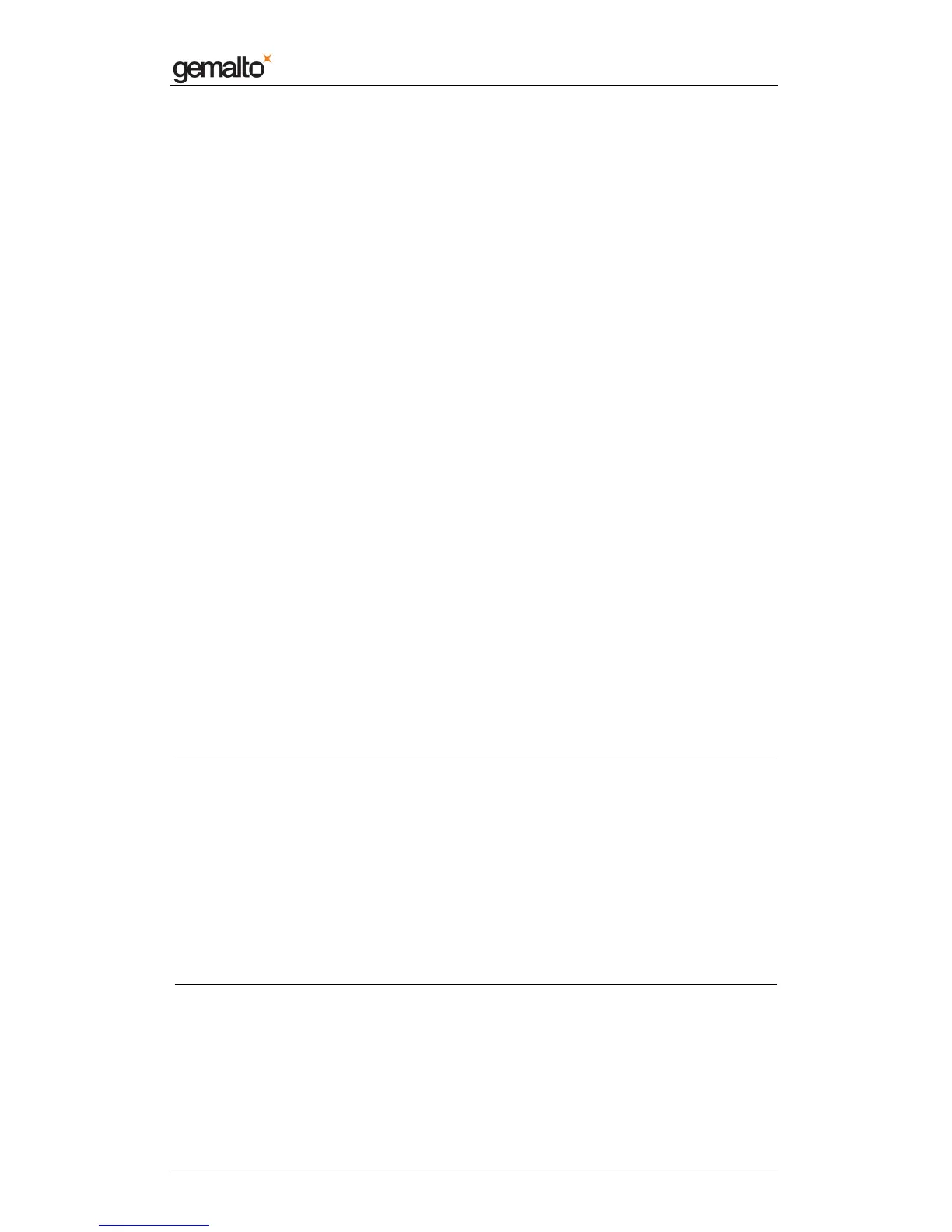Reference Manual
Prox–DU & Prox–SU
www.gemalto.com
DOC118569D Public Use Page 52/145
Interfacing with MIFARE
®
Cards
As defined in PC/SC V2.0 Part 3 Revision 2.01.09 specifications, the Prox–DU and the
Prox–SU devices perform the appropriate mapping for memory smart card commands that
consist of Inter Industry commands (and the exposed data structures) to memory card
commands (and the associated data structures defined for the MIFARE
®
contactless
memory smart cards).
The Prox–DU and the Prox–SU devices will handle the following ISO7816-4 Inter Industry
commands to interface with MIFARE
®
1K, MIFARE
®
4K, MIFARE
®
Ultralight and MIFARE
®
Mini memory smart cards:
• Get Data: retrieves the UID or the historical bytes of the ATS of the inserted smart
card.
• Load Keys: Load MIFARE
®
secret into the contactless reader/writer.
• General Authenticate: Perform an authentication between the contactless
reader/writer and the MIFARE
®
memory smart cards.
• Read Binary: Read data from the MIFARE
®
memory smart cards.
• Update Binary: Write data to the MIFARE
®
memory smart cards.
The MIFARE
®
1K is a 8-Kbit (1 Kbyte) MIFARE
®
memory contactless smart card arranged
as 64 memory blocks as shown in the appendix “MIFARE
®
cards mapping”.
The MIFARE
®
4K is a 32-Kbit (4 Kbytes) MIFARE
®
memory contactless smart card
arranged as 256 memory blocks as shown in the appendix “MIFARE
®
cards mapping”.
The MIFARE
®
Ultralight is a 512-bit (64 bytes) MIFARE
®
memory contactless smart card
arranged as 16 memory pages as shown in the appendix “MIFARE
®
cards mapping”.
The MIFARE
®
Mini is a 2.5-Kbit (320 bytes) MIFARE
®
memory contactless smart card
arranged as 20 memory blocks as shown in the appendix “MIFARE
®
cards mapping”.
Important note regarding contactless smart cards including both MIFARE
®
and
ISO14443-A4 (T=CL) modes:
When the smart card is connected, the ISO14443-A4 (T=CL) mode will be selected. The
corresponding ATR will be returned.
When a MIFARE
®
command is send to the smart card an automatic switch to the MIFARE
®
mode is done and the command will be processed accordingly.
When an ISO14443-A4 (T=CL)
command is send to the smart card an automatic switch to
the ISO14443-A4 (T=CL) mode is done and the command will be processed accordingly.
When the smart card is in the MIFARE
®
mode, the only way to retrieve the MIFARE
®
type
(1K-4K-UL-Mini) is to reconnect the smart card. The appropriate MIFARE
®
ATR will then be
returned.
