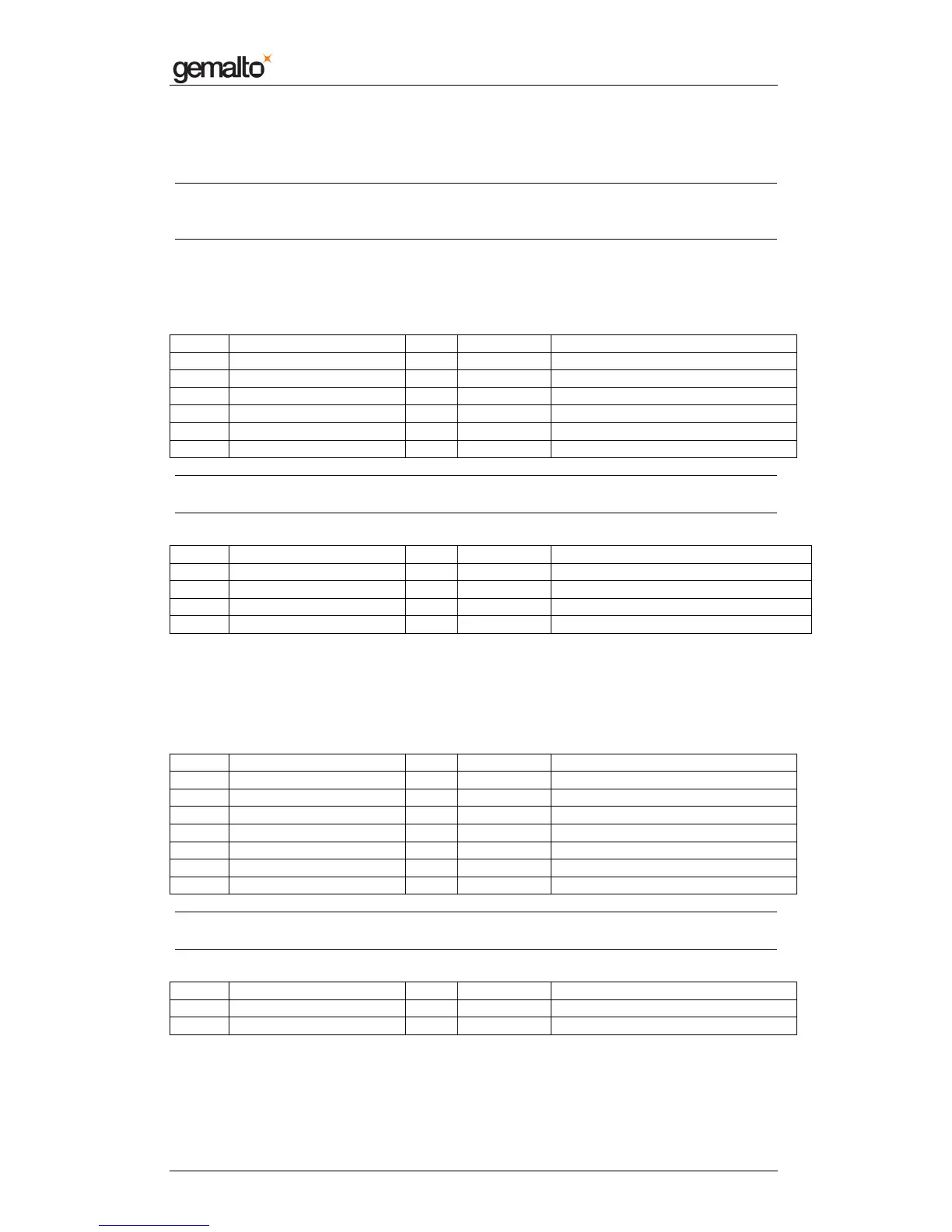Reference Manual
Prox–DU & Prox–SU
www.gemalto.com
DOC118569D Public Use Page 106/145
The firmware version string is defined in the paragraph “Firmware versioning rules”.
The abStatus field can report a possible execution error.
Note: When the bootloader is running, this command enables the user to determine the
Bootloader version. The response can be checked to confirm if the bootloader is running or
if the reader firmware is running.
Read EEPROM parameters command
This command allows reading the EEPROM parameters contents.
The command format is the following:
Offset Field Size Value Description
0 bCommandFamily 1 52h Reader command
1 bCommandType 1 F8h Management
2 bCommand 1 00h Read EEPROM
3, 4 wLength 2 0002h Size of the Data field
5 boffset 1 00h-41h EEPROM Offset (0 to 65)
6 bNbBytes 1 01h-42h Number of byte to read (1 to 66)
Warning: Only 66 bytes from offset 00h to 41h can be read. Then (offset + Nb bytes) must
be lower or equal to 42h.
The response format is the following:
Offset Field Size Value Description
0,1 abStatus 2 XX XX Command Status execution
2, 3 wLength 2 00XXh Size of the Data field (2 + bNbBytes)
4 bNbBytes 1 01h-42h Number of byte read (1 to 66)
5 abDataEEPROM n Data read in the EEPROM
The abStatus field can report a possible execution error.
Write EEPROM parameters command
This command allows writing the EEPROM parameters contents.
The command format is the following:
Offset Field Size Value Description
0 bCommandFamily 1 52h Reader command
1 bCommandType 1 F8h Management
2 bCommand 1 01h Write EEPROM
3, 4 wLength 2 XXXXh Size of the Data field (2+n)
5 bOffset 1 00h-41h EEPROM Offset (0 to 65)
6 bNbBytes 1 01h-42h Number of byte to write (1 to 66)
7 abDataEEPROM n Data to write in the EEPROM
Warning: Only 66 bytes from offset 00h to 41h can be written. Then (offset + Nb bytes) must
be lower or equal to 42h. Else no byte will be written.
The response format is the following:
Offset Field Size Value Description
0,1 abStatus 2 XX XX Command Status execution
2, 3 wLength 2 0000h Size of the Data field
The abStatus field can report a possible execution error.
