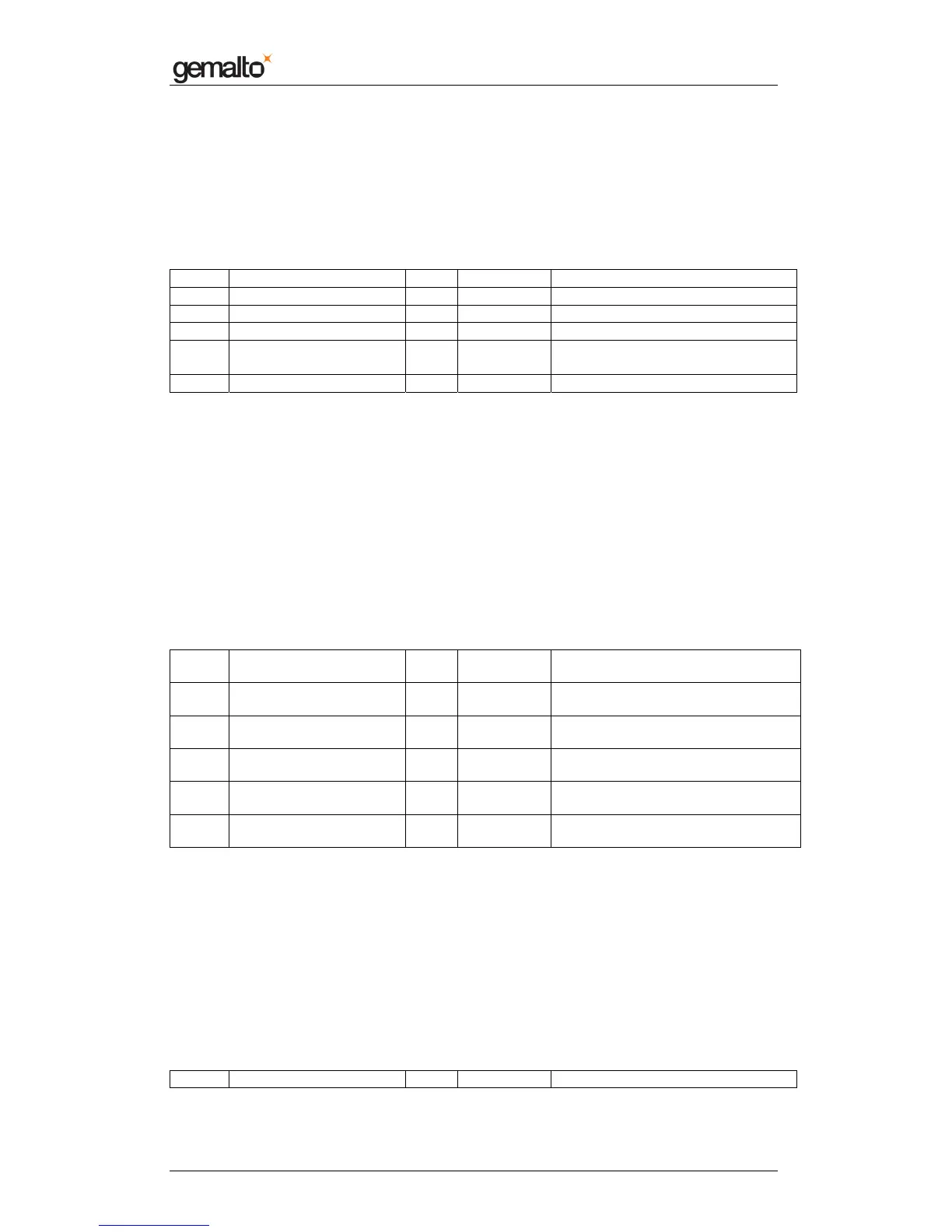Reference Manual
Prox–DU & Prox–SU
www.gemalto.com
DOC118569D Public Use Page 90/145
The maximum length in case of Short ADPU = 10 + 261 = 271 bytes.
The maximum length in case of Extended ADPU = 10 + 502 = 512 bytes
The response to this command message is the RDR_to_PC_DataBlock response message.
PC_to_RDR_GetParameters command
This command is used to retrieve the current slot parameters.
Offset Field Size Value Description
0 bMessageType 1 6Ch PC_to_RDR_GetParameters
1 bwLength 4 00000000h
5 bSlot 1 00h Slot 0
6 bSeq 1 00-FFh Sequence number for the
command
7 abRFU 3 000000h Reserved for future used
All parameters have no meaning for a contactless card, except the bNadValue parameter in
the Protocol data structure for protocol T=1.
This value is used for the NAD field of the T=CL protocol.
Other parameters are not used but are stored with the command
PC_to_RDR_SetParameter or set to default value with the command
PC_toRDR_ResetParameter to be send back in the response message
RDR_to_PC_Parameters.
The response to this command message is the RDR_to_PC_Parameters response
message.
PC_to_RDR_ResetParameters Command
This command is used to reset the current slot parameters.
Offset Field Size Value Description
0 bMessageType 1 6Dh PC_to_RDR_ResetParameters
1 bwLength 4 00000000h
5 bSlot 1 00h Slot 0
6 bSeq 1 00-FFh Sequence number for the command
7 abRFU 3 000000h Reserved for future used
All parameters have no meaning for a contactless card, except the bNadValue parameter in
the Protocol data structure for protocol T=1.
This value is used for the NAD field of the T=CL protocol.
Other parameters are not used but are and stored to be send back in the response
message RDR_to_PC_Parameters.
The response to this command message is the RDR_to_PC_Parameters response
message.
PC_to_RDR_SetParameters command
This command is used to change the slot parameters.
Offset Field Size Value Description
