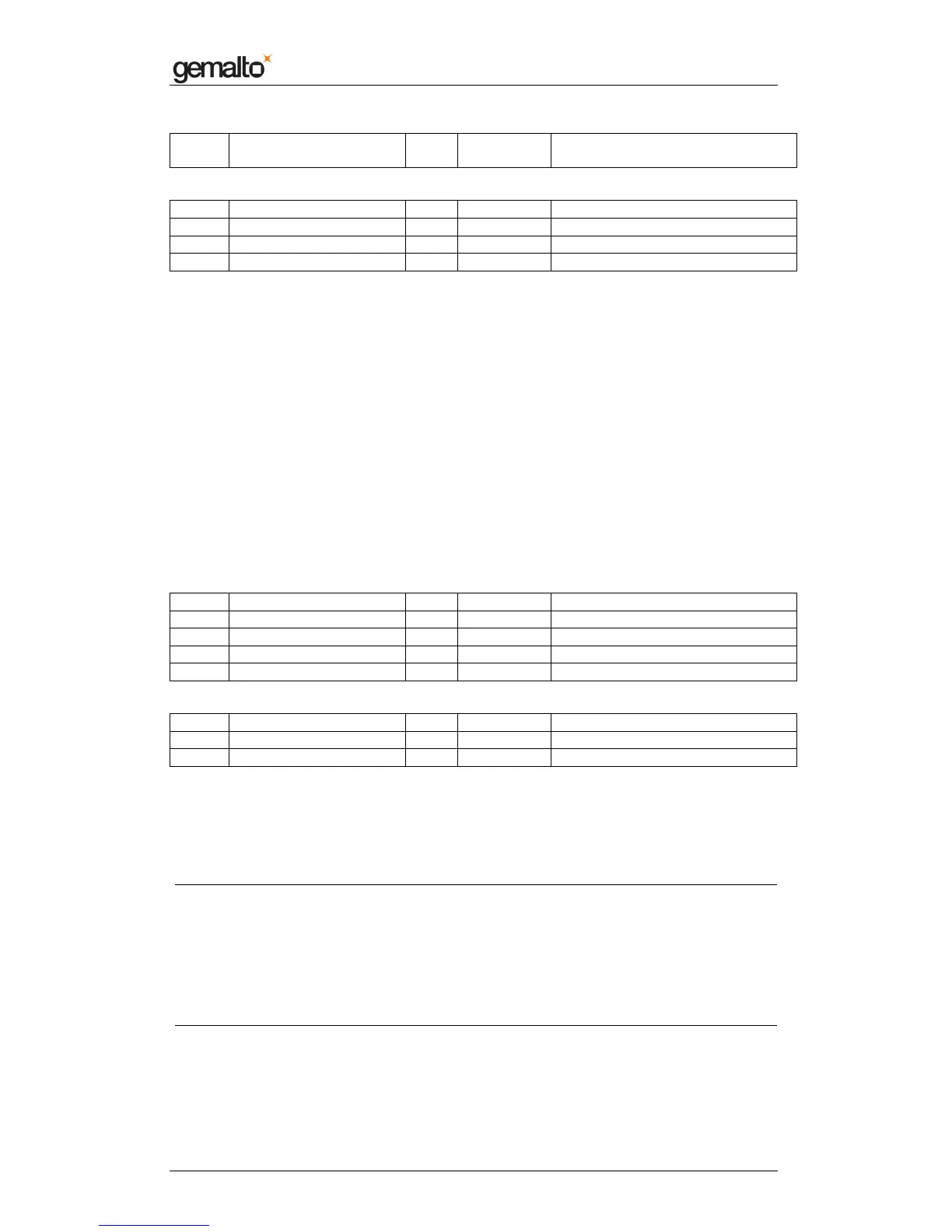Reference Manual
Prox–DU & Prox–SU
www.gemalto.com
DOC118569D Public Use Page 125/145
ciphered)
(256 bytes)
The response format is the following:
Offset Field Size Value Description
0,1 abStatus 2 XX XX Command Status execution
2, 3 wLength 2 0004h Size of the Data field
4 dwPacketId 4 Packet identifier
Possible Errors:
The returned ulPacketId should have the same value as the received packet.
If the value is different, the host must re-send the ulPacketId (the one which is
requested in the response command).
Special case: for the first download packet, the response ulPacketId should be 0 if it
succeed, but will be 0xFFFFFFFF (-1 in decimal notation) if it failed.
End download command
This command is the last command of the download process.
While this command is received, the firmware integrity is check using its signature.
If the signature is verified, the ApplicationValid indicator is set and the reader can be
restarted.
If the signature is not verified, the reader is not restarted.
The command format is the following:
Offset Field Size Value Description
0 bCommandFamily 1 53h Bootloader command
1 bCommandType 1 F9h Download Management
2 bCommand 1 02h End download
3, 4 wLength 2 0000h Size of the Data field
The response format is the following:
Offset Field Size Value Description
0,1 abStatus 2 XXXX Command Status execution
2, 3 wLength 2 0000h Size of the Data field
Possible Errors:
If the download succeeds and the signature computed by the bootloader is the
same as the one computed by the Host, abStatus will be set to 0x0000.
Other values (TBD) of abStatus indicate a bad image signature, a bad firmware
CRC control or no firmware is present.
Note: If the host sent a “Start download” command followed by an “End download”
command (without any download packet), the bootloader should compute the application
CRC and compare it to the one fused in EEPROM.
If the two CRC are the same, the ApplicationValid byte is set, the bootloader answers with
abStatus = 0x0000 and reboots.
If the two CRC are different, the bootloader answers with an error code and stay in the boot
mode.
Boot-loader version request command
This command enables the user to determine the Boot-loader version.
